Images slow down Chrome to a crawl? Try this fix
If you like to watch large images in Chrome regularly, for instance on sites like Imgur directly or on social media sites where they get posted by the thousands per hour, you may have experienced slow downs in the browser while the images are loading.
There is lots of talk about this on various sites on the Internet. Users report that Chrome halts to a crawl when certain images are loading. Some users notice it when animated gifs are loading, others when static images such as png or jpg are loading.
What is also clear is that this particular issue is not caused by a low-end machine as other browser's such as Firefox don't cause the loading issues.
A Reddit user posted a solution today in the Chrome forum on Reddit that seems to solve the issue at least in some cases.
He suggests that you load this post on Imgur to find out if you are experiencing the issue in Google Chrome. The post displays various animations and images that were popular in January on Imgur. Depending on your Internet connection, they may take some time to load.
While I did not notice slow downs, I did notice that the first animation ran in low frames per second.
The fix
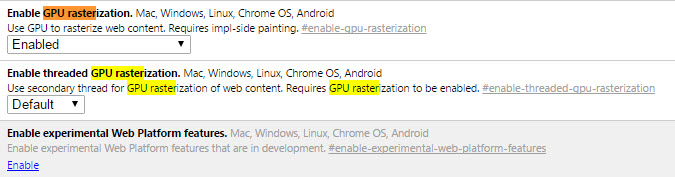
To fix the issue in Google Chrome, do the following:
- Load chrome://flags in the web browser's address bar.
- Search for GPU rasterization. Alternatively, load chrome://flags/#enable-gpu-rasterization directly.
- Switch its state to enabled.
- Restart Google Chrome.
When you load the page linked above again after clearing the cache, you may notice that it loads better in Chrome and does not slow down the browser anymore or display a laggy animation.
The feature is supported by all versions of Chrome including Chrome on all desktop operating systems but also Chrome OS and Chrome mobile.
This article was first seen on ComTek's "TekBits" Technology News

- Log in to post comments