Pale Moon 25.3 is out
A new version of the popular web browser Pale Moon has been released. Pale Moon 25.3 is a feature and performance upgrade for the browser that fixes several security issues in addition to that.
The developers have removed several features in Pale Moon that are an integral part of Firefox but not used in Pale Moon. Probably the biggest feature that is removed in Pale Moon 25.3 is the Crash Reporter which is used by Mozilla to receive reports about browser crashes when enabled.
Firefox users who don't know if the Crash Reporter is enabled on their system can load about:preferences#advanced, switch to data choices and check on the page to find out about it.
According to the devs, removing the Crash Reporter code from Pale Moon improves the responsiveness and operation of Pale Moon.
The second Firefox feature that Pale Moon's developers removed completely from the browser is the Mozilla Plugin Finder Service. The reason given is that it is no longer used by Mozilla making it dead weight.
The feature was used by Mozilla to highlight plugins needed to run certain code on websites.
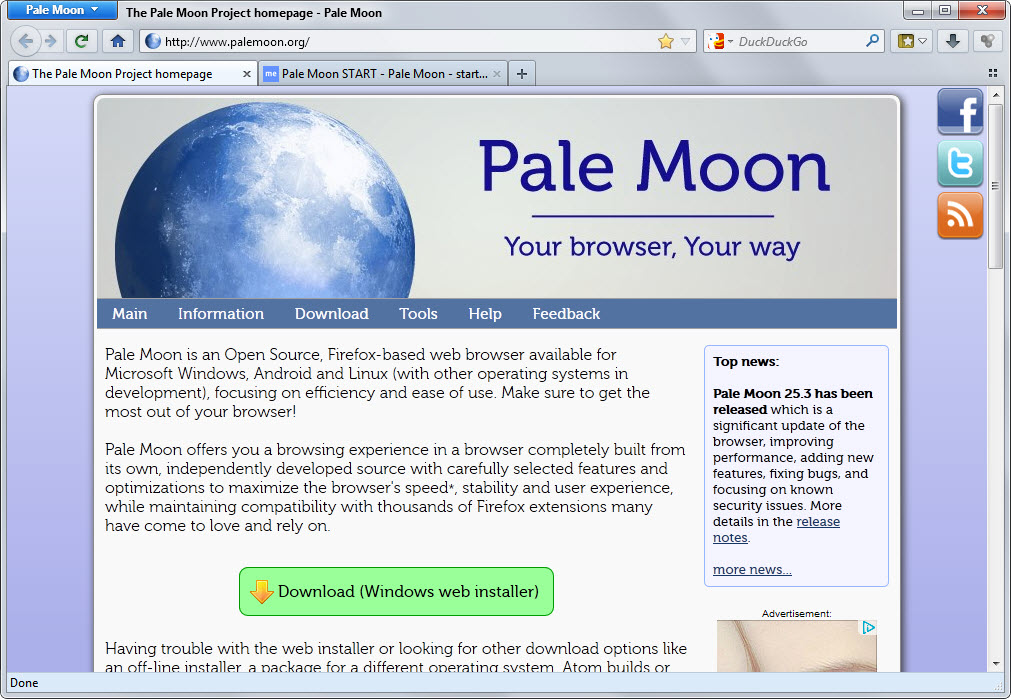
Code was improved in various areas of the browser to improve the overall performance of it. This includes improvements in regards to date, time and timer handling, improvements in the creation of DOM elements with plain text content, performance optimizations for arrays and strings in JavaScript, and optimizations in SVG, style gradients and CSS parsing, presentation shell and SCTP.
As far as other updates are concerned. the ANGLE library was updated to a current version and WebGL was overhauled.
If you are using Personas, lightweight themes, in Pale Moon, you will also benefit from improvements made in this area. Especially the display of interface elements on dark persona themes has been improved.
Pale Moon 25.3 is a security update as well. The release fixes several security issues and takes care of all RC4-based encryption cyphers by disabling them all by default.
You find the list of all changes in Pale Moon 25.3 on the official website. There you may also find links that lead to resources with additional information about some of the changes, fixes or improvements.
Downloads for all supported operating systems are provided on the official Pale moon website. Existing users can run the update check right in the browser with a click on the Pale Moon button and the selection of Help > About Pale Moon >Check for Updates to download and install the update this way.
This article was first seen on ComTek's "TekBits" Technology News

- Log in to post comments