How to get Wifi working in Linux Mint after installation
I had to reinstall the operating system on my Thinkpad laptop and decided to install Linux Mint on it instead of Windows 8 or 10, the operating systems that were previously installed on it.
The installation of the Linux distribution wentfine. I had to use the Universal USB Installer to copy the ISO image to a Flash drive since the device I wanted to install Linux Mint on had no optical drive.
The laptop booted into the Live Linux Mint environment on boot after connecting the USB Flash Drive to it and making sure that the boot order would pick it up prior to operating systems on the hard drive.
The installation went fine and the first boot after it booted right into the Linux Mint desktop (after entering the password I used to encrypt the data on the device).
I noticed then that the operating system did not pick up any wireless connections even though some were available in the vicinity. The only connection options were wired, and since I was not able to make use of that, I had to find out what was going on.
First thing I did was open the Driver Manager to find out if the wireless adapter was installed properly. You find the Driver Manager in the second column after selecting Administration in the first.
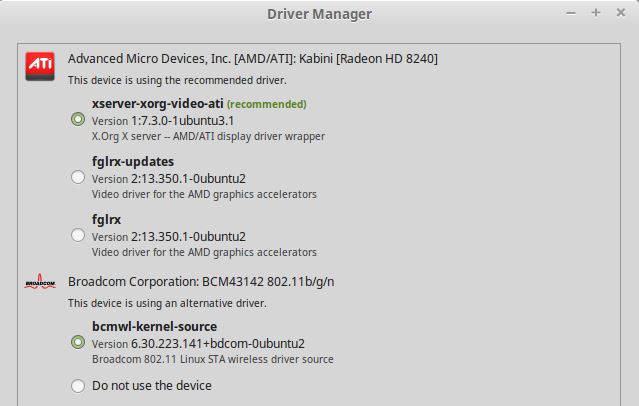
It displayed that the wireless adapter was not installed and let me know that I needed a wired connection or Linux Mint on USB to install it. I connected the USB drive again, switched from "do not use this device" to the device in question and clicked on apply changes afterwards to install the necessary drivers.
Linux Mint picked the driver up from the Flash Drive I installed the operating system from. After the install finished, wireless connections became available when I clicked on the connections symbol in the system tray area.
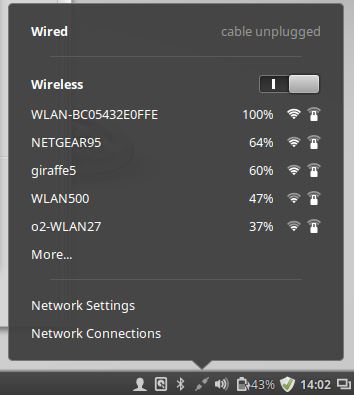
All I had to do was pick the right wireless network from the list and enter the password to connect to it.
As a user coming from Windows, I wish this would be a bit easier. On Windows, wireless networking is installed by default so that you can connect to the Internet right away without having to install device drivers first (in the majority of cases at least).
I'd imagine that this operation could be problematic for users who give Linux a try and cannot figure it out on their own.
This article was first seen on ComTek's "TekBits" Technology News

- Log in to post comments