NewRetroArcade brings a virtual reality arcade system to Windows
As a kid, I spend most of my money playing arcade games such as Galaga, Space Invaders or Asteroids.
Even though I was a bit late to the party, I enjoyed those games a lot not only because they offered something different but also because of the arcade feeling, the constant noise and the atmosphere in general.
NewRetroArcade brings the 80s and early 90s back to life. You could say that established front-ends such as MAME do that as well and you are partially right in that.
What sets NewRetroArcade apart from emulators and front-ends is its Virtual Reality -- and here specifically Oculus VR -- support. So, instead of staring at program windows to launch games, it takes you to an arcade provided that you have connected a supported VR-system to your computer.
At its core, it is a front-end for emulation software that allows you to play arcade, Nintendo and Sega games among other supported gaming systems.

If you don't own a VR, you can still use it to play games. The program supports ROMs and suggests to download a game package if it cannot find any on your local system.
If you don't want to use that source, you could download games from the Internet Archive which hosts lots of them.
Once downloaded, place them in the appropriate folder in the contents directory (Roms for instance).
The main interface provides you with two options to play games. The first launches the virtual arcade that you can walk in to play games, the second to launch a game directly without walking around in the arcade prior to that.
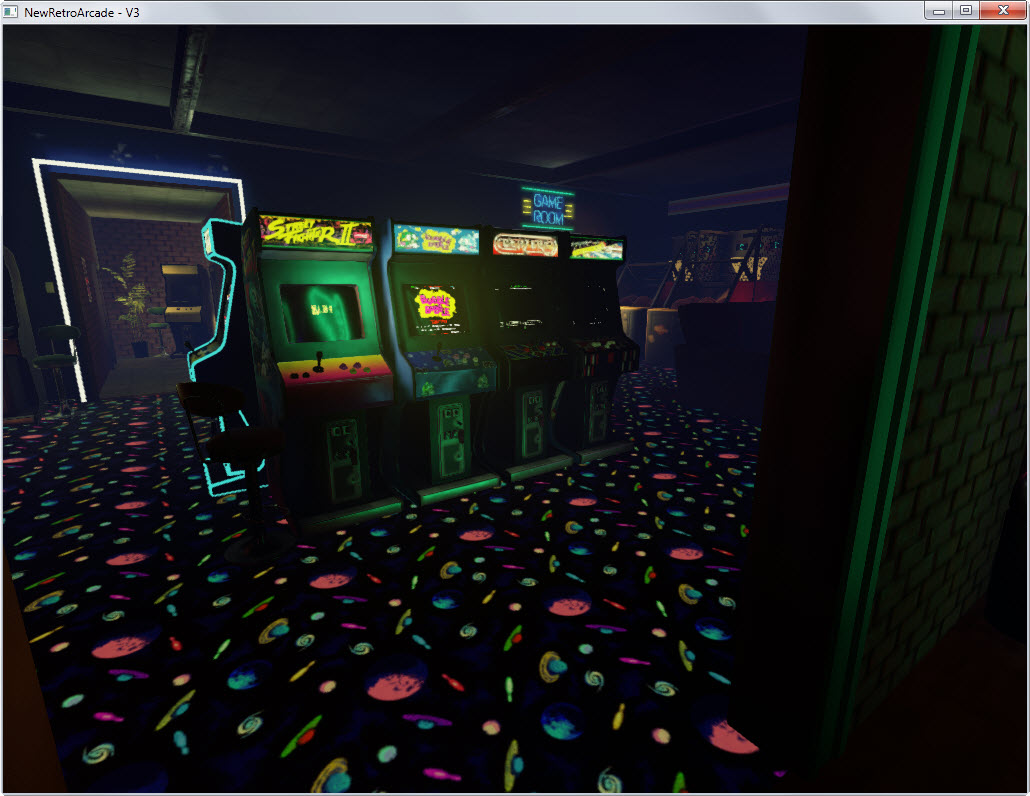
The virtual arcade environment looks nice even if you don't use VR-hardware. You walk using WASD and look around with the mouse, but can also use a connected gamepad for that.
Probably the most important keys apart from those are right-Shift or Back to insert coins into the machine as you need credits to play games, Ctrl to fire in the game, e to select one of the arcade games that you want to play, and middle-mouse button if you use the mouse to zoom in.
I suggest you check out the readme file that comes with the program as it lists all available keyboard shortcuts and gamepad buttons so that you know what they do when you are in the arcade environment.
A couple of options are provided in the interface. There it is possible to change the resolution or switch to fullscreen or Oculus mode, to modify quality settings which may be useful if you are experiencing slow downs -- everything was set to ultra by default -- as well as a couple of other settings such as auto-saving for Super Nintendo games or the Gameboy's screen light option.
NewRetroArcade offers more than just that. It ships with retro radio stations that you can play and switch between while playing games. In addition to that, you will also find bowling, Dart and basketball machines in the arcade that you can play with.
Want to see this in action? Here you go.
Closing Words
If you like to play classic arcade games or classic 16-bit era games, or want to relive arcade childhood memories, then you will certainly enjoy what New Retro Arcade offers.
I have no Oculus Rift hardware and cannot say how well it works in conjunction with it. What I can say however is that the arcade experience works well even without VR hardware.
This article was first seen on ComTek's "TekBits" Technology News

- Log in to post comments