HotKeysList displays globally registered Windows hotkeys
Global hotkeys can be quite useful on a system for instance to open the System Control Panel with Windows-Pause, to copy the screen to the Clipboard with the Print-key, or to open the Task Manager with Ctlr-Shift-Esc.
One has to differentiate between native hotkeys and third-party hotkeys. Programs that you run on your Windows system can map hotkeys as well to provide you with access key functionality. Sometimes, these programs map Windows-keys which is for instance the case if you install a screenshot taking program. Most map Print so that they are used when you hit the key and not Windows' native function.
Problems can arise if multiple programs try to map the same hotkey. The solution in this case is to map different hotkeys to avoid conflicts if the program supports that option.
Some programs allow you to set new hotkeys or enable them which can be useful if you work with keyboard shortcuts regularly.
A core problem here is that you need to make sure that the hotkeys are not already mapped to another program on the system.
That's where HotKeysList comes into play. It is a brand new Nirsoft application that displays all global hotkeys that are currently in use.
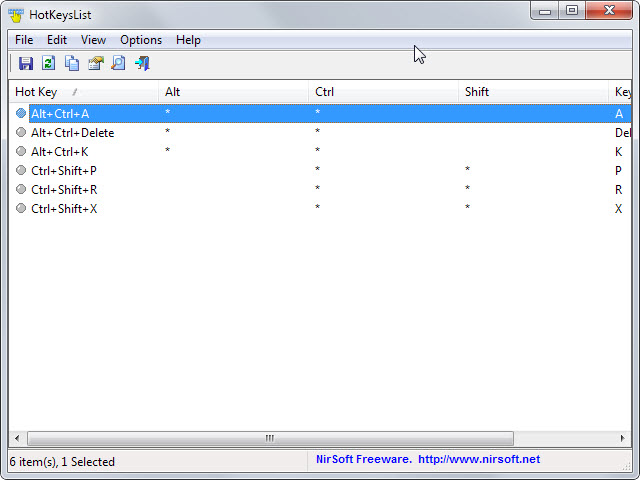
Note that it does not display native hotkeys or hotkeys of programs that are not running currently. While that is a limitation, you may be able to work around that by starting all core programs on your system to make sure the majority of hotkeys are displayed by it.
Each hotkey is displayed in its own row in the program interface. There is no indication which program mapped it so that you may need to use them to find out about that. While that is not the most comfortable of solutions, it appears to be the only one that reveals the information to you.
You need to hit on the refresh button if you launch new programs after starting HotKeysList as new mapped hotkeys are not shown in its interface unless you do.
The information can be exported into various formats including text, XML and HTML. This may be useful, for instance if you want to print out the list of keys and add information to each item to list its functionality as well.
Verdict
The main purpose of HotKeysList is to make sure that hotkeys are not mapped already by other programs before you assign them in programs or to other functions of the operating system.
Information about the programs that mapped these hotkeys would have been useful but that is likely a technical limitation and not something that the author of the program can do anything about.
This article was first seen on ComTek's "TekBits" Technology News

- Log in to post comments