The best music streaming extensions for Google Chrome
I don't listen to music on the computer when I'm working as I find it too distracting. I do like to play music on the other hand in the background when I use the computer for entertainment, for web browsing, shopping or games.
My personal favorite are Internet radio stations that I can tune in but there are certainly plenty of other options available.
From playing local or cloud music that you own over playing music on sites like YouTube or Soundcloud to using specialized streaming services such as Spotify.
Music streaming extensions for the Chrome browser simplify things further. Instead of having to visit third-party sites to select and play music, all options are provided by the extension regardless of page you are on currently in the browser.
Chrome music streaming extensions
Only browser extensions or apps that are free and without account requirement are included in this guide.
Instant Music
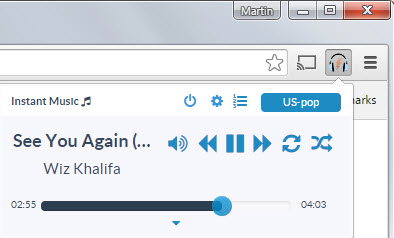
Instant Music is an easy to use extension for Chrome that supports the three chart sources Billboard, iTunes and Melon.
Each source supports various genres that you can pick one from. Once done, music starts to play automatically.
Instant Music plays the top ten by default which you can extend to top 25, top 50 or top 100.
The player supports hotkeys that allow you to skip a song, play the previous song again or pause playback.
While it supports search as well, it does not seem optimized for that as results are rather weak.
If you like to play charts, this one is a winner though.
Last.fm Free Music Player
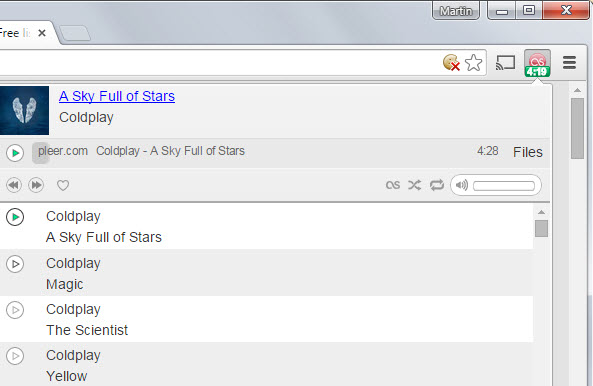
Setup is a bit complicated as you need to visit a Last.fm page that lists songs that you can play on the site. Once you hit play on Last.fm all songs get picked up by the extension so that you can play all songs using it instead.
It is not a one-click player because of this and probably only of use to Last.fm users or users who don't mind visiting the site.
Streamus
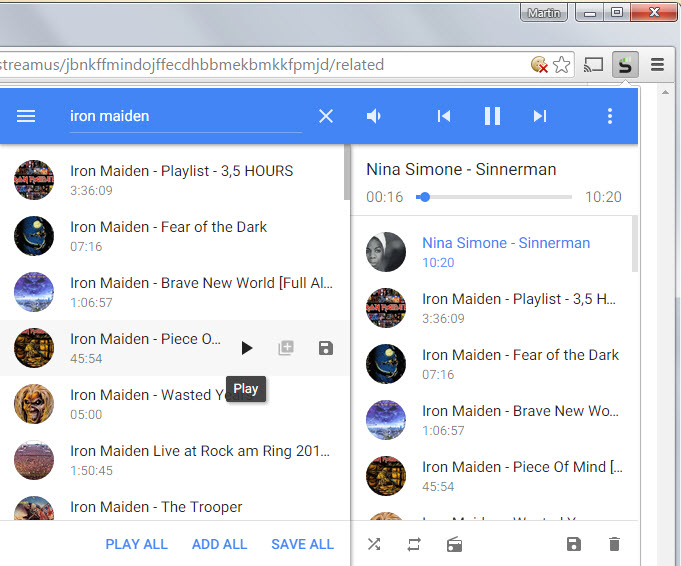
If you don't mind searching for music then Streamus may be exactly what you are looking for. It uses YouTube for its searches and supports adding one, some or all returned songs to playlists.
While it does not support random playback or charts, it is probably offering the best search functionality of all extensions listed in this guide.
Playlists can be saved to open them at a later point in time. Since Streamus uses YouTube for its searches, chance is high that you will find artists, albums and songs that you are looking for using it.
Seesu Music
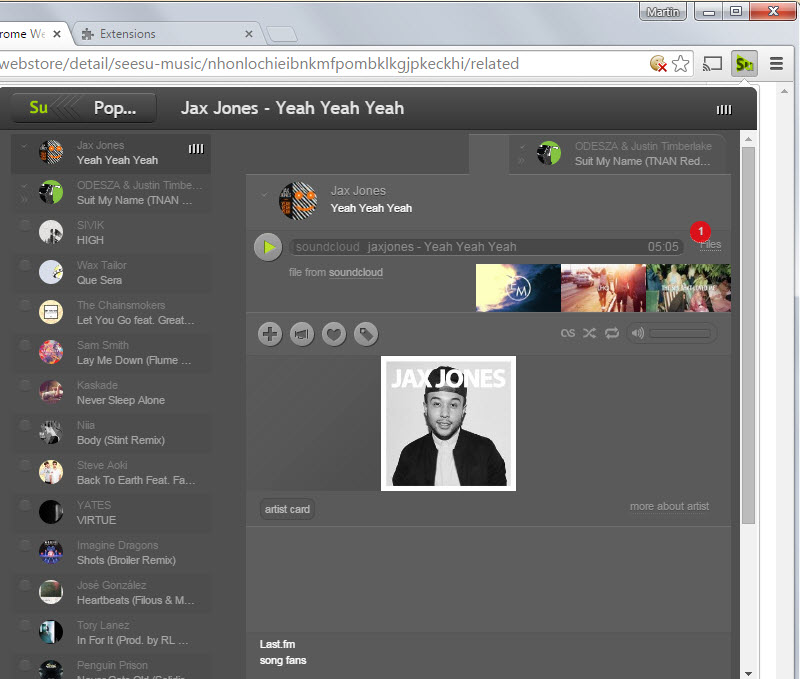
The extension supports a wide range of services, from YouTube and Last.fm to VKontakte and Soundcloud.
The interface looks crowded and it may take a while before you find your way around it. Your entry points are search, tags or popular listings.
Once you have made your selection play individual songs, playlists or albums using it.
Radioplayer

Radioplayer brings more than 350 radio stations to Chrome. What I like about the player, apart from the fact that it supports a wide range of popular stations, is that it requires no additional permissions.
The interface is opened in its own window that is completely independent. It is theoretically possible to close Chrome and keep the radio playing in the background thanks to that.
Stations supported by it include BBC Radio, Absolute Music, Global Radio and many more. The selection of stations is UK-centric though.
Songstr
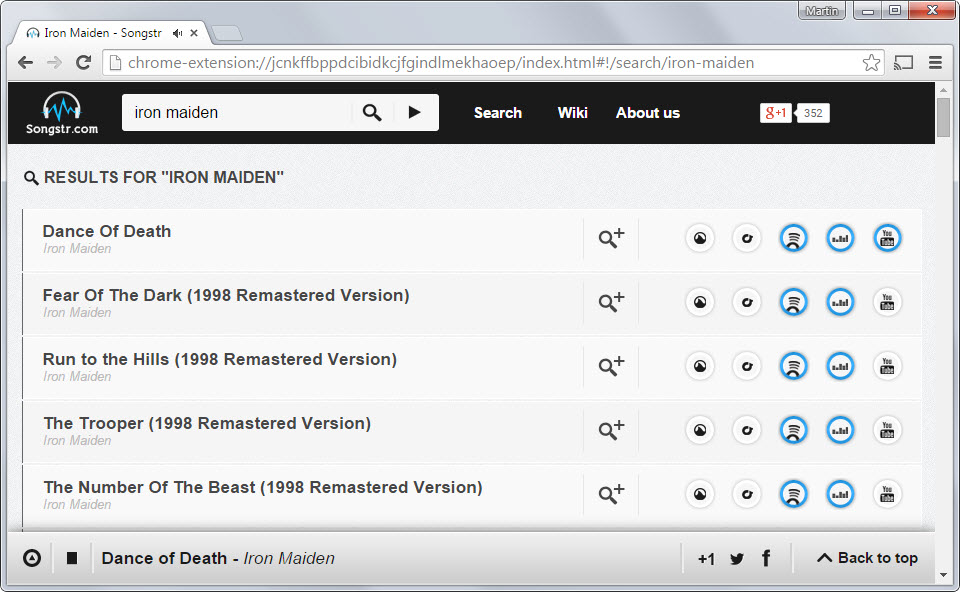
Songstr is an application for Chrome that uses Grooveshark, Rdio, Deezer, Spotify and YouTube as sources.
Songs can be played directly from the results listing. It is a bit unfortunate that you can only play one result at a time as there is no playlist functionality integrated into the app.
It is great for finding individual songs but not so great if you are looking for a player that plays music continuously.
Earbits Radio
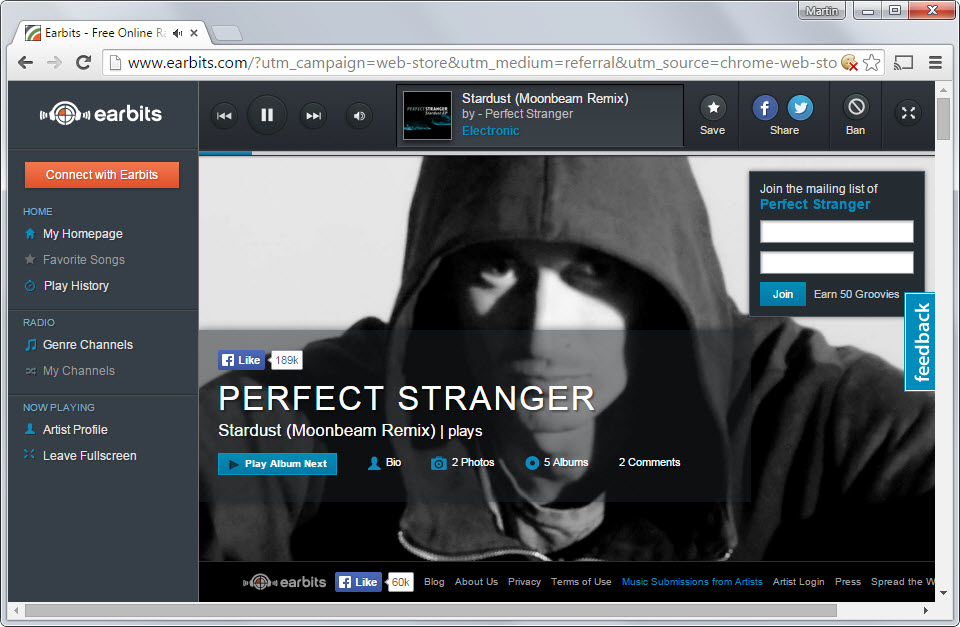
Earbits Radio showcases independent music on its website. The Chrome app redirects you to the website where you can start playing individual songs or genre playlists right away.
Now You: Did I miss an extension? Do you play music while you are using your computer?
This article was first seen on ComTek's "TekBits" Technology News

- Log in to post comments