What you do when Firefox uses too much memory
Firefox's memory usage has been a hot topic ever since it was released. The main complaint is that the browser users too much RAM while running.
Some users experience issues because of this, for instance slow downs on their system, while others may not notice any issues but still want something done about it.
Back in the days, memory leaks were one of the main causes for the browser's high memory usage.
Mozilla fixed these leaks in the core browser and most extension authors fixed memory leaks in their add-ons as well.
While memory usage has improved significantly in recent years, complaints about it have not stopped. If you browse sites like Reddit for example, you still find user's complaining about the memory hog Firefox today.
Here are tips to analyze the issue in Firefox
The first thing you should do is run Firefox without add-ons and customizations. Each add-on or extension you install may add to the browser's memory usage. Some add-ons, like Adblock Plus for example, may use more memory than the browser itself.
The easiest way to start Firefox in Safe Mode is to hold down the Shift-key on the computer keyboard before starting the browser.
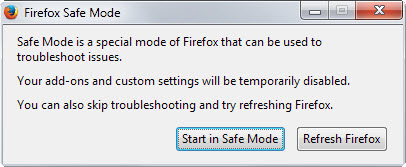
Select Start in Safe Mode from the prompt that opens up. Safe Mode is a special mode in which add-ons and customizations are not loaded.
Check the memory use of the browser -- you may need to browse like you usually do for some time -- to see if it gets as high as before.
If it does not, add-ons installed in the browser are the most likely reason for the high memory usage that you are experiencing.
The quickest way to find out about add-on memory use is to install about:addons-memory in Firefox. Once installed, load about:addons-memory in the browser to display the memory usage of all installed extensions.
Make sure you run the browser for some time and check the page again later on to make sure you don't miss anything.
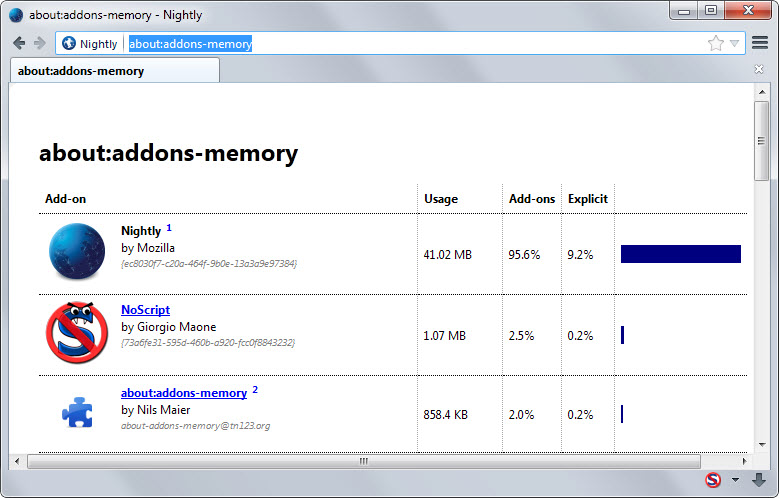
If it is not an extension that is causing the memory use, it may be a website or service that is.
Probably the best tool to find out about that is Tab Data. It highlights the memory use of each open tab in Firefox so that you can see on first glance which website or service uses the most in the browser.
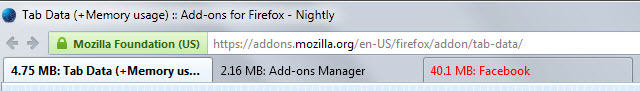
Tab Data keeps track of memory use over time as well which can be very useful. To open the information add its icon to one of Firefox's toolbars or menus.
The last option that you can pursue is to use a different version of Firefox to see if it shows the same symptoms. If you are running pre-release versions of Firefox, Beta, Aurora or Nightly, then bugs may exist that cause higher than normal memory use.
If you run the stable build, you may want to try beta builds to see if the memory issue has been fixed or has improved.
Last but not least, you may want to report your findings to Mozilla. You do need to create an account on Bugzilla for that before you can report the bug.
Make sure you provide detailed information as it will make debugging a lot easier.
Now You: How much memory is your browser using currently?
This article was first seen on ComTek's "TekBits" Technology News

- Log in to post comments