Lookeen Free Desktop Search is now available
Lookeen is a powerful desktop search for Windows systems that requires the Microsoft .Net Framework 4.0. Up until now, it was only available as a commercial version. This changes with today's release of Lookeen Free, a feature-limited version of the program that anyone can download and use.
The free version uses the same technology as the paid version of Lookeen. The core difference between both versions is the limitation to drive-c in the free version.
Lookeen Free is an indexed-based desktop search program which means that it needs to index contents on the drive before it returns search results.
The indexing may take some time as it depends on factors such as the number and size of files or the speed of the drive itself.
The installation itself holds no surprises and the first thing you should do after starting the program is to select Index > Start to start the indexing process. Lookeen Free will index contents automatically as well but it may take some time before it starts doing so.
Search results are updated in real-time even while contents are still indexed. Results are displayed automatically as you type and direct matches are highlighted in the results listing.
The program distinguishes between indexing files and indexing contents of select file types.
One of the advantages of content indexing is that matching strings in files are included as well by default.
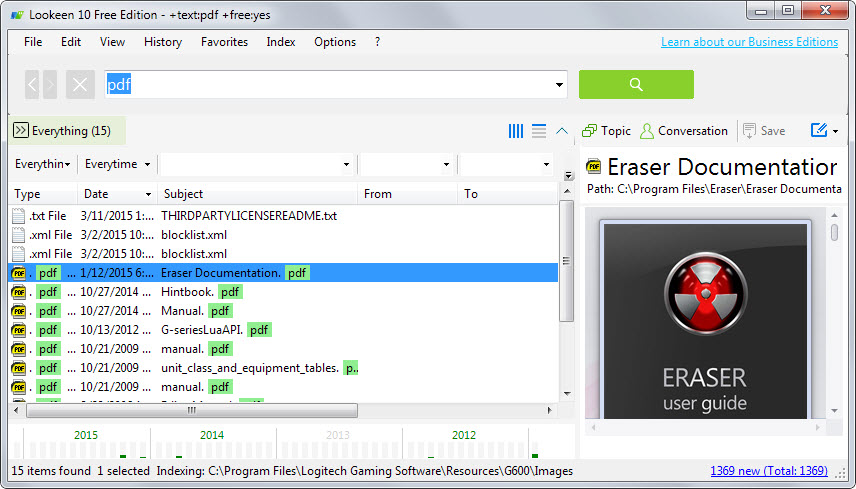
A click on a result displays a preview of it in Lookeen's interface, a double-click (or enter) loads it in the default file viewer on the system.
Several filters are provided to narrow down the results listing. A year and month filter is displayed at the bottom which you can use to display only results of the selected year or a month.
The "everything" menu lists options to filter by type, for instance by mail, contacts or attachments. While it is listed in the free version, it is unfortunately of no use as the free version is not indexing Outlook data.
A click on options lists various useful preferences to control application behavior. There it is possible to block certain locations on the drive from being indexed for example.
Other options include customizing the index schedule which is set to every two hours by default. A time period in which contents should not be indexed, and an exclusive period for the indexing can be set on this page.
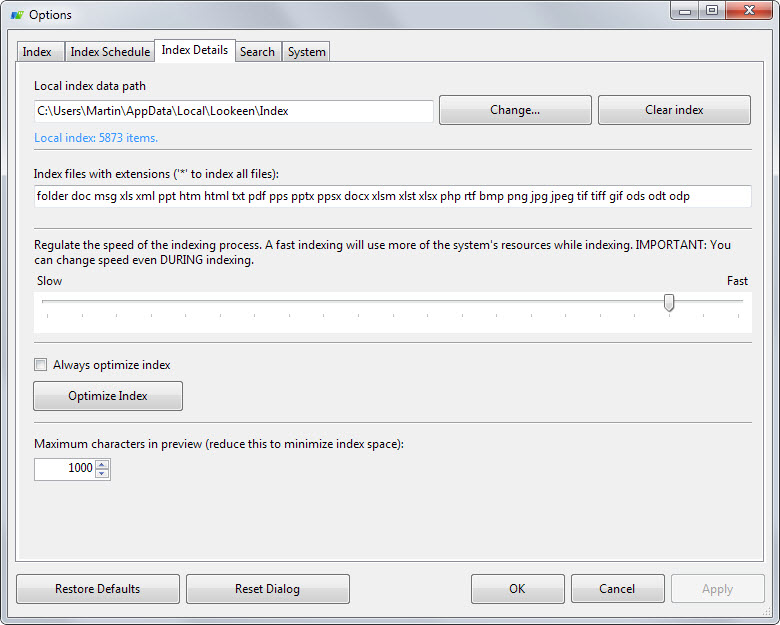
The index details page of the options lists all file types the program indexes by default. You may add or remove file extensions on the page and change the local index data path as well.
The program supports a global shortcut Ctrl,Ctrl to bring it to the front but it did not work reliable during tests (maybe because I interpreted it wrong).
Lookeen Free supports a handful of additional features. Searches can be bookmarked for faster access, and there is a history that displays the most recent searches to load them again as well.
Closing Words
Lookeen Free is not as fast as search programs such as Everything. While that is the case, it may still prove useful, especially if you want a program that indexes in real-time, searches file contents and displays previews of them in its interface.
The fact that unsupported features are still displayed in the interface is problematic as it adds noise to. Several menus and buttons cannot be used in the free version and it would make sense to remove them from it to clean up the interface and improve usability in the process.
This article was first seen on ComTek's "TekBits" Technology News

- Log in to post comments