Password Manager KeePass 2.29 ships with fully signed binaries
The KeePass 2.29 update introduces several improvements to the password manager including fully signed program binaries and support for Firefox Extended Support Releases.
Password managers are essential programs in my opinion, especially if you have to keep track of hundreds of accounts and passwords for various web services.
KeePass is a popular choice when it comes to password management. It is a local application that runs on Windows natively but can also be run on other systems using various means.
The update to version 2.29 is already available on the official website. Since the program does not support auto-updating, it is necessary to visit it to download the latest installer or portable packages to update the software on your system this way.
Update checks can be performed in the program under Help > Check for Updates though.
Probably the biggest change in KeePass 2.29 is that all program binaries are digitally signed now which adds another level of trust to the package.
To verify the digital signature open the KeePass folder on your system and right-click on the file you want to check. Select properties from the context menu and switch to the Digital Signatures tab in the properties window where it should be listed.
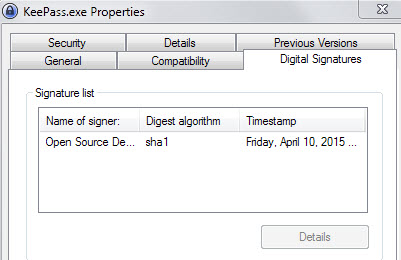
If you are using KeePass 1.x instead and have installed the latest update of it, you also benefit from this as all of its program binaries are signed as well since the last update.
KeePass 2.29 introduces additional features and improvements over previous versions. Firefox ESR compatibility for instance has been improved. If KeePass cannot detect a regular version of Firefox when using the Firefox placeholder, it tries to find a Firefox ESR version now installed on the system.
The {Firefox} placeholder is one of the path placeholders KeePass supports. It is automatically replaced by the path of the program on the local system.
These placeholders may be used in various places in the program including URL fields or triggers.
Other features of interest:
- Support for high resolution icons.
- Option to change the local configuration path using the -cfg-local: startup parameter.
- Optional attachment count column in entry list.
- New shortcuts Ctrl-Shift-c and Ctrl-Shift-v to copy and paste multiple entries within KeePass (ideal to move entries around).
- O and C access keys were removed from the OK and Cancel buttons. You need to use Enter and Esc now for that.
The full list of changes is available on the official website.
This article was first seen on ComTek's "TekBits" Technology News

- Log in to post comments