Download Imgur images in bulk with Imgur Downloader
The image hosting site Imgur rose to fame when it became Reddit's preferred hosting site. The majority of popular groups on Reddit use Imgur exclusively to display images in those groups.
Popular groups such as aww, gifs or funny are immensely popular and dominate the front page on Reddit more often than not.
You know probably that you can open any Reddit group directly on Imgur to display all of its image contents right away.
If you take aww for an example, it would display a never ending stream of cute animals. Images can be displayed in full on Imgur and downloaded just like any other image on the Internet.
What is not supported is bulk downloading of images on the other hand. While grouped photos are supported, that is the only option when it comes to downloading images in bulk directly on Imgur.
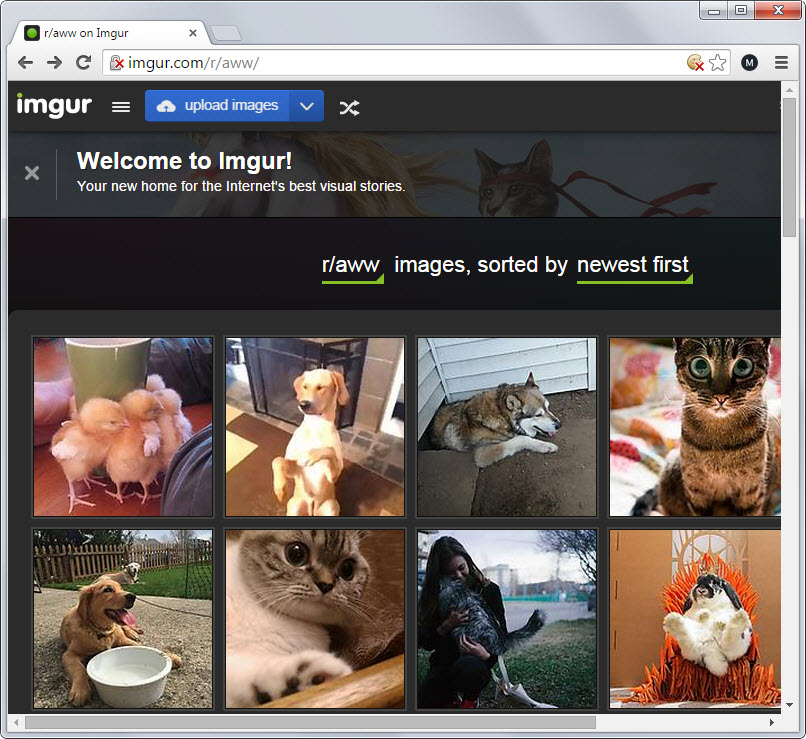
Enter Imgur Downloader, a free Java-based program for Windows that downloads up to 600 images from the image hosting site in bulk.
It works by entering the name of a group on Reddit and hitting enter afterwards. The program connects to Imgur and starts to download the most recent images posted to it automatically.
This process runs without user interaction. In fact, the user interface holds no buttons at all to even stop the process once it is running.
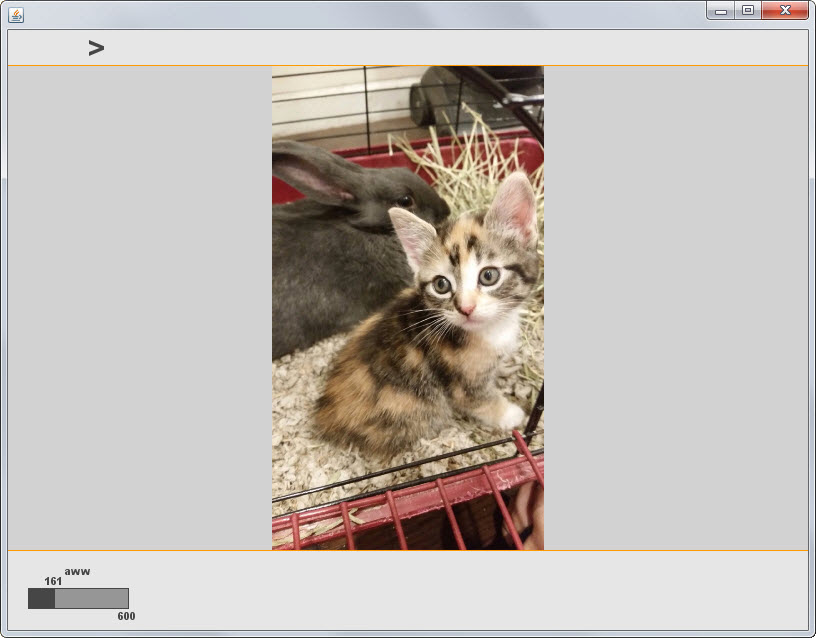
To do that, you need to close the application as there is no other way to interrupt a download right now.
If you add another group, images of that group are downloaded as well to the local system. All images are saved to the Windows desktop and sorted automatically by group.
The program works fine on all kinds of groups including adult groups.
Imgur Downloader is no Bulk Image Downloader. When it comes to the bulk downloading of images, this is the best as it gives you full control over the process.
The biggest issues of Imgur Downloader are that it gives you no controls and no options to customize the download process.
A stop button at the very least should be part of the application. Options to change the download threshold, change the download location or to schedule the downloading to download images regularly from the site would all be welcome.
For now, it is a simple program that gives you no control over the download process. That, it does well however and if you don't mind the missing controls, could be quite useful for that task especially if you download images manually right now from the site.
This article was first seen on ComTek's "TekBits" Technology News

- Log in to post comments