Remembr is a basic Windows clipboard manager
Remembr is a free Windows clipboard manager that is currently being developed by the creator of CCEnhancer, JavaRa and System Ninja.
I use the clipboard a lot throughout the day. Copy urls to link to them in articles that I write, copy passwords and login data from the local password manager KeePass, or copy text between sites and documents.
While I don't mind the one slot limitation of the Windows clipboard that much, it is certainly comfortable if past entries are not overwritten automatically anymore once you copy new content to the clipboard.
That's what Remembr offers. Every bit that you copy to the clipboard is recorded by it so that you can access it at any point in the future without having to run a new copy action again.
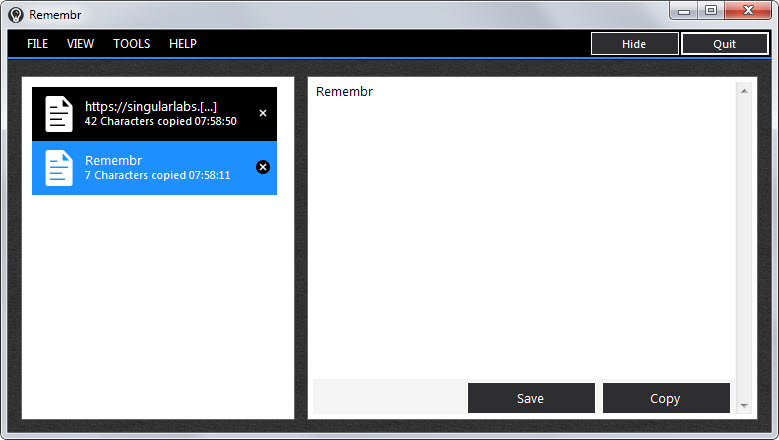
Data that you copy on Windows is picked up by the program automatically and made available in its interface.
There you can browse the data, save it directly to an appropriate file type such as txt or jpg, or edit the contents of textual entries before you copy them again to the clipboard for pasting into applications.
A search is provided to search all saved clipboard data stored by the program but that is about it in terms of functionality.
If you compare that to advanced clipboard managers such as Clipboard Help+Spell or Clipjump, you will notice the lack of certain features. This starts with basic features, for instance a selection menu that these programs display when you hit the Ctrl-v shortcut to paste data into applications but goes beyond that.
There is for instance no option to clear the history automatically, limit the number of entries or create persistent entries that remain even when the temporary storage is deleted.
It may be unfair to compare Remembr, a program in its early stage of development, with well aged programs that had years to grow but you cannot just ignore the fact that features are missing from Remembr currently.
That does not mean that it is not a solid program in its own right but at the end of the day, there is lots of room for improvement.
Closing Words
Remembr works well and if all you need is extended clipboard storage, then you may find the tool useful for that.
There are better solutions available right now though and there is little incentive to switch to Remembr right now because of that.
Still, this may be a program to keep on the radar as it may grow to become a full fledged solution one day.
This article was first seen on ComTek's "TekBits" Technology News

- Log in to post comments