Massive optional Microsoft Patch-Day Incoming
Microsoft plans to release a massive number of optional patches for company products today only a week after this month's Patch Tuesday.
If you thought you are done patching your operating system this month, you are in for a surprise as 34 new patches are released later today.
Even though we don't have all information yet, as most Knowledgebase articles are not available at this point in time, some observations can be made.
First, the majority of patches apply to Windows 8, Windows RT and Windows Server 2012. In fact, there are only five patches for Windows 7 and four for Windows Server 2008 R2 while the remaining patches are all for Windows 8 or later on the client side and Windows Server 2012 or later on the server side.
Second, all patches are classified as non-security patches that resolve certain issues in Windows.
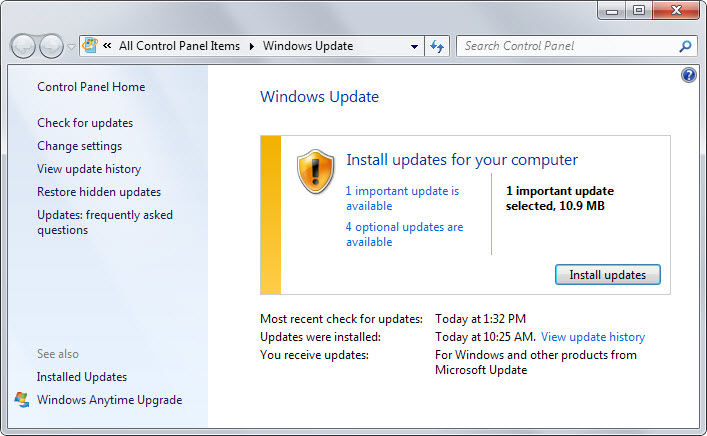
List of patches
- Update for Windows Server 2012 R2 (KB2998097) - "Specified account does not exist" error message when domain users try to change their password in UPN format in a different domain
- Update for Windows 8, Windows RT, and Windows Server 2012 (KB3003729)
- Update for Windows 8.1, Windows RT 8.1, Windows Server 2012 R2, Windows 8, Windows RT, Windows Server 2012, Windows 7, and Windows Server 2008 R2 (KB3013531) - Update to support copying .mkv files to Windows Phone from a computer that is running Windows
- Update for Windows 8.1, Windows RT 8.1, and Windows Server 2012 R2 (KB3013538) - Automatic brightness option is disabled unexpectedly after you switch between PC settings pages in Windows
- Update for Windows 8.1, Windows RT 8.1, and Windows Server 2012 R2 (KB3015696) - The InputPersonalization.exe process crashes in Windows
- Update for Windows 7 and Windows Server 2008 R2 (KB3020369)
- Update for Windows 8.1, Windows RT 8.1, Windows 8, Windows RT, Windows 7, and Windows Server 2008 R2 (KB3020370) - Update the copy of the Cmitrust.dll file in Windows
- Update for Windows 8.1, Windows RT 8.1, and Windows Server 2012 R2 (KB3021910)
- Update for Windows 8.1, Windows RT 8.1, and Windows Server 2012 R2 (KB3022345)
- Update for Windows 8.1, Windows RT 8.1, and Windows Server 2012 R2 (KB3033446) - Wi-Fi connectivity issues or poor performance on CHT platform computers in Windows 8.1
- Dynamic Update for Windows 8.1 and Windows Server 2012 R2 (KB3036216) - Compatibility update for Windows 8.1 and Windows Server 2012 R2: April 2015
- Update for Windows 8.1, Windows RT 8.1, and Windows Server 2012 R2 (KB3037924) - You cannot do System Image Backup to Blu-ray media in Windows
- Update for Windows 8.1, Windows RT 8.1, and Windows Server 2012 R2 (KB3038002) -UHS-3 cards cannot be detected in Windows on Surface devices
- Update for Windows 8.1, Windows RT 8.1, and Windows Server 2012 R2 (KB3038562) - Cannot access DPAPI data after an administrator resets your password on a Windows Server 2012 R2-based domain controller
- Update for Windows 8.1, Windows RT 8.1, Windows Server 2012 R2, Windows 8, Windows RT, and Windows Server 2012 (KB3038701) - Custom Media Size entries are missing in the Print Capabilities document for version 4.0 printer drivers
- Update for Windows 8.1, Windows RT 8.1, and Windows Server 2012 R2 (KB3042216)
- Update for Windows 8.1, Windows RT 8.1, Windows Server 2012 R2, Windows 8, Windows RT, and Windows Server 2012 (KB3043812) - Layout of Cambria font is different in Word documents when the text metric changes in Windows 8.1 or Windows 8
- Update for Windows 8.1, Windows RT 8.1, Windows Server 2012 R2, Windows 8, Windows RT, and Windows Server 2012 (KB3044673) - Photos taken by certain Android devices show blank value in Date taken field in Windows Explorer
- Update for Windows 8.1, Windows RT 8.1, Windows Server 2012 R2, Windows 8, Windows RT, Windows Server 2012, Windows 7, and Windows Server 2008 R2 (KB3045645)
- Update for Windows 8.1, Windows RT 8.1, and Windows Server 2012 R2 (KB3045717) - Narrator does not stop reading when you press Ctrl key in Windows
- Update for Windows 8.1, Windows RT 8.1, and Windows Server 2012 R2 (KB3045719) - Microsoft Project Siena crashes when you use galleries in the application in Windows
- Update for Windows 8.1, Windows RT 8.1, Windows Server 2012 R2, Windows 8, Windows RT, and Windows Server 2012 (KB3045992) - "Description cannot be found" error in event logs in Event Viewer in Windows Server 2012 R2 or Windows Server 2012
- Update for Windows 8.1 and Windows 7 (KB3046480) - Microsoft Project Siena crashes when you use galleries in the application in Windows
- Update for Windows 8.1, Windows RT 8.1, and Windows Server 2012 R2 (KB3046737)
- Update for Windows RT 8.1 (KB3046743) - Update to reduce Office servicing footprint in Windows RT 8.1
- Update for Windows 8.1 and Windows RT 8.1 (KB3047254) - Stop error 0x0000009F when you use the Bluetooth Hands-Free Audio and Call Control HID Enumerator driver in Windows 8.1
- Update for Windows 8.1, Windows RT 8.1, and Windows Server 2012 R2 (KB3047255) - "0x0000009F" Stop error when a Windows-based computer has two USB devices connected
- Update for Windows 8.1, Windows RT 8.1, Windows 8, and Windows RT (KB3047276) - Update APN database entry for Cubic Mobile (Liechtenstein) and Verizon Wireless (US) in Windows 8.1
- Update for Windows 8.1, Windows RT 8.1, and Windows Server 2012 R2 (KB3047641) - Secure Channel improvement for Windows 8.1, Windows RT 8.1, or Windows Server 2012 R2
- Update for Windows 8.1, Windows RT 8.1, and Windows Server 2012 R2 (KB3048043)
- Update for Windows 8.1, Windows RT 8.1, and Windows Server 2012 R2 (KB3048097)
- Dynamic Update for Windows 8.1 and Windows Server 2012 R2 (KB3048100) - Compatibility update for the web, store, and media upgrade experience is available for Windows 8.1 and Windows Server 2012 R2: April 2015
- Update for Windows 7 and Windows Server 2008 R2 (KB3048761) - Information or messages are not updated automatically in an application in Windows 7 or Windows Server 2008 R2
- Update for Windows 8.1 for x64-based Systems (KB3053946) - "0x00000113" Stop error when you wake a computer from sleep mode in Windows 8.1
The majority of patches appears to fix smaller or less common issues in Windows that should affect only a minority of users.
We will update the listing with information as soon as the Knowledgebase articles are published by Microsoft.
All patches are made available on Windows Update.The easiest way to check for updates manually is to tap on the Windows-key, type Windows Update, load the result and click on the check for updates listing there.
Later on, downloads are also provided on Microsoft's Download website.
This article was first seen on ComTek's "TekBits" Technology News

- Log in to post comments