Cmder is a portable console emulator for Windows
One Windows 10 feature that I'm looking forward to is the improved command line interface that will ship with the operating system.
If you don't want to wait this long, or won't upgrade your system to Windows 10, then you may be interested in the portable program Cmder.
Cmder is a portable program for all versions of Windows that is offered in two versions. A minimal version using ConEmu at its core that includes enhancements from Clink, and a full package based on msysgit which brings along with it Unix commands such as git, ls or cat in addition to all features of the mini version.
This comes at the cost of extra storage space as it requires roughly 260 Megabyte of space. The mini version in comparison requires 10 Megabyte.
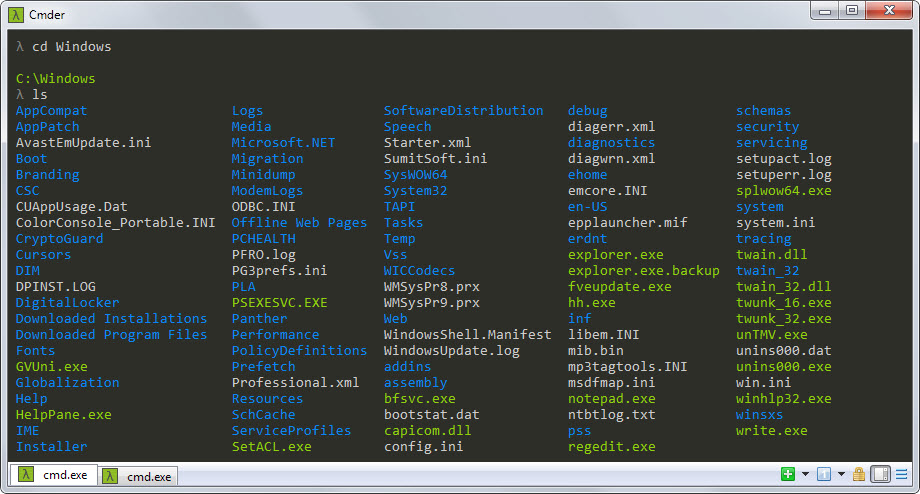
Both versions share traits and if you can live without Unix command support, mini may be the better choice.
Since all commands are stored in binary files in the program directory, unneeded ones can be removed from it to free up space. This may be useful if you put the program on a Flash Drive or upload it to an online service such as Dropbox.
One thing that sets it apart right from the get-go is that it supports various startup options that you may find useful. Start several instances of it with different user accounts and startup folders, or even split the interface based on how many consoles you want to open so that multiple consoles are active at the same time on the screen.
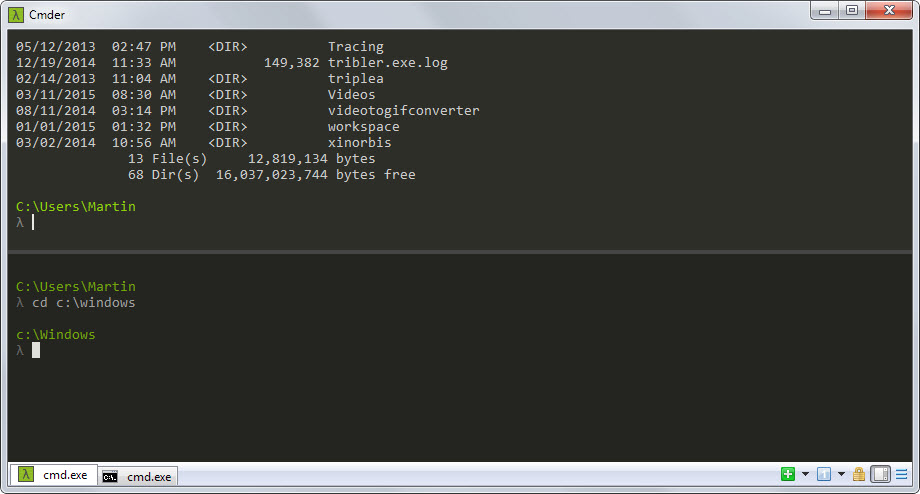
A right-click on a console or the selection of the menu icon displays a menu with a large list of tools and options. Create new consoles from there, attach processes to it, open extensive debugging options or set it to be always on top.
Cmder gives you full control over the interface. Resize the interface to your liking, benefit from beautiful fonts and use its full width regardless of window size. The program is tab-based allowing you to open multiple prompts at the same time and switching between them in the interface or use the built-in split mode to display multiple consoles in one window.
Themes can be applied to tabs individually to distinguish between them easier. Remember the Windows 10 command prompt features? Cmder supports some of them and more as well.
Use Ctrl-v to paste directly into the interface, Ctrl-z to undo, and highlight with the mouse to copy the highlighted contents directly to the clipboard.
You may spend quite some time in the settings. Open the menu with Win-Alt-P and the packed settings open.
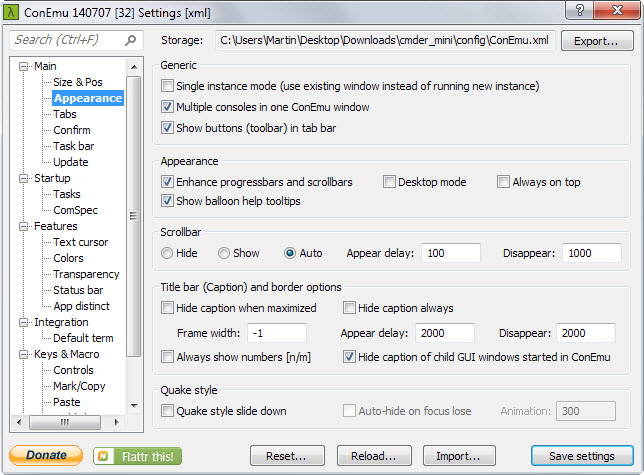
If you don't like transparency for instance, turn it off under features. You find appearance related settings to change fonts, colors and size of windows, but also advanced features like keyboard shortcuts and macros, and predefined tasks.
The program ships with two tasks by default. Hit Shift-Alt-2 to switch to PowerShell, and Shift-Alt-1 to go back to the command interface.
You may find other shortcuts useful as well. Use Shift-Up for example to traverse up a directory structure or Ctrl-w to quickly close a tab in the program interface.
Verdict
Cmder is not just a skin for Windows' own command prompt as it offers way more than that. Regardless of whether you decide to use the mini or full version, you get excellent options integrated into it that the default command prompt does not offer.
If you are familiar with Unix commands you may prefer the full package as it introduces several of those commands to Windows.
All in all, this is an excellent program that is not only portable but also open source.
This article was first seen on ComTek's "TekBits" Technology News

- Log in to post comments