First look at Opera’s Sidebar Extensions implementation
Opera Software's work on the Opera browser continues. One of the recent additions to the browser are so-called sidebar extensions which, as the name suggests, are browser extensions designed specifically for Opera's new sidebar.
Both Google Chrome and Chromium don't offer a sidebar and that was the case for Chromium-based browsers as well up until recently.
The Vivaldi browser shipped with a sidebar-like panel when it was released which copied more or less how panels worked in the classic Opera browser.
Opera 29 is the first version of the Opera web browser that shipped with a sidebar panel and extension support, reason enough to take a closer look at the new feature.
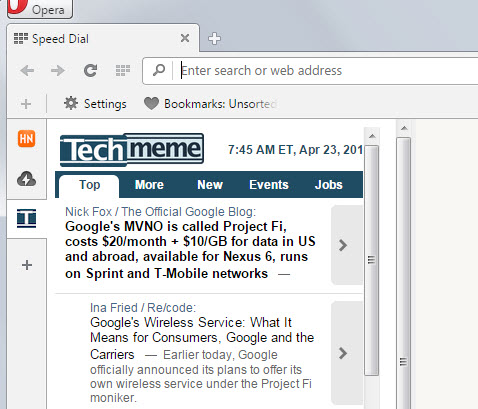
There is no real indicator when you star the browser that a sidebar is supported in recent versions of Opera apart from the not-working plus icon in the upper left corner of the interface which I suppose will be used to open and hide the panel eventually.
Use the shortcut Ctrl-Shift-s to display and hide the the sidebar in the browser. There you find another plus icon that links directly to the listing of sidebar extensions for the browser on the official Opera website.
You may browse the available extensions, click on them to look up details or comments, and install them in Opera when they sound interesting enough to take them for a test ride.
Each installed extension is listed with its icon in the sidebar panel afterwards. A click on it opens the actual sidebar and the contents the that the selected extension makes available. Currently, there is no option to close the content area so that you are left with closing the sidebar panel completely as your only option.
More than a dozen extensions are provided currently ranging from news extensions to extensions that display bookmarks or the browsing history in the sidebar.
Some extensions replicate features that were part of classic Opera while others introduce new features to the sidebar.
The sidebar works similar to Vivaldi's panels only that it is more flexible thanks to extension support. One downside of this is that the design of contents differs a lot as it is up to the developer of the extension to present the contents in the browser.
Sidebar extensions are not yet available in stable builds of the Opera browser and it may take some time before they land there.
Sidebar extensions are listed in Opera's Extension Manager. There you find options to disable or remove them, and configure them to run in private mode as well. Simply load opera://extensions/ in the browser to get there.
Closing Words
Sidebar extensions re-introduce a part of the panel functionality of the classic Opera browser. While you should not get your hopes up to see Unite make a reappearance in form of an extension, at least some of the missing functionality is now available again in the new Opera albeit in slightly different form.
Probably the biggest issue right now are loading times as it takes a second or two before contents are loaded, a noticeable delay even that happens regardless of contents that get loaded.
Since the feature has not landed in stable Opera yet, Opera Software has enough time to improve it before that happens.
This article was first seen on ComTek's "TekBits" Technology News

- Log in to post comments