Is Microsoft’s Spartan browser really becoming a contender?
Project Spartan is the codename of the new web browser that ships with Microsoft's upcoming Windows 10 operating system.
It is one of the major changes of the system, considering that it will replace Internet Explorer as the default browser on the system.
Still, for compatibility's sake, Internet Explorer ships with Windows 10 as well but won't be default.
The browser, just like the underlying operating system, is a work in progress which means that features may still be missing or change before release.
Neowin compared Spartan's performance to that of Google Chrome on Windows 10 recently and came to the conclusion that Spartan is beating Chrome at its own game.
What author Vlad Dudau means by this is performance, as this is generally seen as one of Chrome's stronger features.
According to his tests on Google's own Octane 2.0 benchmark, Spartan is beating Chrome and almost doubling Internet Explorer's 11 performance on Windows 8.1.
A quick test on a machine running the latest version of Windows 10 shows closer results as both browsers got a performance score of about 28,000 in the test whereas Dudau's test resulted in a comfortable 2000 point lead for Spartan.
Spartan gets an additional boost if performance related features such as asm.js are enabled on the browser's about:flags page. Regardless of that, it is matching Chrome and Firefox performance wise on Windows 10.
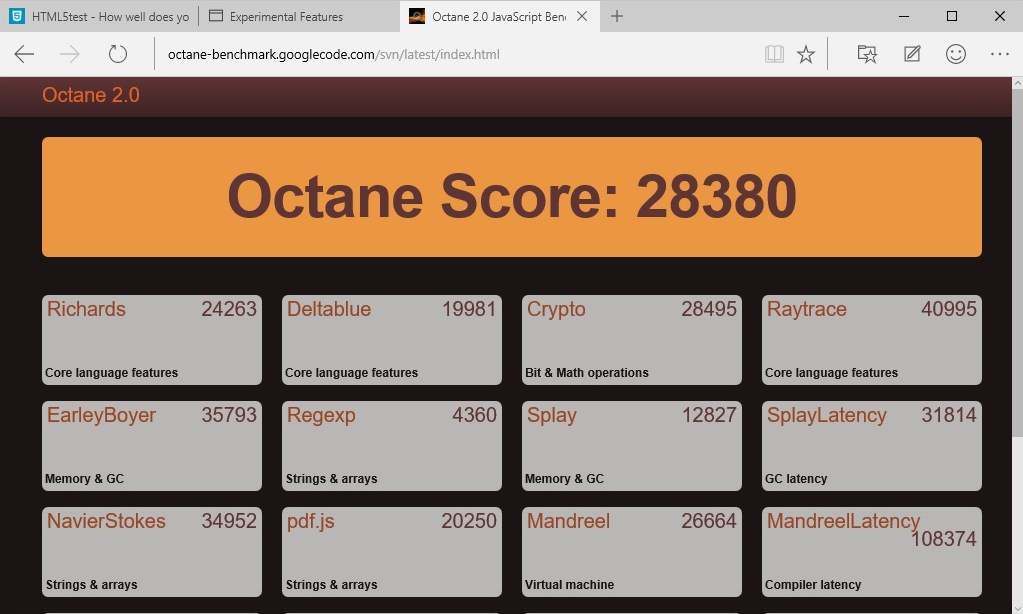
Improvements are also made when it comes to HTML5 support where the browser's score jumped to 390 points (402 if you enable all experimental features) surpassing Internet Explorer on Windows 8.1 by more than 60 points.
Spartan shares similarities with Chrome's launch. Google back then put a focus on performance and minimalism which benefited all browsers in the end as Mozilla, Opera and others noticed then that the performance of their browser's had to improve significantly which they did in the end.
While Spartan is doing very well when it comes to performance, it is lacking behind in other areas. This ranges from smaller bugs and issues such as the bug that stops audio playing on YouTube when the browser is minimized to major features like no right-click context menu or a lack of general browser settings. Some features are there, like restoring closed tabs but only in form of keyboard shortcuts (Ctrl-Shift-T) and not as menus.
Spartan is as minimalistic as it can get in some areas. That does not necessarily have to be a bad thing, especially if you don't care about customizations or extensive configuration options. If you just want to browse, it may very well work as good as other browsers or maybe even better.
If you require more however, if you want more control over the browser, then Spartan at its current state won't appeal to you as it lacks these customization options.
Again, this does not necessarily have to mean that Spartan won't ship with these features or improvements when it comes out, but since Microsoft has not revealed anything yet in this regard, it can very well be the case.
If you are interested in what users suggest Microsoft should add, head over to the Uservoice site where you find 238 ideas listed for the browser currently.
The top suggestions right now?
- Moving the address bar to the bottom on mobile devices.
- Adding background downloads.
- Incorporation extensions.
- Metro IE feature integration.
- Mute Tab option.
- Saving files directly to OneDrive.
- Adding Silverlight support.
- Fixing YouTube bugs.
- Adding option to pin website as tiles.
- Adding save as PDF option.
Conclusion
Spartan is not there yet. While it certainly shows impressive improvements in regards to HTML5 support and performance when compared to Internet Explorer, it lacks major features such as support for extensions or more options that would make it a real contender.
If you don't need those however, then it may very well deliver all you require of a browser already.
Now You: Have you tried Spartan? What's your take?
This article was first seen on ComTek's "TekBits" Technology News

- Log in to post comments