AVG Crumble: third-party behavior tracking blocker for Chrome
AVG's Innovation Labs just launched Crumble, a browser extension for Google Chrome that blocks third-party behavior tracking on the web when it is active.
Most websites that you visit make use of cookies. This is sometimes out of necessity to enable on-site functionality, for instance user sessions, and often abused to create tracking profiles of users on the Internet.
In fact, some domains may plant more than a hundred cookies on your system for that purpose alone.
Tip: If you want to find out how many cookies are saved on your system right now, check this out.
One option to protect your browser and yourself from being tracked online, or to minimize the exposure, is to block third-party cookies and/or to delete cookies regularly.
While that is unproblematic most of the time in regards to the sites you visit and the functionality they provide, it sometimes may break functionality.
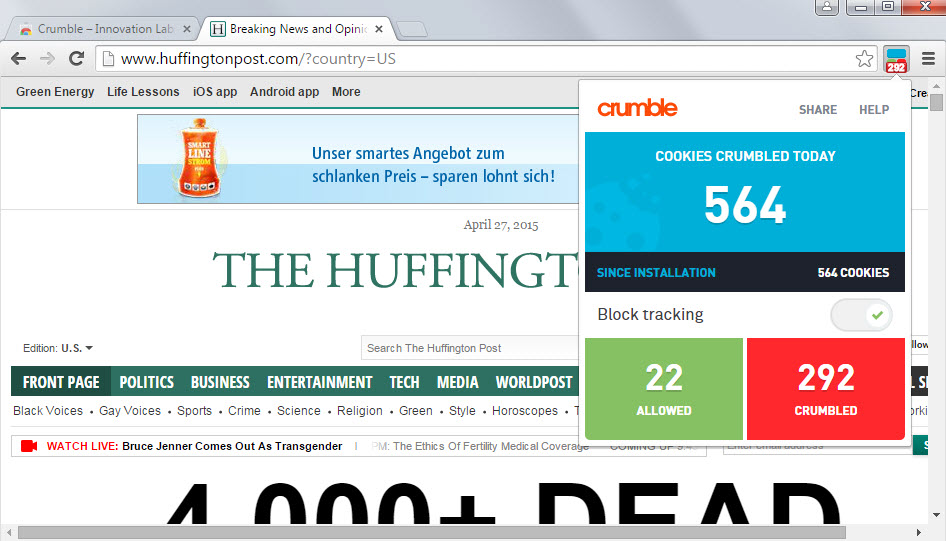
AVG promises to do one better with the launch of Crumble for Chrome. The extension blocks third-party behavior tracking on the Internet as well, but instead of blocking cookies outright, it isolates them instead.
Crumble intercepts 3rd party cookies and controls what information is sent back to the web tracking companies, stopping trackers from following and profiling you via cookies based on the sites you visit.
The security company notes that Crumble is capable of identifying cookie types so that it does not have to rely on blacklists or lists of trackers for its functionality. On added side-effect of this is that Crumble will process newly created advertising domains used for user tracking as good as it will established sites.
AVG's Crumble displays the number of processed cookies on domains you are visiting as a number on the extension's icon. It furthermore displays direct information about these trackers, or more precisely domains they come from, in an overlay on the screen that vanishes automatically after a short period of time.
The extension ships with a single control element: the option to turn the blocking of trackers on or off.
Crumble is not an ad-blocker which means that advertisement is still displayed on websites you visit. You may get different ads though due to the lack of tracking involved but that is the only change you may notice in this regard.
AVG notes on the FAQ page that the company is not collecting personal identifiable information or the browsing history but that it may collect parent domain names in an anonymized way if the extension's functionality may break a site.
Closing Words
Crumble sounds like a useful extension on first glance but it is unclear if the advantage it offers is reason enough to install it over comparable extensions such as Privacy Badger or blocking third-party cookies outright.
Information about how many sites become broken when third-party cookies are blocked would be interesting to find out how effective Crumble is in improving the overall experience on the Internet.
Now You: Do you block or process cookies in one way or the other?
This article was first seen on ComTek's "TekBits" Technology News

- Log in to post comments