SwiftKey releases Clarity, an experimental keyboard for Android
I don't like to type on my Android device. Maybe it is because my fingers are a tad to large to always hit the right key on the keyboard but I always have the feeling that typing could be a lot better on Android.
I tried a variety of keyboards over the years but not really stuck.
The makers of SwiftKey, a popular keyboard for Android that ships with a truckload of features that improve the typing experience on Android, have just released Clarity Keyboard Beta for the operating system.
Available for all Android devices running version 4.4 or up and using English (US) as a language, it introduces a different type of auto-correction to the devices it is running on.
The main idea of Clarity Keyboard is that you keep on typing while the app does the correcting for you without you having to worry about that.
This is done by checking and correcting the last few words that you have typed and not only the last word.
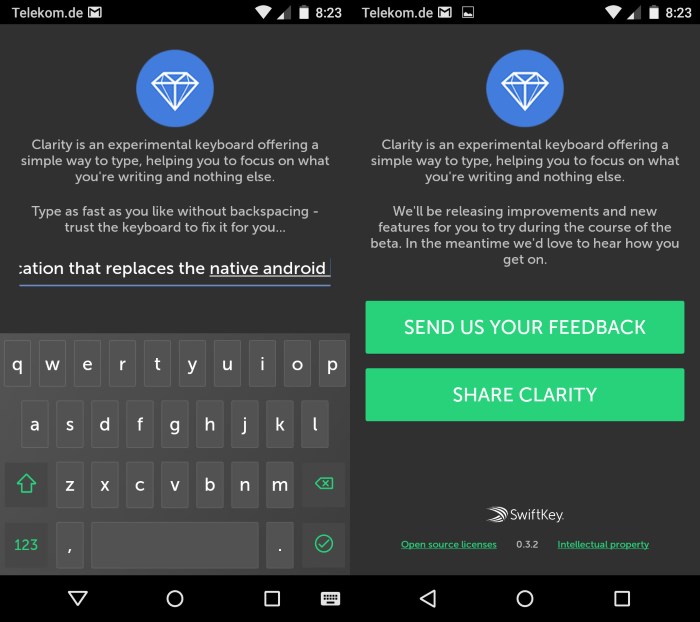
Before you can get started you need to switch to Clarity Keyboard on your Android device. The app guides you through the process so that you should not run into issues doing that.
Clarity Keyboard offers the following functionality right now:
- Auto-corrects words that you have typed previously.
- Undo of auto-corrections by tapping on backspace.
- Quick drag from Shift-key for typing capital letters.
- Quick drag from Symbols-key for typing symbols.
The app launches a test page that you can use to try the functionality that it provides and get used to it.
Since it is the default keyboard on Android after setup, its functionality becomes available in the majority of apps that you run on your device.
The auto-correct features works well most of the time but failed to correct some incorrectly typed words during a quick test.
The undo auto-correct feature is really handy as it resolves any "damn auto-correct got it wrong again" situations where auto-correct changes correct words to something else.
According to the developers of the extension, Clarity Keyboard learns slang, nicknames and phrases while you use the application.
Verdict
Clarity Keyboard gives you more control over the auto-correct functionality on the device. While it may not be faster doing so than other applications, it gets less in your way and offers an option to undo auto-corrections that are not correct.
This article was first seen on ComTek's "TekBits" Technology News

- Log in to post comments