Windows 10 Home and Pro: automatic updates could become mandatory
If you run a preview build of Windows 10 on a computer currently you may have noticed that it is not possible to modify the operating system's update behavior. The only option you have besides automatic updates is "notify to schedule restart".
Automatic updates download and install important updates automatically without user interaction. The only difference that "notify to schedule restart" offers is that this preferences prompts you to restart the system to finish installing updates.
The available settings make sense for a preview release that is designed to test new builds and features of those build but would limit user choice if kept in the final version.
Microsoft has not revealed information about the operating system's update functionality yet apart from letting slip that servicing branches would be used in Windows 10.
Mary Jo Foley over on Zdnet pieced together information revealed by Microsoft partners and her industry contacts.
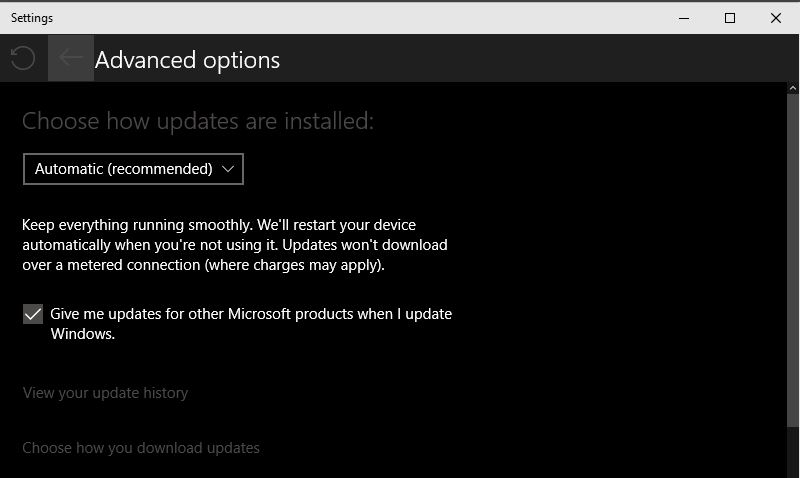
The three servicing branches that Microsoft plans to launch with Windows 10 are: Current Branch, Current Branch for Business and Long Term Servicing Branch.
The Windows 10 edition that is installed on a device determines which branches are available:
- Windows 10 Home: access to the Current Branch only.
- Windows 10 Pro: access to Current Branch and Current Branch for Business.
- Windows 10 Enterprise: access to Current Branch, Current Branch for Business and Long Term Servicing Branch.
Current Branch
According to Mary Jo's information, feature updates, fixes and security updates will be installed automatically on Windows 10 Home systems. Users of those systems won't have any option to delay or defer updates.
Current Branch for Business
Windows 10 Pro users can select the Current Branch for Business servicing branch instead which adds some flexibility in regards to updates.
Users and administrators can select when and how they receive updates. Options are via Windows Update, Windows Update for Business or Windows Server Update Services.
Mary Jo notes that one of her contacts told here that feature updates can only be deferred for a limited period of time but not indefinitely. How Microsoft plans to handle that is not clear but Mary Jo believes that it will limit security patches to the latest version of Windows and maybe one or two previous versions (without feature updates) so that these feature updates need to be installed to make sure the system remains safe.
Long Term Servicing Branch
Enterprise devices support all three servicing branches. The Long Term Servicing Branch, unique to Enterprise devices, allows users to only install security updates and defer any new features.
Closing Words
I put this under rumors for now but if they are true, both Windows 10 desktop consumer editions won't give users control over the update process anymore.
While some may say that this is a good thing, as it ensures that user systems are patched, one should not forget that this includes all important updates that Microsoft pushes out.
In addition to that, the quality of updates has noticeably suffered in recent time. Patch days are filled with user complaints about updates that won't install or break functionality.
Users do have control over the Windows Update service however. If disabled, updates won't be installed on devices running Windows 10 which should give users time to test updates or wait for update reports before they apply them on their systems.
Now You: Do you think Microsoft will go ahead with this?
This article was first seen on ComTek's "TekBits" Technology News

- Log in to post comments