How to burn mkv video files to DVD
The following guide provides you with a simple straightforward way to burn one or multiple mkv video files to DVD.
Most solutions that you find on the Internet that describe how to burn mkv files to DVD are either outdated -- some resources date back to 2009 and even earlier -- or ads for commercial programs.
The outdated solutions are usually complicated and may refer to software in the guide that is either not available anymore or has not been updated for a long while.
To get started, download and install the free program Freemake Video Converter from the developer website.
Note: The program displays several adware offers during installation. Make sure you select decline when these offers are displayed to you if you are not interested in them.
Start the program after installation to create video DVDs of mkv video files. First thing you need to do is click on the add video button in the interface or select File > Add Video to add the media files you want to burn to DVD.
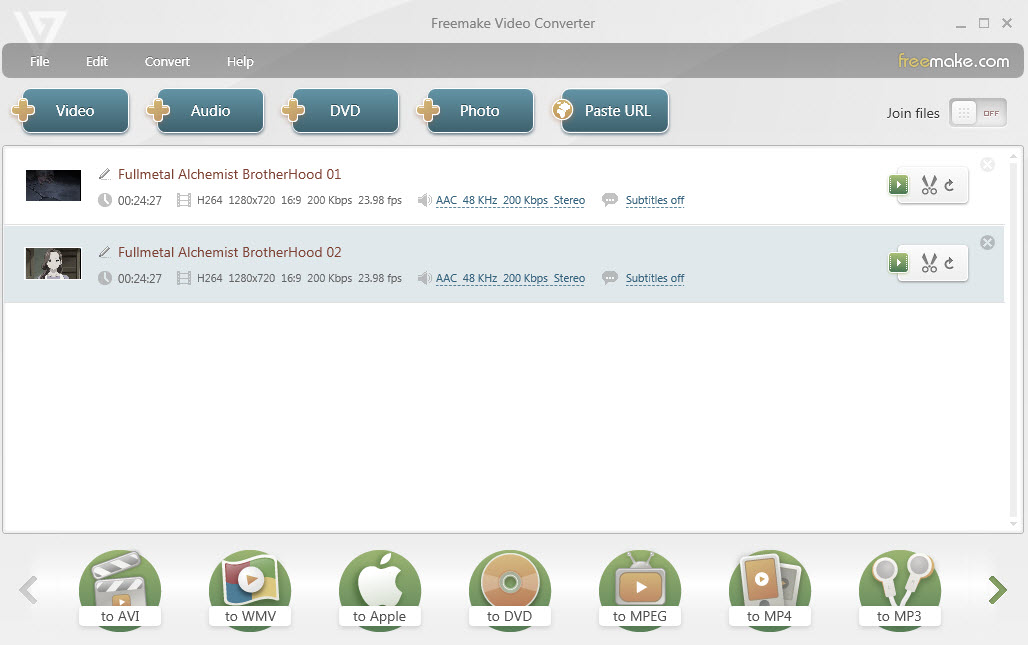
Each file is listed with its playtime, resolution and other information that you may find useful later on, for instance when it comes to selecting the right output format for the DVD that you are about to burn.
Click on "to DVD" in the interface once you have added the video files to the program. The dialog that opens up displays the total playtime and an quality indicator.
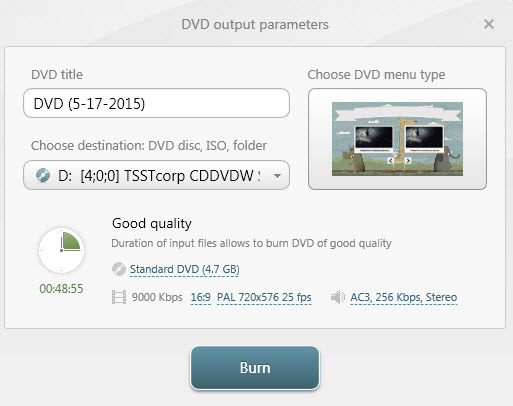
You may use the information to add or remove video files. For instance, if the program indicates that there is still space on the disc left, you may want to add more mkv files to the job to make use of that extra space, and if you have added too many files, you may want to remove some to improve the quality of the DVD.
Other parameters are provided on the page as well. It is for instance possible to switch from PAL to NTSC format, change the aspect ratio, select a dual-layer DVD instead of a standard DVD, or customize menu that the program adds automatically to the DVD.
If you want, you can change the title and switch from burning them directly to saving them to a folder or as an ISO image.
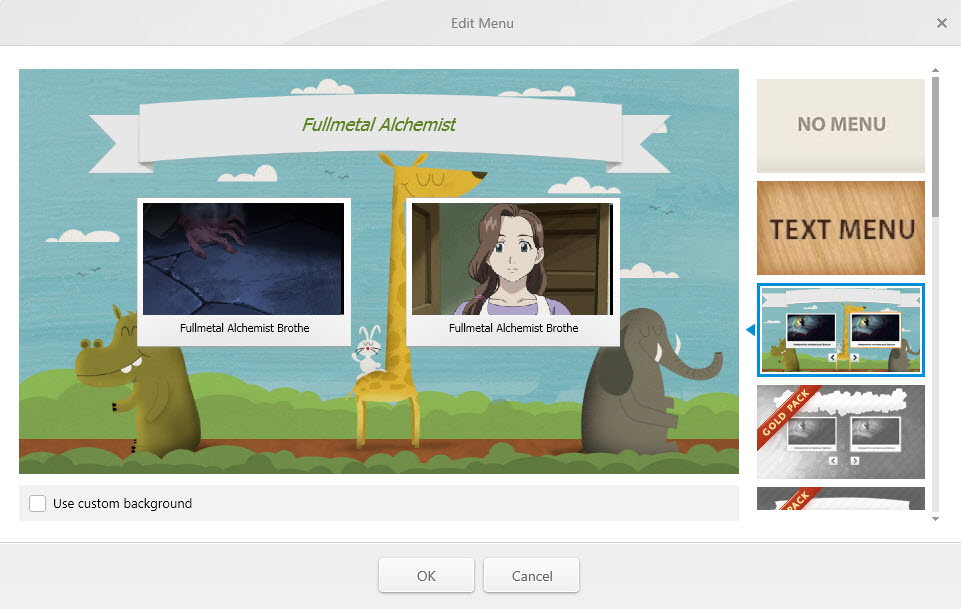
The conversion process starts once you click on the burn button. The process may take a while depending on the computer and the mkv files that you have added.
Freemake Video Converter creates a video DVD file that you can play in any player supporting the format.
Closing Words
It takes just a couple of clicks to burn mkv files to DVD with Freemake Video Converter. There is no downside to the process once you are past the initial installation of the program and its adware offers.
Conversions are quick and the program supports the burning of over-length video DVDs which you may find useful especially since you can put 20 or more hours of content on a single DVD this way.
Now You: Do you burn video DVDs regularly? Which programs are you using for that?
This article was first seen on ComTek's "TekBits" Technology News

- Log in to post comments