Find out how old a program really is
If you want to find out how old a program executable really is, you may get the information from the developer website or the program itself. If that is however not the case, you may use the tiny program PEstamp for that instead.
Whenever I update a program review here on ComTek4u, I try to find out when the last version of the program was released.
This is important as it indicates whether the program is still in active development or not, and if a new version of the program was released since the last time I reviewed it.
While most developers and companies highlight the last release date of a program on the project website, it is sometimes not the case. At other times, it may be misleading if a recent date is shown for an old program version.
It is especially problematic if there is no project website anymore for example. The dates, modification and creation date for example, don't really help out either when it comes to that.
The 10 Kilobyte program PEstamp comes to the rescue. It checks the UTC compilation stamp of executable files and displays the date to you. This is the date the program was compiled at which means that it is usually a good indicator of the program's age.
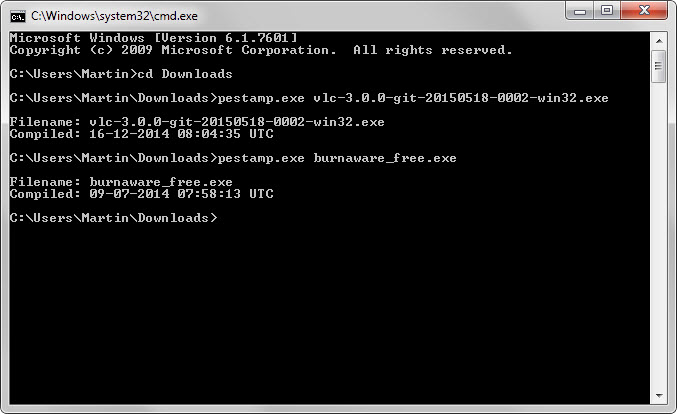
Download PEstamp from the developer website. The program has a size of 12 Kilobyte and is fully portable.
To use it, you need to open a command prompt first as it ships without graphical user interface.
- Tap on the Windows-key on your keyboard to bring up the start menu / start screen interface.
- Type cmd.exe and select the command prompt result.
- Navigate to the folder pestamp.exe is stored in.
- The command pestamp.exe "executable file" checks the compilation date and time of the specified executable file.
- Example: pestamp.exe burnaware_free.exe
The program echoes the timestamp afterwards.
As you can see on the screenshot above, it may not always get it right either. The VLC Nightly for instance was created by VLC on May 15 and not in December 2014.
Still, for most program executable files, it should work just fine.
This article was first seen on ComTek's "TekBits" Technology News

- Log in to post comments