Microsoft Edge shows audio indicators in tabs now
The most recent public build of Windows 10, build 10122, ships with an updated version of the operating system's default browser Microsoft Edge.
Microsoft is under a lot of pressure currently. Not only is it putting all its eggs in the Windows 10 basket hoping that the operating system won't tank like Windows 8 did, it is also developing a new core browser for the system called Edge that is replacing Internet Explorer as the default web browser.
Microsoft Edge's interface is bare-bones currently, especially when you compare it to Internet Explorer. There is no title bar or status bar for instance anymore, and only a handful of icons and context menus right now.
It is a work in progress and it shows with every new build of Windows 10122 that Microsoft releases. In this particular version, audio indicators were added to the browser's tabs.
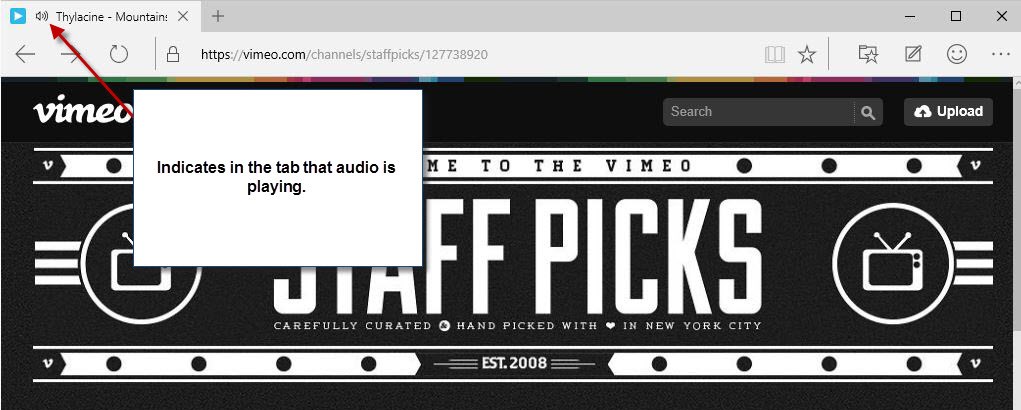
The current implementation indicates with an icon if audio is playing. This seems to work only for HTML5 video and audio contents currently though and not for Flash video. I tried several Flash demo videos with audio and indicators were not displayed in the tab.
While audio is indicated currently, Microsoft Edge does not offer controls to mute it using the tab. This is something that Google Chrome supports for instance, but only when you enable it first as it is only available as an experimental feature currently.
If you don't enable it, you get the same kind of audio indicator but no control over the playback. Firefox users on the other hand need to rely on add-ons to introduce the functionality in the browser. The add-on Noise Control adds HTML5 audio indicators to the web browser.
Microsoft, just like Google, has native access to Adobe Flash player which means that it could add indicators for Flash videos as well in the browser. This is something that Mozilla cannot do without the help of Adobe.
It remains to be seen however if the company will improve the feature in future builds or if it remains the way it is right now.
This article was first seen on ComTek's "TekBits" Technology News

- Log in to post comments