Create a log of pages opened in the Firefox browser
Sometimes, you may want to know if a website spawned another site in the browser, or how you got to a particular page on a website in first place.
While this may not be a huge problem if you work with a handful of open tabs in your browser of choice, it can quickly become an issue if you work with dozens or even hundreds of tabs.
Most browsers display websites in tabs next to each other in a horizontal tab bar so that it is often no problem to link pages together as they are usually displayed next to each other.
For instance, if you middle-click on a link in a tab it is usually the case that the linked website is opened to the right of the tab.
While that is helpful, it still won't reveal relations once tabs are open in the browser. Was a page spawned from another tab or a blank tab?
The Firefox add-on Tree Style Tab is one of the most unique add-ons for the web browser. Its main function is to move tabs from the horizontal tab bar to the sidebar so that open sites are displayed vertically in the browser instead.
Vertical tabs offer several advantages, they are well suited for widescreen displays for instance. Another feature is that tab relations are displayed automatically in the sidebar.
This works by adding indents to spawned pages so that it is always clear how they were opened.
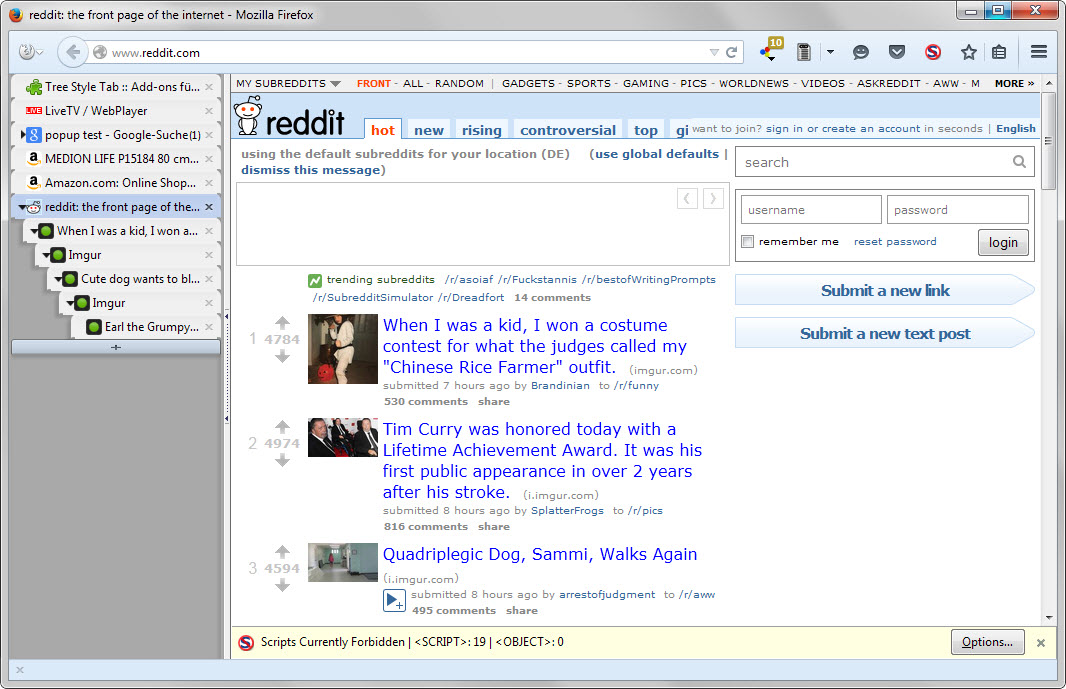
As you can see on the screenshot above, indents are used to visualize relations between tabs (root and children tabs).
This is automated and there is nothing to configure on your part to make use of the feature. You may modify the functionality that Tree Style Tab provides in the extension options, for instance to limit the indent number or configure how blank tabs are opened in the tab bar.
You can tell exactly how websites were opened. For instance, if a site is a child of another, you know that it was spawned either automatically or manually from the root tab.
If you cannot remember that, you may visit the root tab to either find a link or reload it to see if it spawns a tab when it loads in the browser.
Firefox's vast repertoire of extensions is often a treasure trove when it comes to adding functionality to the browser.
Several add-ons are available that log the requests made when you are using the browser. URL Logger and HTTP Request Logger work similar by writing requests made to text files on the local system. The latter add-on does so automatically by writing to a file on the desktop, the former needs to be configured to point to a text file on the system you want it to write it.
The logs are basic unfortunately as they only list urls in chronological order but no date or time information, or information about relations between urls.
Another useful extension for the task is the History in Threads add-on for Firefox. It lists all visited pages in Firefox including their location and last visit date and time in the sidebar of the browser.
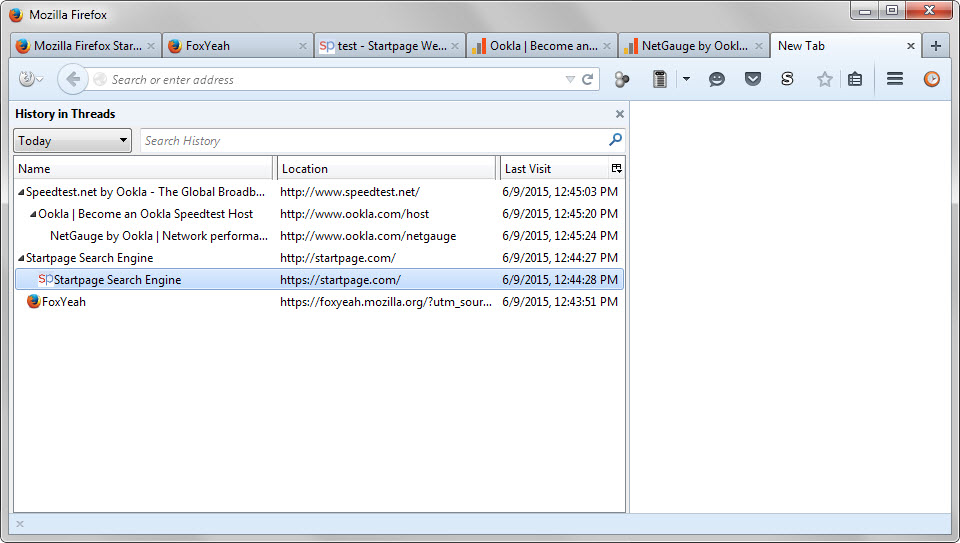
Since it is using the browsing history for that, it is displaying open and closed pages. That's different from Tree Style Tab which only displays open pages but ignores closed ones.
This article was first seen on ComTek's "TekBits" Technology News

- Log in to post comments