Paywall Pass for Firefox bypasses paywalls on popular sites
Some sites, in an effort to increase reader subscriptions and revenue, have implemented so called paywall systems on their sites or parts of their sites.
Popular news sites such as the Wall Street Journal Online or the New York Times Online have implemented these paywalls.
Subscription information are displayed after a certain number of articles have been accessed on a site usually.
While implementations differ, most use various means to track access, for instance by using cookies.
What most sites have in common as well is that they allow search engines (and often other popular news aggregators) unrestricted access to contents.
The Firefox add-on Paywall Pass takes advantage of that by changing the value of the referal header to a search engine.
Doing so makes the site believe that a search engine is visiting so that access is granted to contents that would otherwise not be available.
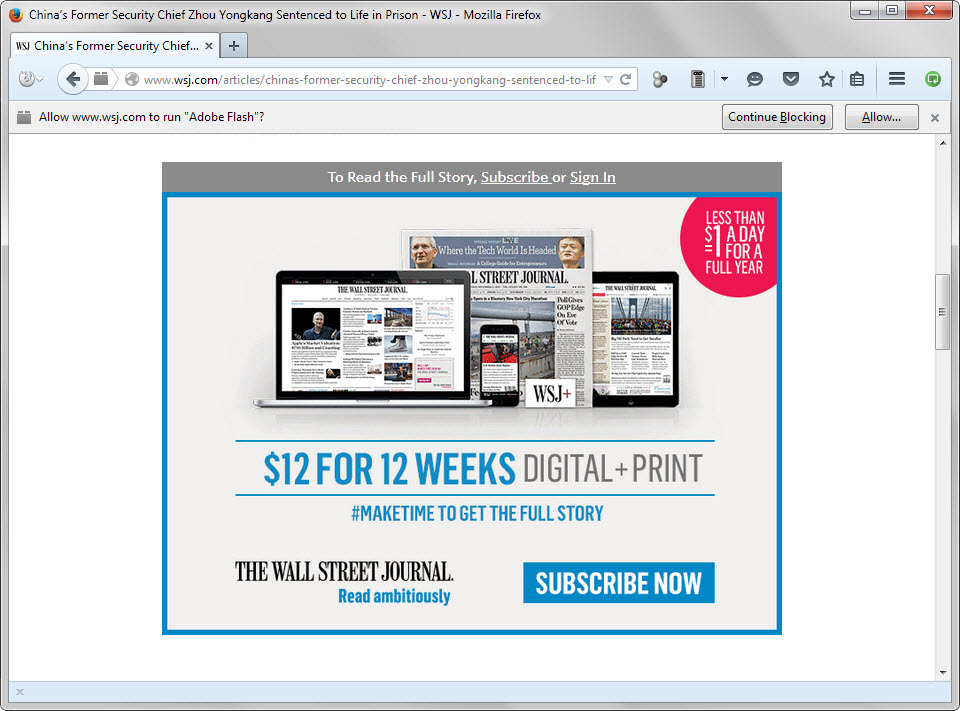
Please note that this won't block ads or announcements regarding the paywall or subscriptions. On the New York Times website for instance, you will receive notifications about subscriptions.
When that happens, and it will after reading ten articles on the site, you simply hit the extension button in Firefox's main toolbar to fake the referer and read the contents offered on that page.
Note: I have tried the extension on numerous sites. It worked without issues on wsj.com for instance but not properly on the New York Times website. It is suggested to use other means to access sites it won't work on, for instance to use private browsing mode to read articles.
The extension works in a semi-automated fashion. Whenever you encounter a paywall, usually in form of a subscription prompt that hides the article you are interested in, you click on the extension icon to make it do its magic.
It changes the referer in the background and reloads the page afterwards. If all goes well, the article should show up now so that you can read it. In case it does not, you need to find another way to read the article.
The extension should work on all sites you visit which you can test on sites that check the browser's referer. Since it works on those when activated, it should work on all other sites you activate it on.
Closing Words
Paywall Pass is a useful extension as it grants access to articles that are blocked by online magazines. You have plenty of other options to access contents behind a paywall though, for instance by loading a cached version of an article using a search engine like Google, by using private browsing mode, or clearing cookies regularly.
This article was first seen on ComTek's "TekBits" Technology News

- Log in to post comments