Scan all downloads automatically with Metascan Online in Chrome
It is often a good idea to scan downloads using online virus scanners as a first line of defense before the download is canned by local antivirus solutions.
Online scanners offer several advantages over local scanners, for instance that several support dozens of antivirus engines or that it is not necessary to download and install a program on the computer to run scans.
The main disadvantage is time, as you spend some time running the scan on the website of the service that you are using.
Virustotal is without doubt the most popular online scanner but there are others that work as well. We have reviewed Metascan Online back in 2011 for the first time and found it to be an excellent online security tool.
The company behind the product maintains a browser extension for Google Chrome that improves the handling of file downloads in the browser significantly.
Instead of having to point the online scanner at the download location, or download the file first to re-upload it to Metascan Online to have it scanned, it is sending all downloads to the service automatically so that you only have to check the results page to check a file's security report.
The extension requires an API key which you get after creating a free account on the Metascan website.
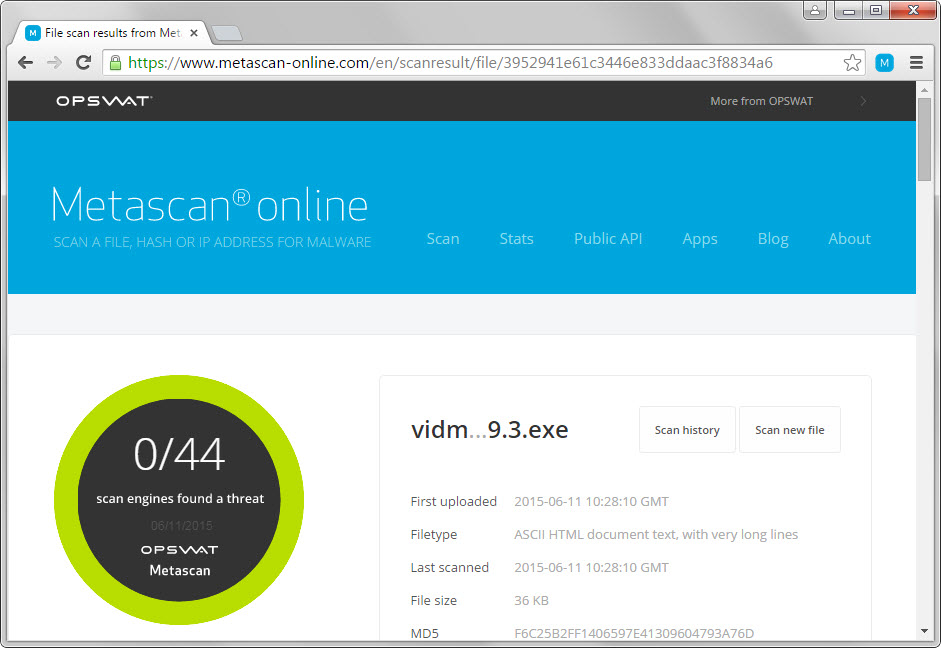
A couple of seconds after a download starts, it is sent to Metascan Online. The browser extension opens a new page in Chrome highlighting the scan progress.
Scan results, including the number of threats found by scan engines, is listed on that page. There you also find hashes and the result of each engine used by the online scanner.
Note: I have tested the extension in Chromium and Google Chrome. The scanning of files did not work at all in Chromium while it worked fine in Chrome. One core difference between both installations is that Flash is not installed in Chromium, but I'm not sure if that is the reason why scans did not work in the browser.
The browser extension keeps a log of files scanned by the service which you can open with a click on the extension icon in the browser UI and the selection of "view my scan history". It lists file names, the date of the scan, the result (good or bad), and a link to the results page on the Metascan website.
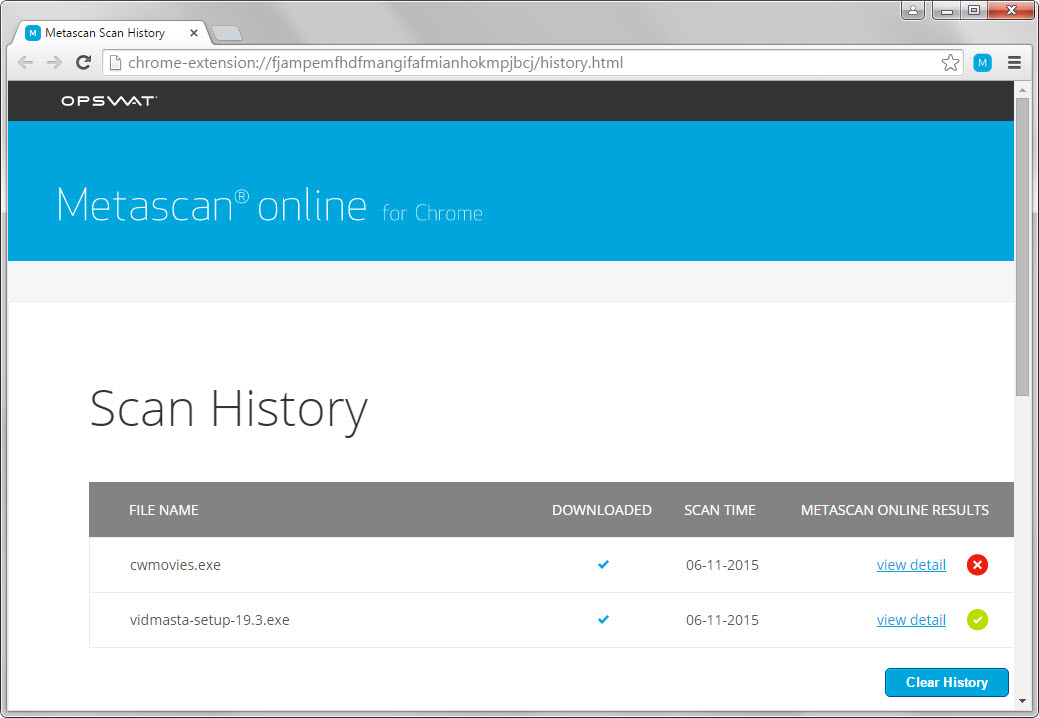
You may furthermore run scans manually by right-clicking on files on web pages and selecting the "scan with Metascan Online before downloading" option from the context menu.
If you don't want downloads to be scanned automatically, you may disable that option with a click on the Metascan icon in Chrome's interface. There you find an option to block automated scans.
API access is limited for free accounts. The extension supports 25 download checks and 1500 hash checks per hour which should be sufficient in most cases.
Verdict
Metascan Online for Chrome is a useful browser extension that you can use to scan file downloads automatically or manually in the browser. It is a bit unfortunate that you need to register an account at the service for the API key but that is a one-time operation that should not take too long to complete.
This article was first seen on ComTek's "TekBits" Technology News

- Log in to post comments