Stream What You Hear streams sound to other devices
Sometimes, you may want to listen to audio on other devices than the one the audio is actually playing on. Maybe you want to listen to audio while you are in another room, for instance on your Xbox or Playstation system, or on a tablet while you are in the garden relaxing.
Setting up streaming solutions is not super easy though especially if you consider all the things that need to be configured to get it to work.
Stream What You Hear is a dead easy solution for Windows that enables you to stream sound (what you heard) from a PC running the program to compatible devices.
The application supports several stream discovery and streaming methods. If the secondary device you want to use supports UPnP/DLNA, then you can use that to quickly tune in and start listening.
Stream What You Hear has you covered if that is not the case, as it supports HTTP streaming as well.
The program needs to be installed but works right out of the box afterwards. If you use a device supporting UPnP/DLNA then you can tune in right away to start listening to the audio playing on the device the software is running on.
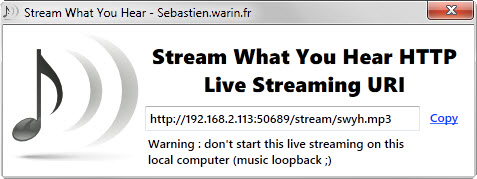
If that is not the case, right-click on the system tray icon of the extension and select Tools > HTTP Live Streaming to display the streaming url instead.
Copy or enter the streaming url into another application on another device, for instance VLC Media Player, to tune in and listen to the audio stream.
If you are using VLC Media Player, it would require the following steps:
- Start Stream What You Hear on the primary system.
- Right-click the tray icon and select Tools > HTTP Live Streaming.
- Copy the url or take note of it.
- Open VLC Media Player on another device.
- Select Media > Open Network Stream or hit Ctrl-n on the keyboard.
- Enter the streaming url and select play afterwards.
It is even easier if the device supports UPnP/DLNA. If that is the case, all you need to do is select the Stream What You Hear device from the list of available media servers to start listening to the audio.
The software supports another feature that may be of interest to some. You may use it to record all audio that is playing on a PC by selecting Tools > Record what you hear from the program's system tray icon.
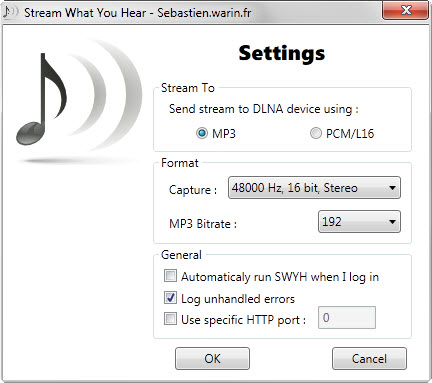
The settings enable you to make a couple of changes, for instance to switch from MP3 streams to PCM/L16 streams, to change the capture format and bitrate, or change the default port.
Verdict
Stream What You Hear is a dead easy program to stream audio to other devices on a network. It requires barely any configuration and should work out of the box in most cases.
This article was first seen on ComTek's "TekBits" Technology News

- Log in to post comments