A first look at Windows Firewall Notifier 2
Windows Firewall Notifier, which we reviewed back in 2011 for the first time, is a third-party program that improves the usability of the default firewall that Windows ships with.
Windows Firewall Notifier 2 has been released as an early alpha version recently that features a complete redesign and other changes; reason enough to take a closer look to see what is new, improved or changed.
The program itself has a packed size of less than 270 Kilobyte but is offered with an IP address database as well which adds more than 19 Megabyte to it-
The new version requires the Microsoft .Net Framework 4.5 and needs to be run with elevated rights. To do so, right-click on the program executable and select "run as administrator" from the context menu (you may receive the prompt even if you do so, just click on the button to complete the operation).
The interface has been redesigned which you notice immediately on launch. The left sidebar displays various entries that you can click on to access firewall-related information such as the active connections, bandwidth usage or firewall rules.
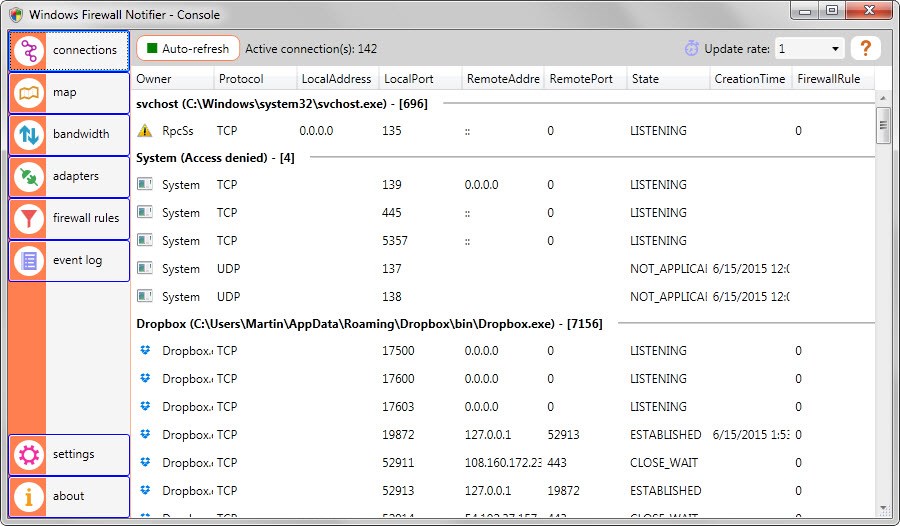
The main area on the right displays the information of the selected entry. All active connections are displayed by default by the program sorted by process they are associated with.
Information such as the process name, protocol, local and remote address, and state are displayed by the program for each connection.
The connections screen provides no option to block, allow or manage connections which feels strange at first considering that it would make a whole lot of sense to add the functionality to it.
Another issue that you may face at that point in time is that you need to enable notifications in the settings for outgoing connections. If you don't do that, you won't receive prompts when programs try to establish outgoing connections.

If you do enable notifications, you will likely receive lots of prompts in the beginning. Selecting allow or block will save the selection automatically so that you won't receive additional prompts anymore. A click on advanced on the other hand displays options to allow or block connections one-time only, and to modify other preferences such as ports.
The program's map view is one of the most interesting features of the application. It highlights connections made by programs on a world map (including IP addresses as information). The feature seems to require a developer account though, at least that's what is displayed on the map at times when you use it.
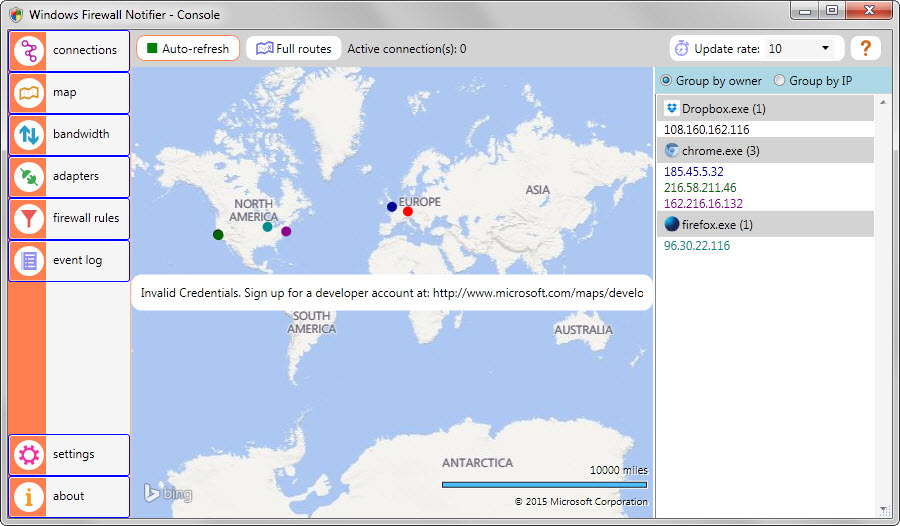
The bandwidth listing highlights programs that use bandwidth at the current point in time and in the past. Adapters on the other hand provides a top level view of network adapters used on the system including upload and download information for each.
Firewall rules displays all existing rules on the system and whether they are enabled or not. Windows Firewall Notifier provides you with options to enable or disable rules here, and displays information about each rule that you may find useful.
The list makes a rather messy impression though. While you can use the search feature to find specific programs for example or use filters to limit what is being displayed by the program, it is still not as usable as it could be. The event log finally lists all firewall events in a similar tabular format.
Attention: The program itself is portable. Before you delete the program folder though, you should run the file DisableWFN.cmd if you want to remove rules added by it to Windows Firewall. If you just delete the program folder, the rules stay on the system.
Windows Firewall Notifier is quite heavy on the RAM usage side of things currently. The program spawns two processes, wfn.exe and notifier.exe which combined take up more than 100 Megabyte currently.
Closing Words
Windows Firewall Notifier 2 is only available as an alpha version currently which may improve over time. The program is quite heavy currently on the resource side and you will notice slow downs and the main program become unresponsive at times during use.
The functionality it provides is still excellent though and the world map view can become useful provided that the developer account registration error is resolved before it is released as a final version.
Existing users of the program should wait until the final version of the program is released by its author.
This article was first seen on ComTek's "TekBits" Technology News

- Log in to post comments