Macrium Reflect 6 Free gets differential backups and auto verification
Macrium Reflect is not only is it in active development, it is quite powerful when compared to other free disk backup solutions for the operating system.
The developers of the program have released a new version of Macrium Reflect that introduces new features to the backup software.
The three core features that landed in Macrium Reflect 6 Free are differential images, auto verification and pre-defined backup plan templates.
Differential images were supported by the paid versions of Macrium Reflect before and landed in the free version with the update to version 6 as well.
Differential images save time and backup space by only backing up changes made to the select partition or disk after the last full image has been taken.
The new backup type is selected automatically when you create new jobs in the program. Please note that incremental backups are not supported by the free version of Reflect 6 even though it is listed as an option in the interface.
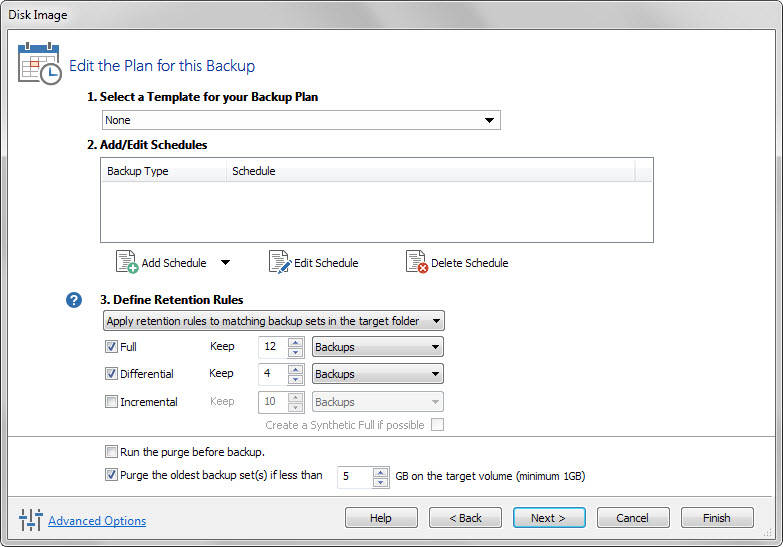
In case you are wondering, the main difference between incremental and differential backups in Macrium Reflect is that differential images back up all changes since the last full image while incremental backups the changes after the last full or incremental backup.
The same backup creation page lists the new job templates feature that you can select one from to quickly create a new backup job.
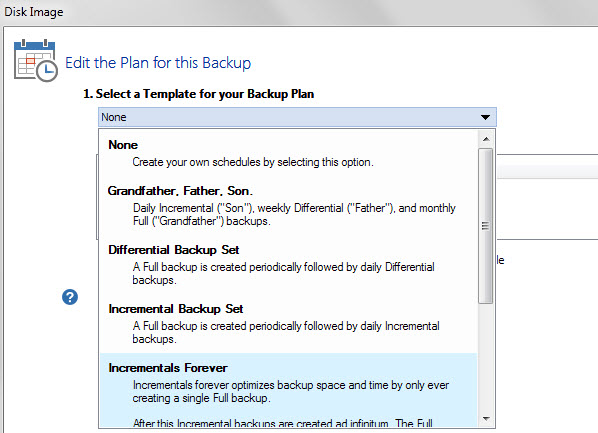
Please note that only two (none and differential backup set) are available in the free version as all other templates make use of incremental backups that the free version does not support.
A job consists of a schedule and retention rules that it defines automatically. You may still modify the selection, for instance to change when full or differential backup jobs run or for how long backups are kept before they are deleted automatically.
A click on advanced options on the same page lists additional preferences including the new auto verification option of Macrium Reflect 6.
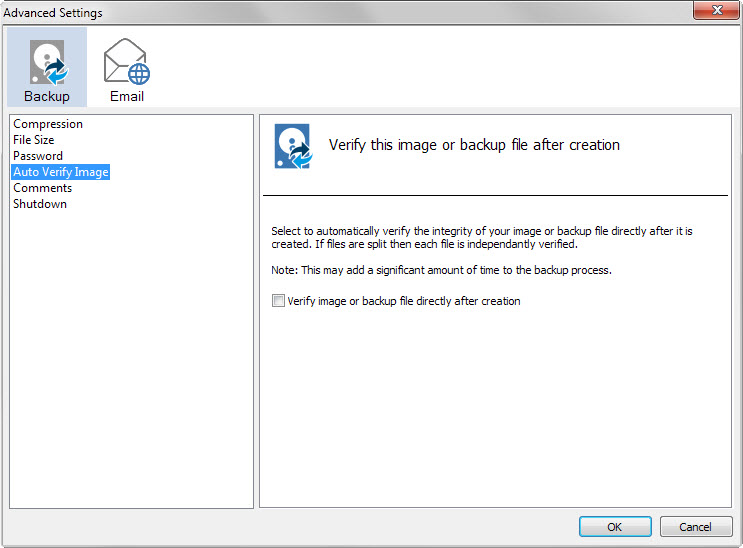
The backup program verifies the integrity of backups right after they have been created on the system. This adds a verification level to the job but prolongs the entire process.
Paid versions
The paid versions of Macrium Reflect have received additional features of interest. Here is a short list of new features:
- Creation of custom backup plans and pre-defined backup plan templates
- Rapid Delta Clone and Restore (improves cloning and restoration times by 90% or more according to Macrium).
- GFS backup template with backup chain protection.
- Incrementals forever which consolidates old incremental files in a single delta.
- SSD Trim support.
Closing Words
The introduction of differential images in the free version improve it a lot as it provides free users with options to save storage space and time when backups care created.
Auto-verification is another important feature that improves the program further as it makes sure that the backup image is not corrupt or erroneous in other ways.
The backup plan template on the other hand is limited to a single plan. Some users may find it useful as it may speed up the job creation process.
This article was first seen on ComTek's "TekBits" Technology News

- Log in to post comments