How to use dynamic bookmarks in Firefox
Bookmarks are quite useful as they allow you to save links to websites, applications and services in the web browser you are using so that you can re-open theme easier the next time without having to remember the address or page they were linked on.
While bookmarks may not be used as much anymore as they have ten years ago, thanks to the rise of tabbed browsing and the sharing of sites on social networking sites, they are still essential parts of web browsers.
In fact, when Opera launched the new version without full bookmarking support in the beginning, it was one of the most requested features by the community.
Bookmarks are mostly associated with static links that point to specific domains or pages on sites, and less to a system that is more flexible than this.
The Firefox web browser supports variables that you can make use of to add a dynamic component to the bookmark making them dynamic in the process.
We have described in the past how to use the feature to run searches on sites directly from the Firefox address bar.
But it can be used for more than that, for instance to open pages on websites dynamically without search. Instead of adding the page https://www.reddit.com/r/google/ to the bookmarks of Firefox, you would make the "google" part of the address dynamic by replacing it with a variable.
While that prevents you from opening the Firefox page on Reddit directly, it enables you to open other categories you are interested in with little effort.
Here is how it works in detail
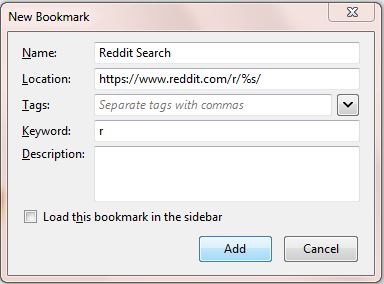
- Open the Firefox Bookmarks Manager with the shortcut Ctrl-Shift-b.
- When the Library window opens, select a folder you want to place the bookmark in. Since you won't be opening it with a click but from the address bar, it does not really matter where you save it to.
- Right-click on the folder and select New Bookmark from the menu.
- In the menu that opens, add the following information:
- Name: A custom name for the bookmark.
- Location: the url of the bookmark. Replace part of the url with the variable %s, e.g. https://www.reddit.com/r/%s/ , or http://www.example.com/%s.html
- Keyword: select one or two letters for the keyword, e.g. r for Reddit.
Once you have saved the bookmark, you may open urls on the selected sites by writing the keyword followed by the term you want the variable to be replaced.
For instance, to open Reddits' Google category, you would write r google directly into the address bar to load https://www.reddit.com/r/google/ directly.
This works only if the page exists of course and may result in 404 not found error messages otherwise.
The same method works on Reddit, Voat and any other site that separates sections on the site or individual articles with easy to remember names.
Now You: Have another tip? Feel free to post it in the comments below.
This article was first seen on ComTek's "TekBits" Technology News

- Log in to post comments