Result Preview for Firefox adds visual cues to Google Search
If you are still using Google Search and not one of the excellent alternatives such as DuckDuckGo or Startpage, then you may have seen features come and go over time.
For instance, the removal of the sidebar menu and introduction of the top menu, the removal of the preview feature that allowed you to view a screenshot of the linked site on Google, or the moving of the cached and similar link.
The Firefox add-on Result Preview has been designed to improve Google Search results by adding visual cues to the results listing presented by the search engine.
For one, it adds preview thumbnails to every result (with a few notable exceptions) so that you get a preview of the linked site without opening it.
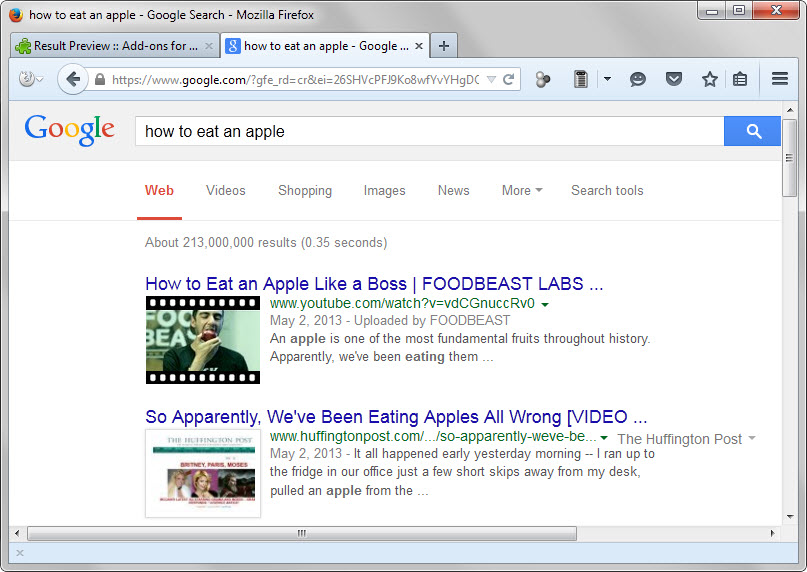
This works for regular sites but also videos linked in the search results. The extension does so for regular (organic) results only which means that it won't display thumbnails for Google News content, Google Places, advertisement or other contents added to the page by Google.
The page loads fast and there was almost no difference in page loading time between a regular Google Search results page and the modified page that displayed the thumbnails.
Some thumbnails on the other hand were not available so that a default image was displayed instead. You may however request an update by right-clicking on a thumbnail and selecting the option from the context menu that is displayed.
The adding of thumbnails is certainly the main feature that Result Preview brings to the table, but it is not the only one.
You may notice for instance that the extension expands the clickable area of a result. If you run a search on Google without the extension installed, only the title and extra links displayed by Google are clickable.
The extension changes that by making the full result clickable including its url and description. This may get in the way of copying information from the results page directly though. Good news is that it is possible to disable the feature.
Simply right-click on a thumbnail image or result, and select Result Preview > Disable fully clickable result to turn the feature off.
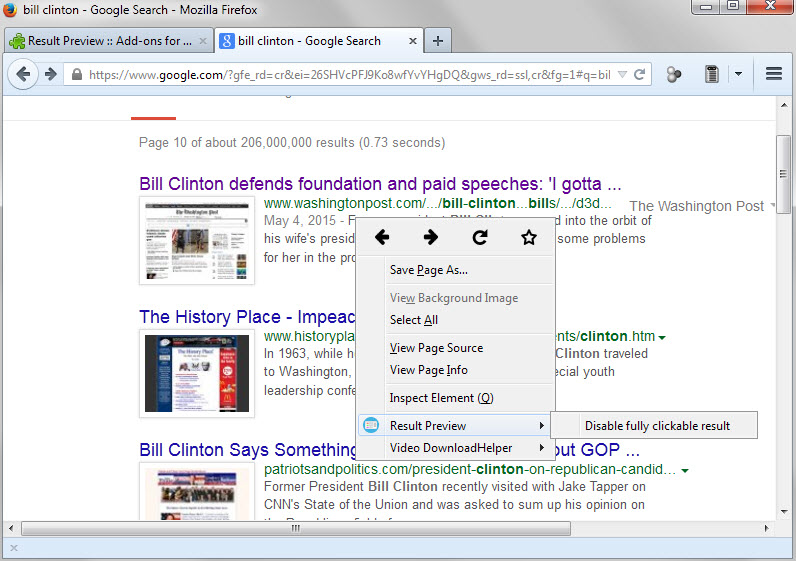
The add-on furthermore supposedly adds a position counter to Google but it was not displayed when I tried it.
Closing Words
Result Preview can be a handy add-on if you want additional cues in Google Search about linked websites, or if you want the click area of search results to be larger than it is by default.
The add-on is certainly not the first to modify the results pages of Google Search but it does so elegantly without getting in the way.
Now You: Which search engine are you using the most?
This article was first seen on ComTek's "TekBits" Technology News

- Log in to post comments