DOM element as a bookmark makes Firefox’s bookmarks fully dynamic
I wrote a guide a couple of days ago on adding dynamic components to Firefox bookmarks. This involved adding a variable and keyword to the bookmark to load specific pages on a site using the keyword followed by a page or directory name on the site.
A similar concept can be used to run searches on most Internet sites.
The Firefox add-on "DOM element as a bookmark" takes the concept to a whole new level. Instead of using keywords and variables to make bookmarks dynamic, it is modifying a single bookmark displayed in Firefox automatically so that its title changes whenever the monitored component on a selected website changes.
The developer gives several working examples on the add-on's page on the Mozilla website, for instance to monitor the ups and downs of the Nasdaq index or other stock market information.
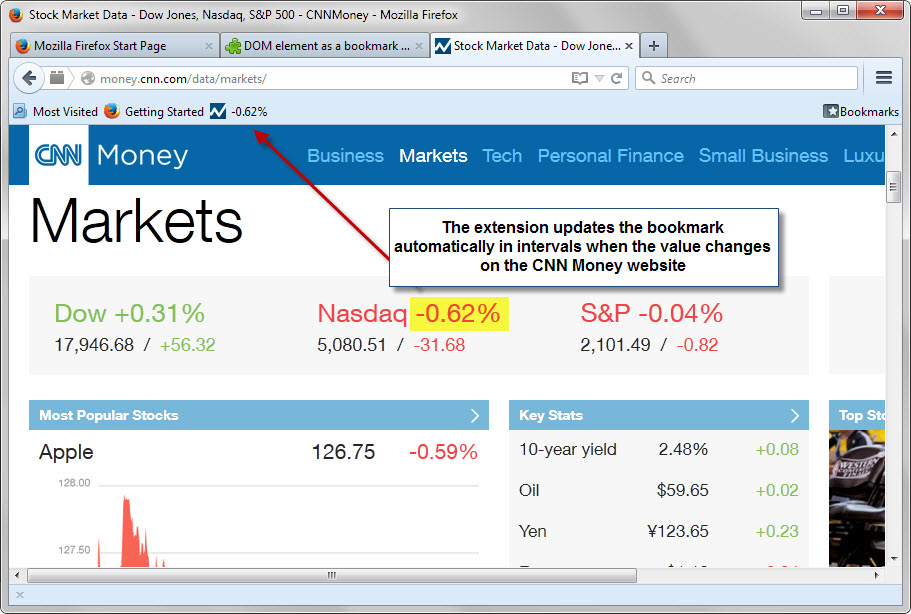
While it works fine, it is not easy to set up unfortunately. Ideally, you would simply highlight what you want to monitor and the extension would do the rest.
Currently however you have to dig deep into the side's code to find style selectors unique to the information and paste the information in the add-on's options.
One of the easier ways to find the right style is to use Firefox's Site Inspector module. Tap on F12 to open the developer tools while you are on the site that you want information to be displayed as a bookmark in the browser.
Use the element selector (the first icon on the right of Inspector) and select the information you want displayed in the toolbar. A right-click on the code and the selection of "copy unique selector" copies the relevant information to the clipboard.
From there, it is a matter of pasting it into the selector field in the add-ons options. Last but not least, add the bookmarked page there as well.
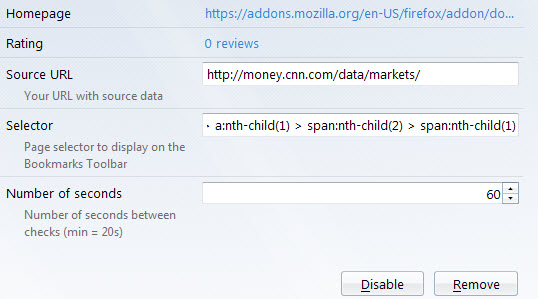
The only other option provided by the extension is the update interval which is set to once per minute by default. You may change that to get faster update intervals up to the minimum of every 20 seconds.
The second downside right now is that it only supports a single dynamic bookmark. This may not be a limitation for all users but it would be useful to get at least an option to add multiple bookmarks this way, for instance to monitor several stocks or different markets.
The third and final limitation is one imposed by Firefox. The bookmark title can only be this long which means that only short bits of text can be displayed this way.
This article was first seen on ComTek's "TekBits" Technology News

- Log in to post comments