Restore version information in the Firefox add-on manager
If you have opened the Add-ons Manager in the Firefox web browser in recent development builds, Nightly versions for instance, you may have noticed that version information were removed from the main list of add-ons.
The change, which will be applied to stable builds of Firefox in the near future, removes information about the installed version of the extension from the list of add-ons installed in the browser.
Versions are still displayed on the add-ons profile page in Firefox which you can open with a click on the more link displayed next to it in the main list of installed add-ons.
Mozilla removed versions not only from the list of installed add-ons but also from the plug-ins listing, dictionaries and themes.
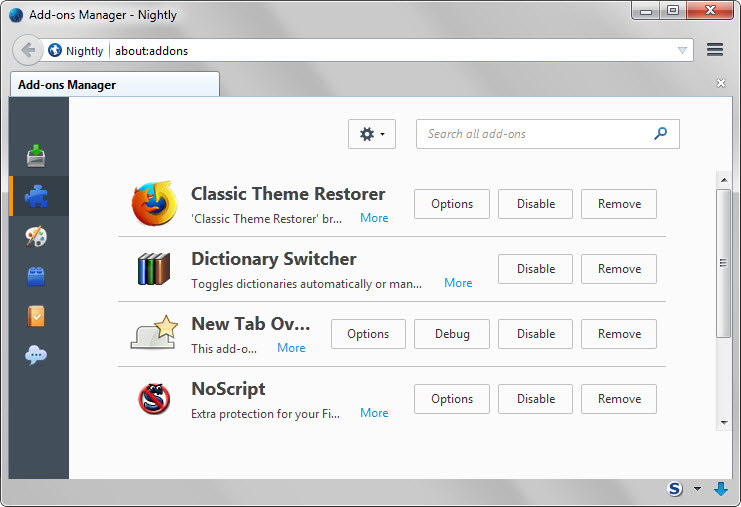
While the change may not be noticed by most users, it is making life difficult for users who make use of them.
Instead of seeing the version on first glance, and whether it is a beta version or not, it is now necessary to click the more link to get the version displayed.
For plug-ins for instance, it means that you need to do so to verify that you have the latest version installed and not an older version.
The reason for the change? Aesthetics according to the bug report on Bugzilla. Names in the add-on manager were truncated at times if large version numbers were used by add-ons and if the horizontal space available for the display of names and versions was not sufficient to display both as versions were always displayed in full in the manager.
Mozilla could have handled this in a different way, for instance by modifying the -- overly large -- buttons that are displayed on the same line as the name, version, description and more link.
The Firefox add-on Slim Add-on Manager -- which is not compatible with recent versions of the browser -- showed how this could be done for instance.
Mozilla could have removed the description from the main listing alternatively as it is only displaying a couple of words there as well which provide little -- some would say no -- useful information.
The new Firefox add-on Add-ons Manager - Version Number, restores the functionality in Firefox. Versions are automatically restored after installation of the add-on in the browser.
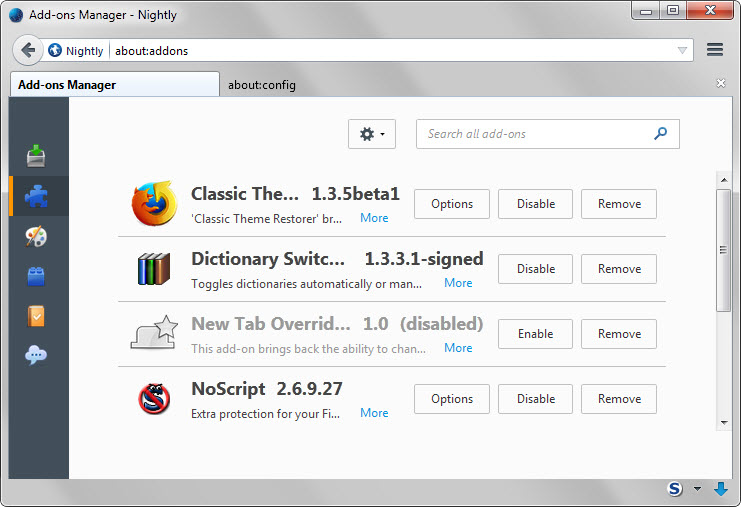
It restores the functionality for all groups displayed in the add-ons manager of the Firefox browser.
Closing Words
The Firefox add-ons manager needs a redesign, at least on the desktop in my opinion to optimize the display of add-ons installed in the browser.
While the removal of versions from main lists of installed add-ons may not be a problem for most users, it is removing information from those pages that some will certainly consider more important than the bits of description still displayed on it.
Update: Classic Theme Restorer was updated with an option to display version information again in the Add-ons Manager. You find the new option at the bottom of the General UI (1) page in the preferences of the add-on.
This article was first seen on ComTek's "TekBits" Technology News

- Log in to post comments