Daminion is a professional photo, video and document management software
Daminion is a photo, video and document management solution for Windows that is available as a free standalone version and a commercial server version.
The core difference between free and commercial versions of Daminion is that you can run and access the standalone version on a single computer while the server version supports the creation of repositories that can be accessed from multiple devices.
If you need to handle a large number of media files or documents, then you have probably a well thought out system for that.
While you could handle thousands of files using Windows Explorer, management solutions may improve significantly how you work with large collections of media.
You can use drag and drop or the add files button to add as many files as you like to the program's database. The add file dialog displays previews of files you have added this way and provides you with a handful of options that determine how the files are processed by Daminion.
You may assign tags for example for easier recognition, create categories based on folder names, or select to copy all files to a folder you specify and add them to the catalog afterwards.
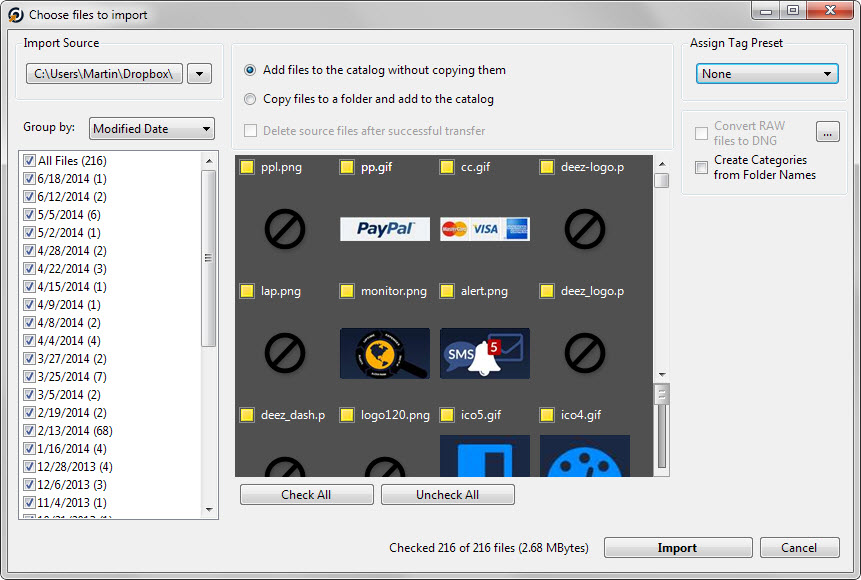
The same page lists grouping options, by date, folder or file type, which you may find useful as well as it allows you to select files based on that.
All files that you have selected get imported to the program's database based on your configuration.
The main program window displays several modules by default of which you can remove those that you don't require. While you may find the map view useful if you have added files with location information, you may not require it all the time. A click on the close icon removes it from the interface and frees up space for modules that you work with regularly.
The two main modules that you may want to keep at all times are the catalog tags sidebar and the area listing the files based on selections you make.
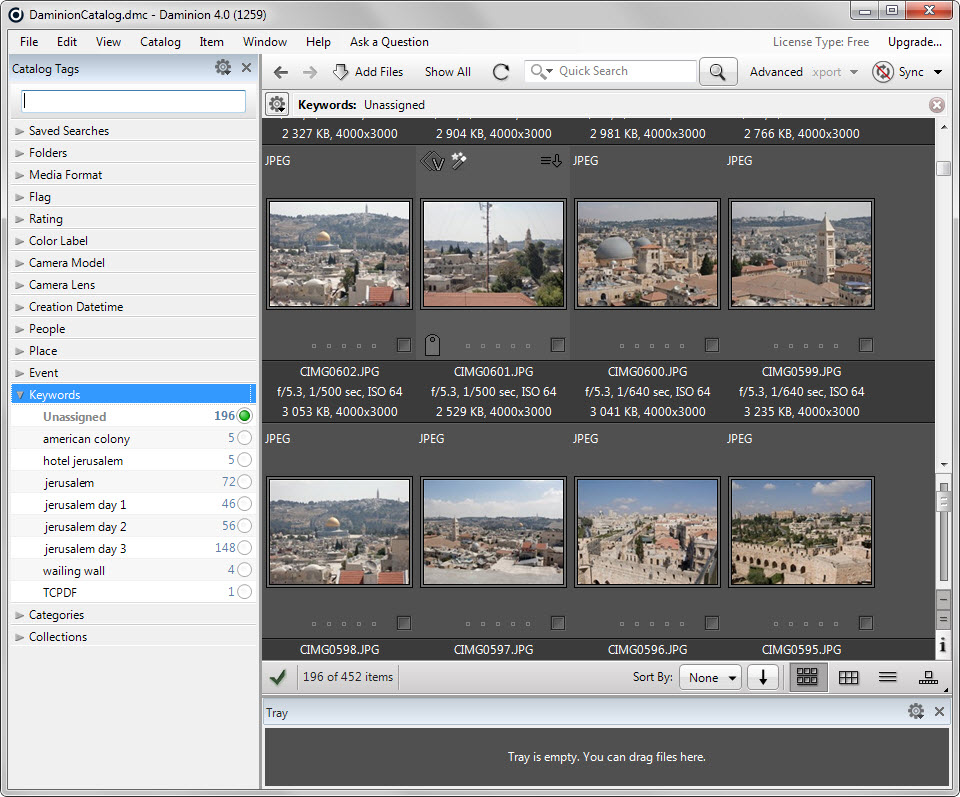
The Catalog tags sidebar lists several filters that you can use to filter files. You may filter files by keywords, categories or the camera leans used for instance, or sort by folder or media format.
The file area displays previews and information about each file. You may change the layout of the area, use quick search to find specific files, or change the sorting order.
Media can be rated right away with a click on the stars, and a right-click displays several additional processing options for the selection.
Among the many options provided here are options to view the full image, locate it on the system, manipulate it (e.g. rotate or tag), to set labels or flags, group it, or use the built-in version control feature.
But there is more. The main menu bar at the top lists several tools and options as well, for instance an option to find duplicates, to batch rename files, or to find the same image on the Internet.
Closing Words
Daminion is a professional media and document management solution for Windows. The standalone version is freely available for all supported versions of Windows. While it lacks options to create central repositories on a computer network, it is as powerful in every other aspect.
This article was first seen on ComTek's "TekBits" Technology News

- Log in to post comments