What is Wi-Fi Sense and should you be using it?
It can be quite frustrating if friends, family members or colleagues want to access the Internet at your place.
While some routers support guest accounts that improve security somewhat, sharing your password with others is the standard and usually not a good idea.
While you can type it yourself on the device the friend is using, there are programs out there that reveal the password once a connection has been established.
Microsoft's Wi-Fi Sense, available as a service in Windows 10 and on Windows Phone 8.1, is an attempt to make the process comfortable. It allows you to share login credentials with friends in the background so that devices get signed in to the WiFi automatically when they visit locations network access was shared for.
Wi-Fi Sense is enabled by default in Windows 10 but it won't just share your credentials with friends automatically.
Whenever you connect to a new wireless network using the device, you get the "share network with my contacts" option in the prompt that opens up.
Contacts in this regard means Outlook, Skype or Facebook contacts and friends, with options to share the information with one, two or all three of the supported services.
Wi-Fi Sense offers no option to pick contacts from a list to allow them to use the feature. If you choose to use the sharing feature, all of the contacts may take advantage of it.
This is a big deal considering that you may not want to grant access to the Internet to some. If you select Outlook for instance, you will share it with all contacts including that one-time contractor, your boss and anyone else who is on your list of contacts.
After you share access to a network with a group of contacts, all the contacts in that group will be able to connect to the network when it's in range. For example, if you choose to share with your Facebook friends, any of your Facebook friends who are using Wi-Fi Sense on a Windows Phone will be able to connect to the network you shared when it's in range. You can't pick and choose individual contacts
While access gets limited to Internet access automatically -- Microsoft notes that contacts only get Internet access and not access to "other computers, devices, or files stored on your home network", it is still something you may not want to do considering that you may be held responsible for the actions of others if they use your Internet connection.
How Wi-Fi Sense information are shared
Information are shared over an encrypted connection. If you select to share access to a network, information required to access it are stored in encrypted form on a Microsoft server.
Contacts who are in the range of the wireless network will receive the information over a secure connection and logged in to the network automatically provided they use a device that supports Wi-fi Sense.
For networks you choose to share access to, the password is sent over an encrypted connection and stored in an encrypted file on a Microsoft server, and then sent over a secure connection to your contacts' phone if they use Wi-Fi Sense and they're in range of the Wi-Fi network you shared. Your contacts don't get to see your password, and you don't get to see theirs.
Microsoft notes that Enterprise networks using 802.1X cannot be shared.
Disabling Wi-Fi Sense
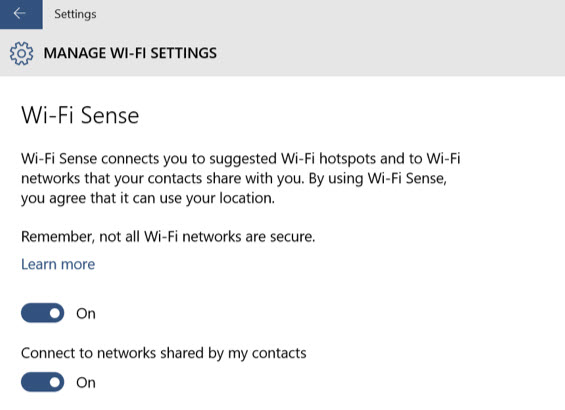
To manage Wi-Fi Sense on a device running the Windows 10 operating system, do the following:
- Tap on the Windows-key and click/tap on Settings in the Start Menu. If Settings is not displayed, type Settings and hit enter.
- Navigate to Network & Internet > Wi-Fi.
- Select Manage Wi-Fi Settings on the page.
- There you can then disable Wi-Fi Sense and that your device connects automatically to networks shared by your contacts.
- You may disable
- In addition, you find options to manage networks that you have shared so that you can remove that permission again.
Tip: You may opt out of Wi-Fi Sense on a network by adding _output to its network name.
Should you be using Wi-Fi Sense?
Wi-Fi Sense is a handy feature on first glance. Once you share access to your network with your friends, they'll be able to sign in to it automatically which makes the process comfortable.
You may have two core issues with Wi-Fi Sense. First, that it does not offer granular sharing controls as you can only share the information with all of your contacts or none. While this may work for some users, most may not want to hand over access to their Internet to all of their contacts.
The second issue is that data is stored on Microsoft servers. It is encrypted and transfer to and from the server is encrypted as well, but you may not want the information to be stored on a remote server you don't have full control over.
This article was first seen on ComTek's "TekBits" Technology News

- Log in to post comments