How to do a clean install of Windows 10
Microsoft released a tool yesterday that enables you to create installation media, an ISO image or USB files, so that you can use it to upgrade existing Windows systems or clean install Windows 10.
Users who run Windows 7 or Windows 8 currently will run into issues when they try to do a clean install as they are prompted for a product key during installation of the new operating system.
When they try to enter their Windows 7 or 8 product key, they will receive information that it is invalid and not accepted.
The issue here is that existing keys need to be converted to Windows 10 keys first before they can be used to activate a Windows 10 system.
So how do you achieve that?
According to Microsoft, you need to run an upgrade first on an existing system to convert the product key. Once you have done that, you may use the product key to do a clean install of Windows 10.
That's obviously not overly comfortable, considering that you spend time upgrading the system only to clean install Windows 10 afterwards.
There is no other solution for this at the time of writing. An online product key converter would be handy for this, or maybe even an option to call Microsoft and get the key converted as both options should take less time.
Anyway, here is the process in detail
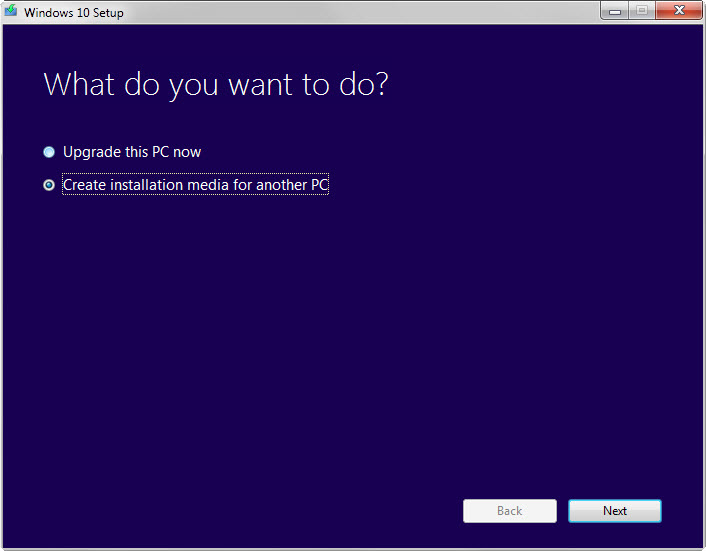
- Backup your existing system. I cannot stress enough that you should back up important files before you run the upgrade. Since you do want to run a clean install anyway, make sure all important files are backed up to a save location before you start.
- Accept the upgrade offer that is displayed on the Windows 7 or Windows 8 system. If you have troubles getting the Windows 10 upgrade offer to display read the linked article. You find a tool download link there which should resolve the issue and display the upgrade offer on your machine.
- You may create an ISO image or prepare a USB Flash drive alternatively, and use installation media to upgrade. Since you do need one of the two anyway for the clean installation of Windows 10, you may very well use it right away.
- Run the upgrade. Either use Windows Update for that and follow the prompts displayed on the screen, or boot the PC from the installation media you created earlier and follow the instructions to upgrade the existing system.
- Once the upgrade process completes -- you will notice that when the system boots the Windows 10 desktop -- you have converted the product key successfully to a Windows 10 product key. This means that you can now use clean installation media to install the operating system. Note that it seems only possible to install Windows 10 anew on the PC you ran the upgrade on.
If you upgraded to Windows 10 on this PC by taking advantage of the free upgrade offer and successfully activated Windows 10 on this PC in the past, you won't have a Windows 10 product key, and you can skip the product key page by selecting the Skip button. Your PC will activate online automatically so long as the same edition of Windows 10 was successfully activated on this PC by using the free Windows 10 upgrade offer. (source)
Update
Some users have reportedly problems activating Windows 10 after doing a clean install of the operating system.
These users should check the following on the system:
- Check under Settings > Update & Security > Activation whether "Windows is Activated", and if the right edition is installed.
- Check under Settings > Accounts > Your Account to make sure you are signed in to your verified Microsoft Account.
- Use the following VB Script to check the product key and compare it against the following generic keys
- Windows 10 Home - YTMG3-N6DKC-DKB77-7M9GH-8HVX7
- Windows 10 Pro - VK7JG-NPHTM-C97JM-9MPGT-3V66T
- Windows 10 Home SL- BT79Q-G7N6G-PGBYW-4YWX6-6F4BT
- Windows 10 Pro VL-MAK - QJNXR-7D97Q-K7WH4-RYWQ8-6MT6Y
- If you have a generic key, there is no other solution currently but to call Microsoft Support (source)
Closing Words
The only option right now to clean install Windows 10 is to run an upgrade first. The only exception to the rule is if you bought a full copy of Windows 10 as you get a product key with it that you use during installation to activate it.
Now you: Did you run into issues installing Windows 10?
This article was first seen on ComTek's "TekBits" Technology News

- Log in to post comments