Windows 10 issues? Contact tech support from within Windows
One of the new features of Windows 10 is a tighter integration with Microsoft Support. You may know that you can call Microsoft Support, use Microsoft Answers on the web or get chat support instead but all those options were not integrated in the operating system itself.
The new Contact Support application changes that as it integrates tech support directly in Windows 10.
Please note that you do need a Microsoft Account to use the application. If you use a local account, you are asked to sign in to a Microsoft Account or create a new one. Make sure you select the option to use the account only for that application, and not for the operating system as a whole.
You have two main options to start the application. Tap on the Windows-key, type support and select the Contact Support result from the list that is displayed to you. Alternatively, tap on the Windows-key, select All Apps from the start menu and start Contact Support from there.
Two options are displayed on the next screen:
- Accounts & billing - Get help with your accounts, subscriptions, and payments.
- Services & apps - Windows, OneDrive and Office 365, etc.
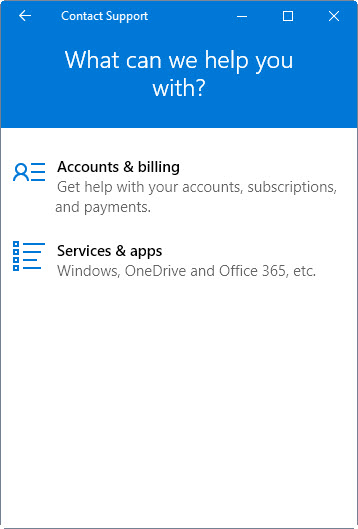
Select the second option and then pick one of the topics you need support for. The page lists Windows, Internet Explorer or Edge, OneDrive, or Skype. If your topic is not listed, click on see more which lists additional topics.
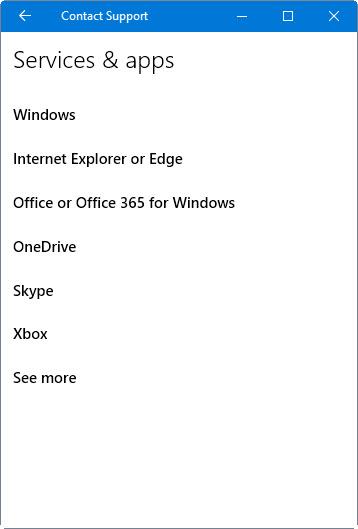
The next page displays up to three options:
- Setting up - Installation, settings, and activation.
- Technical support - Errors and other performance problems.
- Protecting my PC - Removing viruses and malware, etc.
If you select Windows for instance, you get all three options while the majority of programs and services listed display only the first two. Some, like Skype, redirect to a web page instead.
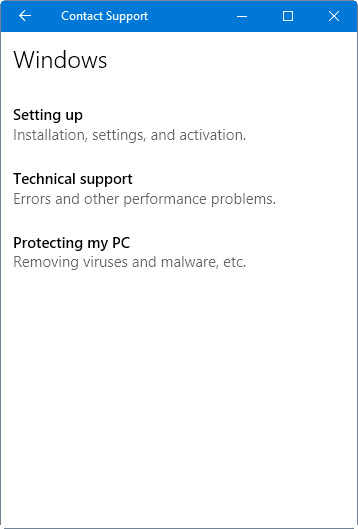
The next page lists the support options available to you. The one you want to pick is "chat online with a Microsoft Answer Tech" as it launches the chat interface to talk to a support rep right away on the system.
If you prefer a phone call, you may schedule a call instead. The ask the community option opens the Microsoft Answers community website.
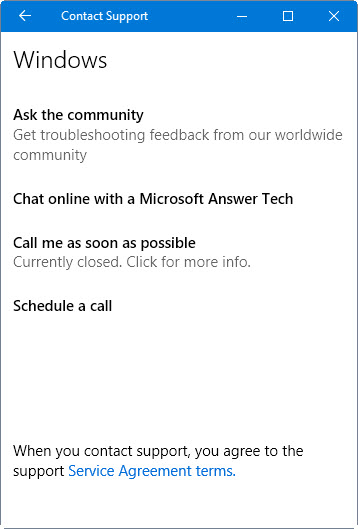
It does not take long usually before a support rep joins the chat. I tried this several times and it never took longer than five minutes.
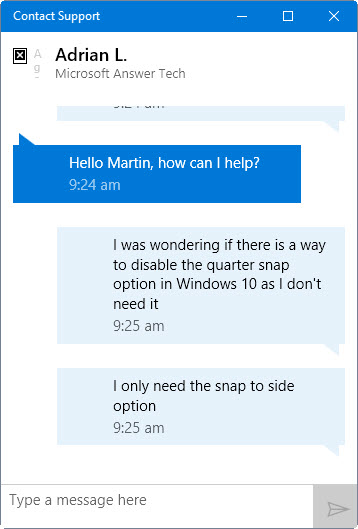
The chat interface itself is basic, as it supports only text input. If you need to visualize an issue, your best bet is to take a screenshot of it, upload it somewhere and paste the link to it in chat.
The quality is on-pair with answers on Microsoft's Answers community website but there is always an option to escalate and schedule a phone call if support cannot fix the issue in chat.
Closing Words
The direct integration of tech support in Windows 10 improves the user experience. It is quick and easy to use, and the only downside to it is that quality may differ widely between members of support.
This article was first seen on ComTek's "TekBits" Technology News

- Log in to post comments