Move individual files to folders in Windows with FileToFolder
FileToFolder lets you move individual files that you select to their own folders in Windows.
Have you ever had to sort through a large list of files in Windows? Maybe after downloading hundreds of music or video files to a single directory, extracting a large archive of files or simply wanting to sort through a download folder that grew over the years.
While you could do so manually, for instance by moving music files to artist or album directories, movies to their own folder or TV show episodes to season folders, you'd soon realize that you spend quite some time doing repetitive tasks.
FileToFolder is a free program for Windows that improves the process as it can be used to move files into individual folders semi-automatically . You can run the program from the Windows Explorer (File Explorer) context menu, the command line (Pro only) or by launching it as an application.
If you use the context menu option, all you have to do is highlight the files you want to move into folders, right-click on the selection and select the FileToFolder option from the context menu.
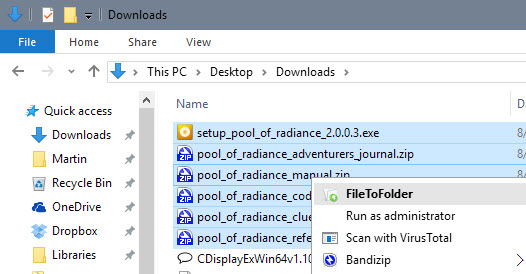
The program moves each file that you have selected into its own folder. This limits the reach of the program somewhat as you cannot move multiple files into a single folder using the program.
The application offers additional options when you start it up first. One nuisance is the nag screen that is displayed whenever you open the program. It advertises the pro version of FilesToFolder which comes with additional options such as reversing the process (folder to files), and command line support.
The interface displays a folder selector at the top. Use it to select the root folder for the operation. Next to it is a filter that enables you to filter files by name or type. You may use it to include only mp3 files or files that begin with the letter d.
A click on preview displays all files matching the query. You may hit the folderise button right away to start the process of creating folders and moving files into them, or change options first before you proceed. You may include sub-folders automatically in the process for instance which can come in handy.
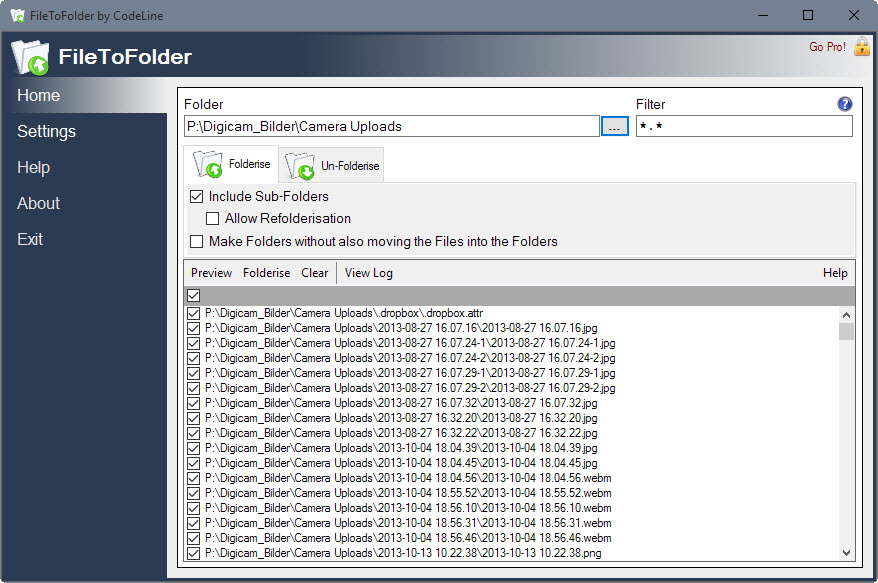
Closing Words
FileToFolder is a specialized program for Windows that can speed up certain file management tasks by automating them.
It is held back by its lack of support for grouping file moves (multiple files to one folder), and the nag screen becomes annoying rather quickly as well as it cannot be turned off.
This article was first seen on ComTek's "TekBits" Technology News

- Log in to post comments