Microsoft releases Windows 10 patches KB3081452, KB3081448 and KB3081449
Microsoft has just pushed out up to three new patches for the retail version of its Windows 10 operating system.
Windows 10 users who have not modified Windows Update settings may notice them when they run a manual check for updates.
The patches in question are the following ones:
- Cumulative Update for Windows 10 for x64-based Systems (KB3081448)
- Update for Windows 10 for x64-based Systems (KB3081449)
- KB3081452 (this one did not land on test systems I run)
It is likely however that these patches get installed on most systems automatically. What makes this problematic is that Microsoft has yet to publish the corresponding Knowledge Base support pages on the official website.
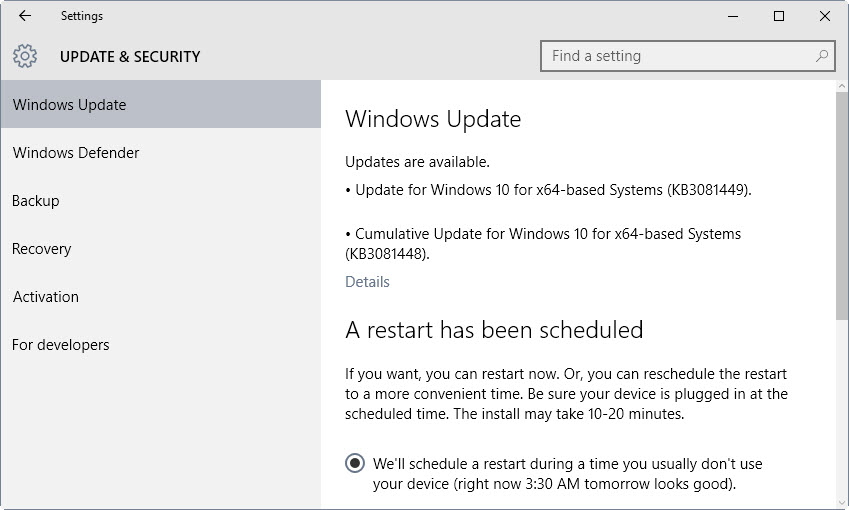
No information except for basic patch titles such as "cumulative update for Windows 10" or "update for windows 10" are provided when you check for updates.
Update: The support pages are available now but they don't reveal (many) additional information about the updates Microsoft released yesterday.
- KB3081448 Cumulative Update for Windows 10: August 27, 2015 - This update includes improvements to enhance the functionality of Windows 10.
- KB3081449 OOBE Update for Windows 10: August 27, 2015 - This update improves the Windows 10 out-of-box experience (OOBE). This update applies only to the Windows 10 OOBE process and will be available only at the time that OOBE updates are installed.
- KB3081452 August 27, 2015, compatibility update for upgrading to Windows 10 - This update makes improvements to ease the upgrade experience to Windows 10.
Why is that an issue?
While the majority of users may not care about patch notes or what patches actually do or change on the system, some users prefer to know what gets installed on their computer systems.
These users have good reason for that too considering that past Windows updates did wreak havoc on some systems.
Apart from bugs that may cause issues on Windows 10 systems, it is privacy and security that plays an important role.
Some users may not want updates to install new telemetry features on the system for instance, or change privacy settings or add new ones.
It is impossible to qualify updates that are released if information about them are not released at all or not in time.
Microsoft released a tool recently that Windows 10 users and administrators can use to block updates that they have installed already. It is difficult to block updates from being installed in first place though as Microsoft modified the automatic update behavior of the Windows 10 operating system.
Windows 10 Home systems are affected by this especially as they cannot defer the installation of updates. This privilege is reserved to Windows 10 Pro and Enterprise systems.
Probably the best course of action right now is to wait until the patch notes are released by Microsoft. While this may reveal information about those patches, there is no guarantee anymore that this is the case as Microsoft made it clear recently that it may not release full patch notes for select Windows Updates anymore.
We will update the article when official information about these three patches are released by Microsoft.
In related news, Microsoft published a new Windows Insider build today. Build 10532 for PC improves the consistency of context menus, and better sharing options for feedback.
This article was first seen on ComTek's "TekBits" Technology News

- Log in to post comments