Mozilla plans to add contextual identities to Firefox
A recent Mozilla Wiki entry reveals that Mozilla plans to add contextual identities to the Firefox web browser which allow users of the browser to separate certain data types from each other.
This would benefit Firefox users in several ways, for instance by allowing them to sign in to web services at the same time or by using custom identities for select websites only to block the service from tracking users across the Internet.
While this can be done with multiple Firefox profiles as well, one benefit of contextual identities is that they run under a single profile.
What this means is that you can switch between contexts in the same browsing session and window which cannot be done using profiles.
Certain add-ons such as Cookie Swap or Multifox support that as well, but they limit their functionality to cookies while Mozilla's implementation plans to go beyond that to cover other use cases.
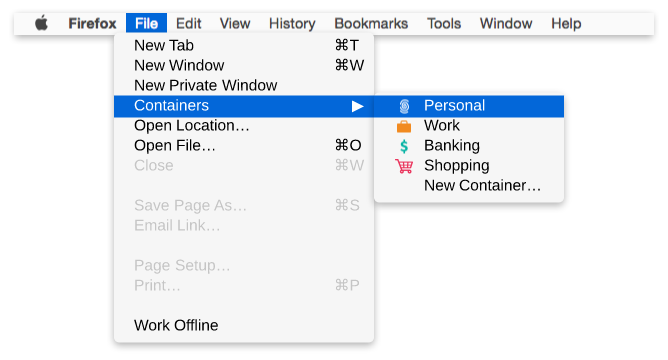
Mozilla plans to separate the following data when containers are used in Firefox:
- Cookies
- local Storage
- indexedDB
- HTTP data cache
- All OriginAttributes content
This goes beyond simple cookie swapping as you can see but not as far as different profiles. All containers share the remaining information including add-ons, history, bookmarks, saved passwords and other data, or the image cache.
Containers can be selected from within Firefox. Current plans show it as a new entry under the File menu of the browser. Since the File menu is not displayed by default on Windows, Mozilla wants to add the Container menu to the main Firefox menu icon as well.
A set of default containers -- personal, work, banking and shopping -- are provided by default. These are just names as they are not restricted to certain types of sites. You can, in theory, use the banking container to access a games site or the work container to watch Justin Bieber's latest smash hit video.
There is also an option to create custom containers if you need more. You could create a Gmail container for instance to access Gmail exclusively using it, or two Gmail containers if you want to access two accounts. Since you would name them Gmail, it would be easier to distinguish them from the rest.
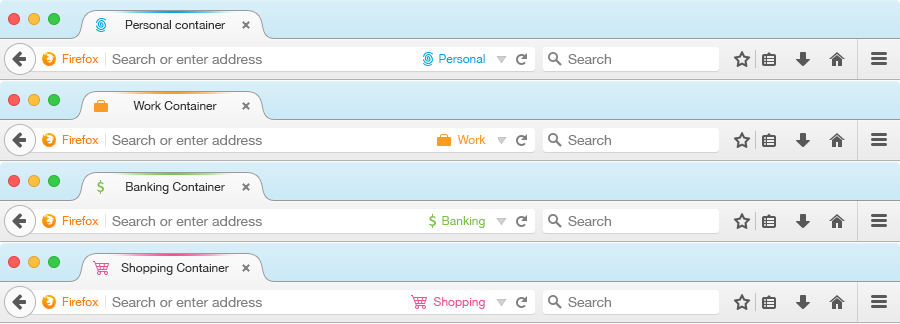
Containers will look different in the Firefox window so that they can be easily distinguished from one another.
It is a bit puzzling that Mozilla goes down that route but decided not to implement private browsing tabs in Firefox because users could confuse private browsing tabs with regular tabs (there is an extension for that though)
Use cases
Apart from allowing users to sign in to multiple accounts of the same service at the same time, containers provide other benefits such as preventing online tracking, retargeting (advertisement that follows you on the web, e.g. you look at cars and everywhere you go you get car ads), and certain attack forms such as cross-site request forgery attacks that rely on existing credentials in the browser.
Different profiles provide these benefits as well and more. It is for instance possible to use specific add-ons in select profiles only, to secure online banking even more or make sure all data is deleted after the browsing session.
Closing Words
Contextual Identities bridge the gap between using different profiles for basic tasks in Firefox and browser extensions that let you do the same.
It makes sense to start with a basic implementation to test the waters. I'd like to see improvements being made to it such as limiting containers to specific sites and running add-ons exclusively in select containers.
Contextual Identities is a work in progress. This means that it may be implemented this way, in a different way or not at all. You may monitor progress by following the meta bug.
This article was first seen on ComTek's "TekBits" Technology News

- Log in to post comments