Receive notifications when Android apps go on sale
If you don't mind buying apps or games on Google Play, then you may find it useful to monitor select apps automatically to receive notifications when they go on sale.
While you may be inclined to buy some apps or games right away, for instance if they are priced cheap or simply awesome, you may not want to pay the full price for others, for instance if they are expensive or not needed right away.
One option to do that is to visit the store page of the application or game regularly to find out if it is on sale. That works but is cumbersome, especially if you don't want to miss a sale as you'd have to visit the store page at least once a day to make sure of that.
Automation is a better solution, and this particular one uses the free app AppSales to do so. The application lists apps and games that are on sale on Google Play. That's handy in its own right, especially since it keeps track of the application's price history which lets you check if the price has not been raised shortly before the sale.
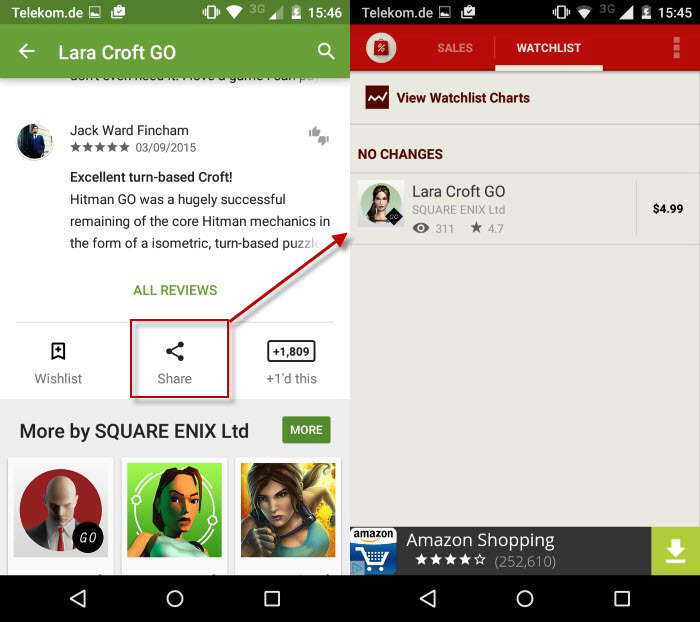
The feature that I like the most is the built-in watchlist which watches the price of apps or games you add to it automatically.
You may add any app or game listed by the app right from the interface. That's useful but chance is quite high that the applications you are interested in are not listed there yet.
To add an app or game not listed yet by AppSales, visit the Google Play store instead and open its profile page on the store.
When you scroll down you will see a share link eventually that you may use for that purpose. Simply share the app with AppSales to add it to the custom watchlist.
The app is monitored from that moment on and you will receive notifications whenever it goes on sale.
Another interesting feature is the option to list watchlist charts as find apps listed there that users of the app monitor already. This can be useful for discovery purposes for instance but also as a quick way to add apps to the watchlist that you want to monitor as the chance is high that popular apps are already listed there so that you don't need to pay a visit to the Play store first to add it to your personal watchlist.
This article was first seen on ComTek's "TekBits" Technology News

- Log in to post comments