Need 1TB+ of online storage? Chinese storage provider Weiyun has you covered
How much online storage space do you need, and what do you need it for? If the answer to the first question is "as much as possible" and you don't mind hosting your data in China, then you may want to check out the current offer of Chinese online storage provider Weiyun.
Note: I'm not implying anything here. There are valid reasons for not wanting to host your data in a country, for instance if connections to it are slow, if you don't speak the language and cannot read the Terms of Service or follow instructions, or if you don't trust the government of that country.
Weiyun gives away 1TB of storage space to users. Sign-up is a bit complicated, and it is not only the language that you may have issues with but also the process itself.
First thing you need to do is signup for a QQ account id. Good news is that the registration page is in English so that you should not have problems filling out all information on the registration page.
Attention: The connection to the signup page is not secure.
The page itself asks for your email, a password, location, birthday, a nickname and your gender. The main issues that you may run into are that the verification code is not accepted even if you enter the code correctly, and that you may get a "sorry server is busy" error message when it is accepted.

Once you are past that step, download Tencent Cloud for Android or iPhone, and sign in to the application using the QQ account that you have just created.
This can be slightly problematic as the apps are only available in Chinese. All you need to do however is tap on the blue link on the first page, enter the email address in the first and the account password in the second field and tap on the big blue button afterwards to sign in.
You can now sign in on the Weiyun website and start filling up the online storage space with data. The interface is in Chinese but you should get around easily using translation.
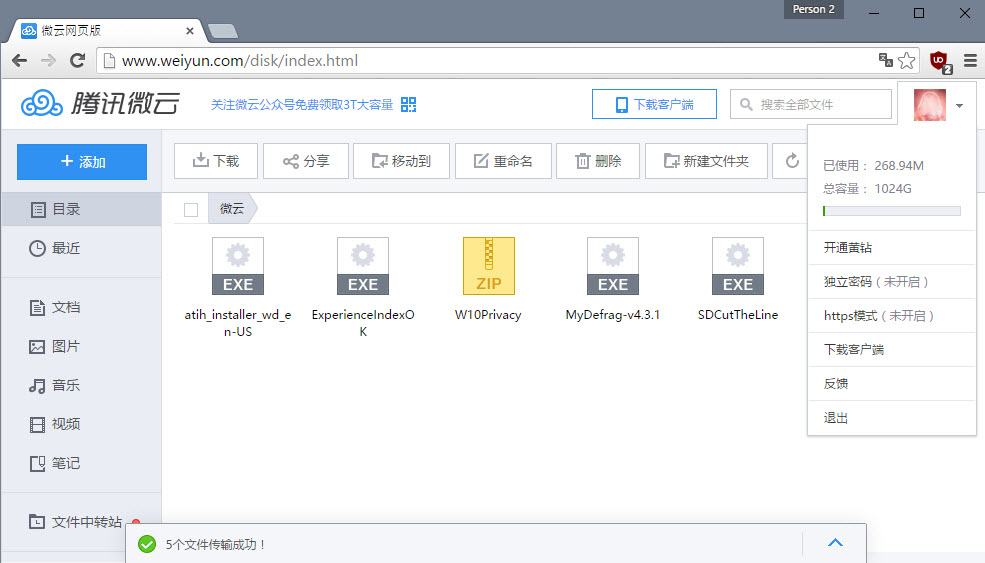
Note: Some users mentioned that they only got 1 TB of data by default. That's still a lot and some comments on the Internet seem to suggest that you get more once you fill that space.
Others on the other hand mentioned that they have received prompts to upgrade their account once they have uploaded a certain amount of data. This kicks in for instance when you try to upload files larger than 1 Gigabyte using the account.
A Personal Note: If you don't mind your data possibly used in ways other than you intended. Or your data gone through with a fine tooth comb, than this deal is for you... Personally, I would only store non personal information on a server outside my own country.
Now You: Are you hosting data in the cloud? If so, where?
This article was first seen on ComTek's "TekBits" Technology News

- Log in to post comments