Fix File Dialog prompts not spawning in the foreground in Windows 10
Microsoft changed how file dialog boxes are spawned in Windows 8 and uses the same method in its new Windows 10 operating system. What you may notice is that dialogs may not spawn in the foreground.
While that may not be an issue if copy or move proceeds without issues, it quickly becomes a huge problem if user input is required during the process.
If a file exists in the destination folder, you will get a prompt that queries you what you want to do about it. Since it may not spawn in the foreground, you may not notice it at all and since the whole copying or moving process is halted by that prompt, may wonder why it takes so long to perform the operation.
The same is true for other file operations. If you delete files, you may receive prompts that a file cannot be deleted which you can resolve quickly if the dialog is spawned in the foreground but maybe not so quickly if it is not.
The only indicator that something is going on may be the File Explorer icon in the Windows taskbar which uses a red border to indicate prompts that require your attention.
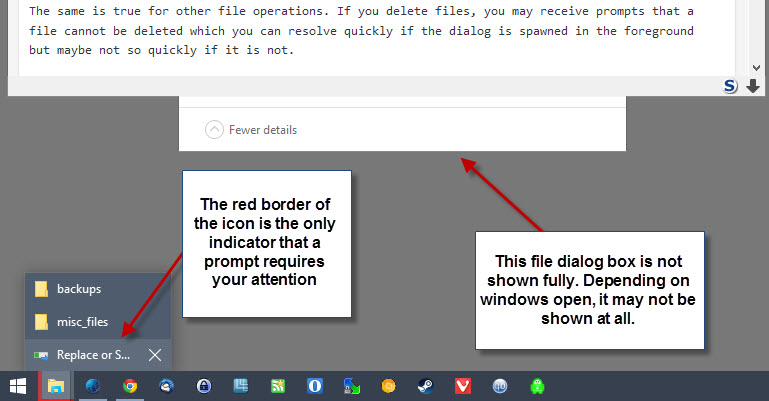
It is easy enough to overlook this, and especially so if you have set the taskbar to auto-hide.
When you search for the issue on the Internet, you will notice quickly that there is no "real" solution for the issue as it appears to be "by design".
Before you come to that realization though, you may have tried one, some or all of the suggestions listed below already:
- Update the graphics card drivers.
- Kill all Google Chrome processes.
- Disable the creation of multiple Explorer processes.
- Create a new Windows user profile.
Solution
While there is no permanent fix for the issue, there is one that you may find sufficient. The file dialog "remembers" its last visibility state automatically.
If you bring it to the front during an operation and don't move another window on top of it during the process, it will spawn in the foreground again the next time you perform file operations such as copying, moving or deleting files.
The main issue with this workaround is that you cannot move windows on top of the dialog or open new windows that overshadow it partially or fully as you end up with the dialog opening in the background the next time file operations are performed on the operating system.
This article was first seen on ComTek's "TekBits" Technology News

- Log in to post comments