Windows 10 may already be on your PC even if you don’t want it
Microsoft is betting big on Windows 10 and the operating system's adoption rate in the next few years. The company mentioned more than once that it plans to deploy Windows 10 on more than one billion devices in that time.
The operating system is off to a good start thanks to the free-for-nearly-everyone offer that Microsoft announced to the surprise of many.
While the offer is seen by some to consolidate the fragmented Windows installation base (not nearly as fragmented as Android but still) it is seen by others as an attempt to gather information about as many Windows users as possible for advertisement and marketing purposes.
It is clear though that Microsoft wants users to upgrade previous versions of Windows 10. While most users assume that the offer is opt-in, there is apparently another side to the story that has not been mentioned yet.
Windows 7 and Windows 8.x users who have automatic updates enabled may have received notifications to reserve and install Windows 10.
Windows 10 installation files are downloaded to the system if the offer is accepted, but what happens if the offer is ignored?
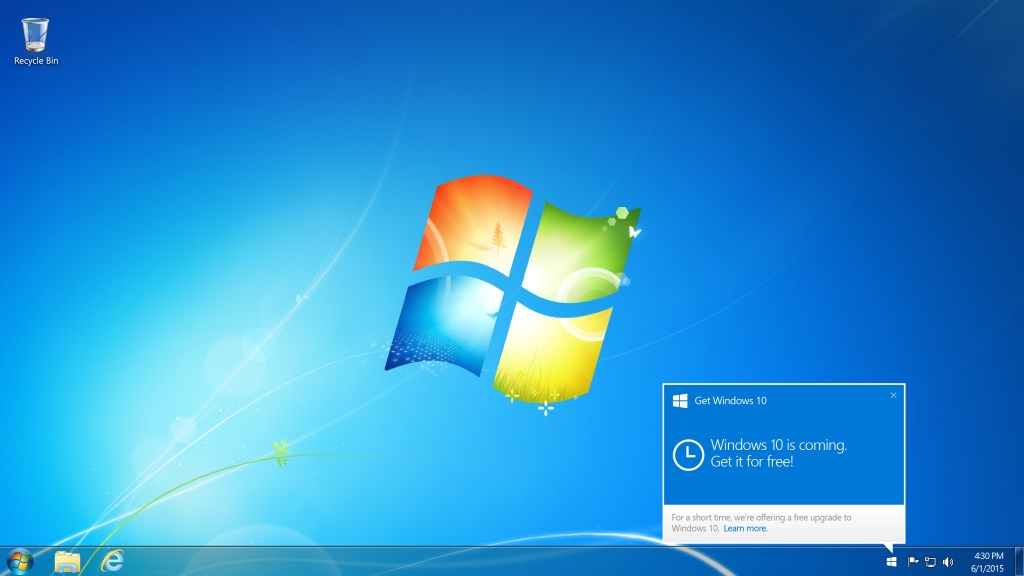
Turns out the installation files may be downloaded anyway to those systems. Considering that the total file sizes of the data is between 3.5 and 6 Gigabyte on the computer after the download, it is a questionable practice at best
Tip: You can find out by yourself if Windows 10 has been downloaded already to your system. Check the drive Windows is installed on and see if the folder $Windows.~BT exists. If it does, Windows installation files have been downloaded already even if you did not explicitly accepted the offer. This is a hidden folder so make sure you enable the option to view hidden files and folders in the Folder options.
The practice is bad for a number of reasons but most notable bandwidth, storage and trust. Bandwidth and storage should be clear as Gigabytes are transferred to the system and stored on it. That's particularly problematic for users on slow connections, users who pay for transfers either all the time or after they have crossed a monthly limit, and systems where storage space is of a premium.
Lastly, it is a matter of trust. One would not necessarily expect Microsoft to send Gigabytes of data to systems that have not accepted the upgrade offer but that is exactly what the company does currently. There is really no excuse for that as it is like preloading huge amounts of data to make sure it is there if the user ever wants to use it but without any indication that this will ever be the case.
Tip: Check out the following instructions to block upgrade notifications to Windows 10 in earlier versions of Windows. Doing so prevents the downloading of the installation files on those systems.
This article was first seen on ComTek's "TekBits" Technology News

- Log in to post comments