Microsoft needs to fix Windows Store and the universal app platform
If you try to open Windows Store right now on a system running Windows 10 (I have not tested it on a Windows 8 machine) you will notice that the Store window pops up shortly and exits again without any sign of Store running on the system afterwards.
This means that one central -- for Microsoft maybe the most central and important part of the operating system -- is not working properly as we speak.
Windows Store is built as an application just like any other apps that come pre-installed with Windows 10 or apps that you install from the Store or by side-loading them.
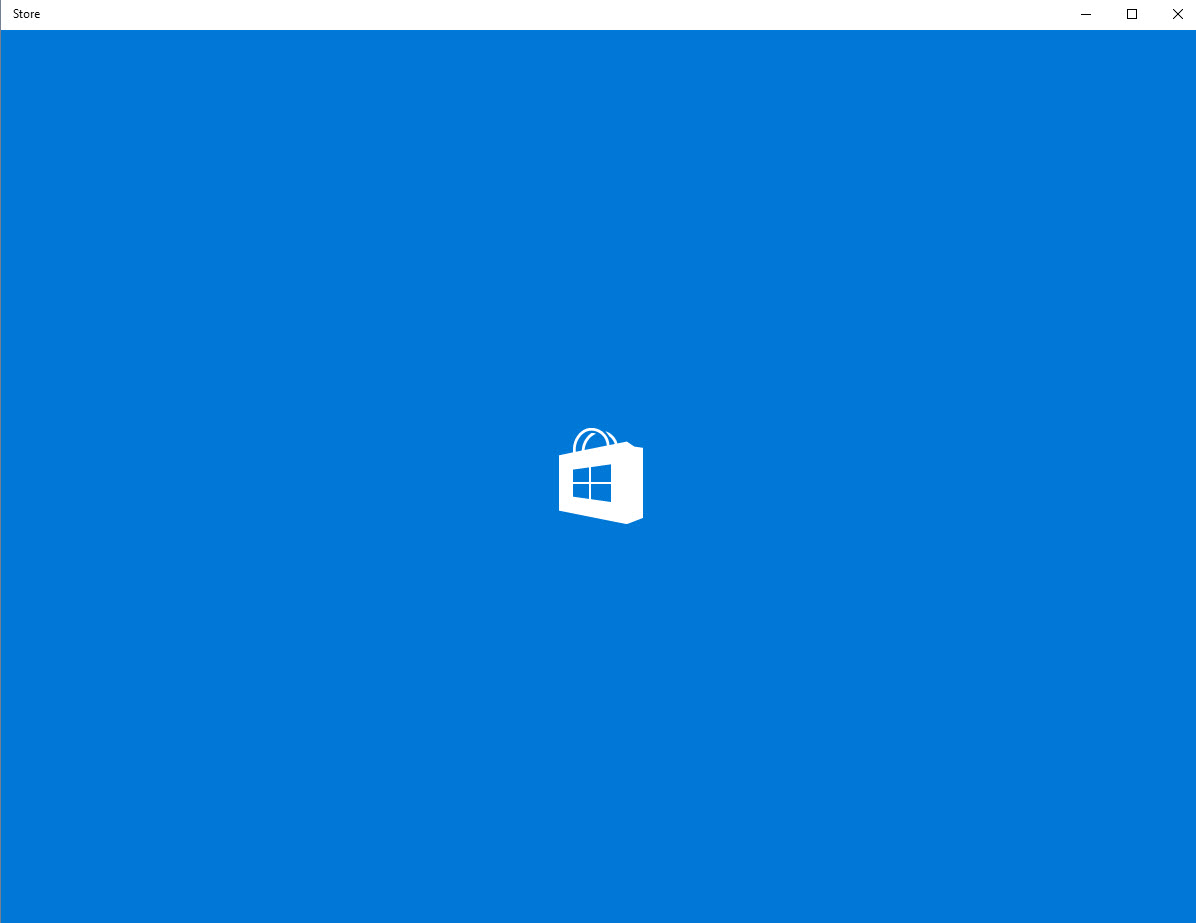
It happens that you launch an application, that its window pops up on the screen, and that it exits again after a couple of seconds. Sometimes you would go as far as the first screen, at other times it would simply close even before that.
So what's the issue? I honestly don't know why this happens. I first assumed that it had something to do with touch-related controls that my PCs don't support but that became unlikely when regular apps and games that do not support touch were affected by this issue as well.
It is problematic obviously for a number of reasons. First, it paints a bad light on the Windows apps ecosystem as a whole. If apps don't run even though they are compatible, and if you don't even get an indication why because they just exit without throwing error messages, then that's bad.
Second, it may discourage users from trying apps. If one of the first apps you try shows this behavior, you may not want to try this app or other apps anymore out of sheer frustration.
Most Windows users have an advantage over Android and iOS users, as they can install desktop programs as well to cover what these apps or games offer.
Obviously, crashing is not an issue that is limited to Windows apps. Some apps that I tried on my Android device crashed on me as well, and while I never tried iOS, it is likely that this is happening on that system as well.
The frequency of crashes on the other hand on Windows, and the apparent randomness of when this happens and which apps it affects, suggests that this is a bigger issue on the platform.
Crashes are one thing but there is more to it than that. Microsoft seems to do a better job in regards to fake and deceiving apps that plagued the Store until recently, and also made Windows Store available on the Internet.
This has not changed the underlying issues though. Windows Store lacks behind seriously when compared to Google Play or iTunes. The quantity of apps released to the Store in any given week is considerably lower, and so is the overall quality.
That does not mean that there are not good quality apps or games available for Windows, but overall, quality and quantity is lacking.
App discovery has been crippled in the new store. While I can see why Microsoft did this, to push the quality apps and games that Windows Store has to the front, it is limiting the discovery of new apps pretty much the same way Google handles this on Chrome's Web Store or Google Play.
This leaves search as the only viable option to find apps you are interested in, but limits how you find new apps in other ways.
There is another issue that is related. Most Windows users don't need these apps. I can see them being useful on touch-enabled devices, or on devices that run Windows RT, but if you run a full version of Windows, there is little need to use apps.
Either you are able to use a web service in your web browser of choice to use that service, or run a program on the PC instead which does that.
Now You: Are you using Windows Store? If so on which device and for what?
This article was first seen on ComTek's "TekBits" Technology News

- Log in to post comments