AquaSnap lets you customize Windows 10’s snap functionality
You may have read my article on things that I find annoying in Microsoft's new operating system Windows 10 (if you have not, I suggest you do that).
One of the things that I find annoying is the new snap functionality of the operating system. I have used Windows 7's snap feature ever since it was released in one of the early preview versions and still find it one of the best features that Microsoft introduced in Windows 7.
I use it all the time to snap program windows to the left and right screen border so that they take up half the space on it and displayed next to each other on it.
Microsoft modified the behavior in Windows 10 by adding snap corners to the feature. This means that you can snap windows to one of the screen corners to make them take up a quarter of the screen size instead.
Since I snapped Windows at the top all the time in Windows 7, I end up snapping program windows in Windows 10 there as well but the result was that the windows were resized to a quarter of the screen size so that I had to drag them again to correct this.
AquaSnap is a program that comes to the rescue. Designed to introduce snapping functionality to versions of Windows that do not support it, it is also compatible with Windows 10.
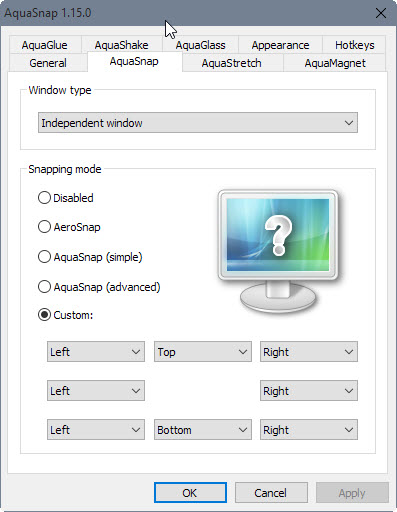
What I like about it the most is that it allows me to change snap in Windows 10. For instance, I used it to disable the quarter-snapping functionality so that all corners snap the window to half the screen size as well.
To do that simply install the program first or run the portable version. Switch to the AquaSnap tab afterwards in the program options and select custom from the settings there.
Now simply map the four corners to left and right instead to get the Windows 7 functionality again in Windows 10.
You may also set corners to do nothing if you prefer that which you may find useful as well.
If you are running an earlier version of Windows, you may instead add Windows 10's functionality to it if you like the corner snapping feature.
The program supports more than just snapping. You may use it to stretch windows vertically, horizontally or diagonally, make program windows snap to others as if they were magnets, or enable shaking mode to either minimize all other windows or make the active window stay on top of all others instead.
AquaSnap offers even more features than that, hotkeys for instance to snap Windows to a side of the screen or to run window management controls such as maximizing or centering.
For me, it is enough that I can disable the hot corner functionality in Windows 10 to avoid snapping windows to the corner of the screen all the time.
This article was first seen on ComTek's "TekBits" Technology News

- Log in to post comments