Keyboard Privacy for Chrome prevents behavioral profiling based on your typing
Most Internet users know that they are tracked when they are online. Common forms include scripts that run on sites, social buttons, or analytic software.
Users interested in tracking, for instance to protect themselves better, know of other tracking methods such as fingerprinting.
While those tracking methods are still widely used, research has been underway for a long time to find other means of tracking users, and research in behavioral profiling brought forth numerous new tracking methods that no one thought of several years ago.
One method analyses a users typing patterns. Instead of just profiling what you are typing, for instance by looking at recurring errors or the use of certain words, this type of profiling analyzes how you type as well.
The method uses many different metrics for that, for instance how long it takes to press certain keys, the delay between key presses, how long it takes you to type common words, or which common errors you make repeatedly, and how long it takes you to correct them.
Protection
So how do you protect yourself from this form of behavioral targeting? You could break the pattern if you concentrate on that by typing differently for instance or mixing things up by using online keyboards or different types of keyboard that force you to use them in a different way.
The experimental Google Chrome extension Keyboard Privacy offers an automated solution. Good news is that it works right after you have installed it in the browser without you doing anything else besides that.
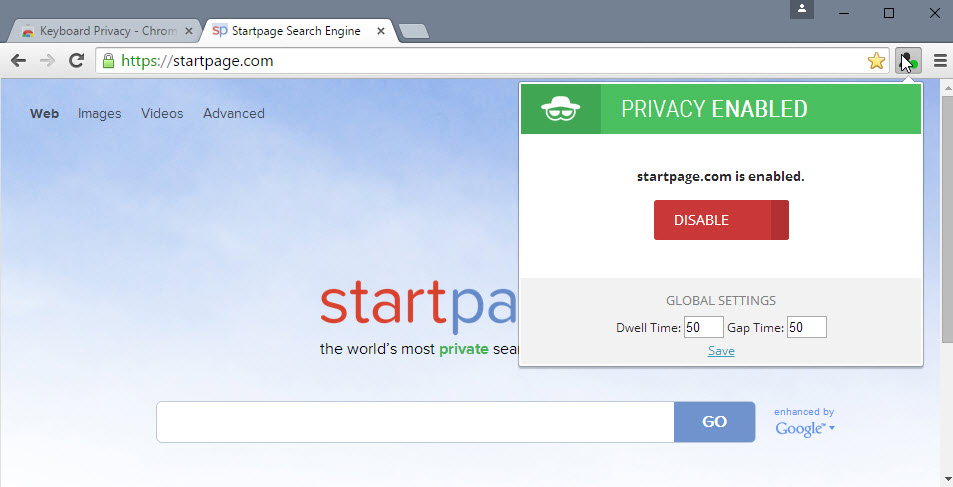
The extension adds an icon to Chrome's main toolbar that reveals preferences and an option to disable the feature on the site you are on.
It supports the two core metrics Dwell Time and Gap Time currently which, according to the extension's author Paul Moore, is sufficient to block the behavioral profiling.
Dwell time is the time each key is pressed and gap time the time between key presses.
You should not notice any issues or noticeable delays while using the software. If you do, you may adjust the time settings or disable the extension's functionality on the site you are on.
You may notice that Chrome's CPU use is going up while you are typing but it will go down once you are finished doing so.
Closing Words
Keyboard Privacy is a handy Chrome extension that improves your privacy online. While the scope of behavioral profiling is unknown right now, it is certain that it will play a bigger role in the coming years as traditional tracking methods are not nearly as effective anymore as they have been years ago.
This article was first seen on ComTek's "TekBits" Technology News

- Log in to post comments