Process email, spreadsheet or web data automatically with TaskPipes
TaskPipes reminded me a lot of Yahoo Pipes when I started to browse the demos available on the company website. The service lets you process email, spreadsheet or web data automatically based on instructions that you program once.
That's sounds very technical but the system has been designed so that anyone can work with it as it is dead easy to use once you grasp the underlying concept.
Each new pipe is defined by a data input source and one or multiple steps that you define during creation.
Steps can filter or sort contents, extract text or process the data in other ways to bring it in the desired form.
One of the demos walks you through the steps of scraping data from Hacker News and filtering out all submissions except for those linking to Github.
The creation of a new pipe starts always with the selection of the input data that you want processed automatically.
The service supports external web resources, files you upload to it or data you paste from spreadsheets. The last two options sound limiting at first but you can enable the "send an email" trigger in the options to send emails with CSV or Excel files that the pipe that you have created will process automatically.
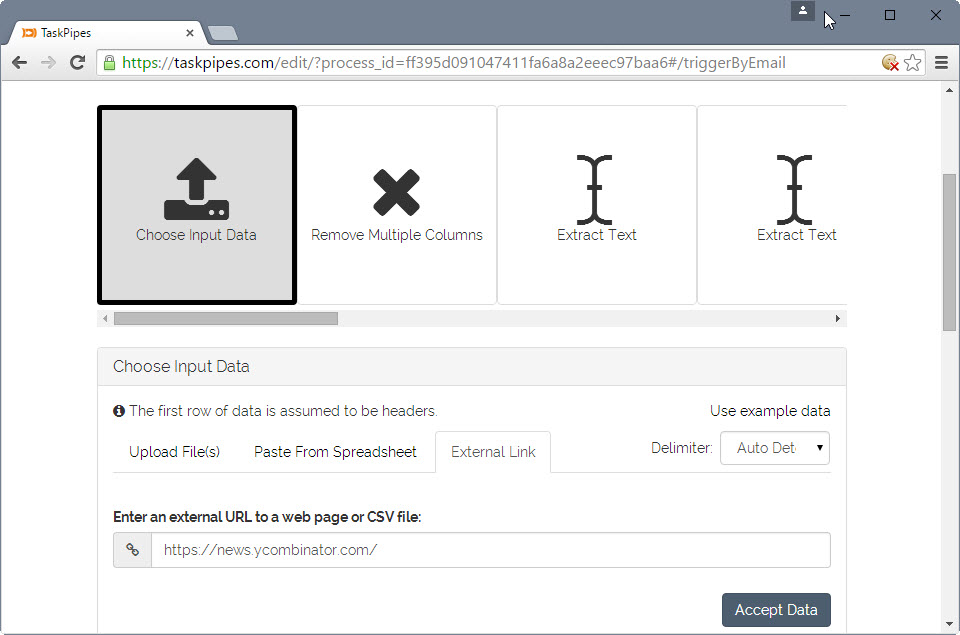
After that it is up to the processing options you select from the available ones. TaskPipes displays the data it has extracted from source so that you see how it looks like in every step.
The Hacker News example removes several columns initially for instance that are not needed and proceeds to extract bits of text, the points a story has accumulated for instance, afterwards.
In the end, it uses a couple of simple formulas and filters to bring the data into the right format. All filters don't require programming or regular expression knowledge which is beginner friendly.
TaskPipes is not as flexible as Yahoo Pipes when it comes to extracting data from web pages though. If you have used Yahoo Pipes previously you know that it allowed you to specify source code to make sure the right data was selected from the resource. This seems not possible with TaskPipes currently.
Still, it is a free service that you can use for more than just processing web resources as it supports spreadsheets and csv data as well.
The best way to get started with the service is to look at the examples provided on the website as they highlight several popular use cases.
All in all it is a neat service that could grow to become a serious Yahoo Pipes alternative.
This article was first seen on ComTek's "TekBits" Technology News

- Log in to post comments