A first look at CCleaner Cloud
Piriform, the makers of popular applications such as CCleaner and Recuva have released a cloud-based version of CCleaner recently called CCleaner Cloud.
One of the core differences between regular CCleaner versions and CCleaner Cloud is that the control center has been moved to the web so that you can control one or multiple computer systems remotely. Access requires a modern web browser only but no software installation on the control system so that you can control Windows PCs from Linux, Macs or other operating systems as well using CCleaner Cloud.
The first thing you need to do to get CCleaner Cloud working is to create an account on the official site. It may take a while before you get the invitation as the system is still invitation-based currently (it took a couple of hours in my case).
Once that is out of the way you need to download installers for each computer system that you want to control using CCleaner Cloud. You may download account-specific or account-independent installers. The core difference between the two is that the first requires input of username and password while the second does not (hand the second to your parents, family members or friends whose computer systems you manage).
The free version is limited to three devices that you can add this way. CCleaner is only available for Windows so that is another limitation currently.
The program runs in the background and provides little configuration options. The only settings available let you configure the type of Internet connection (direct or proxy), and the logging detail level.
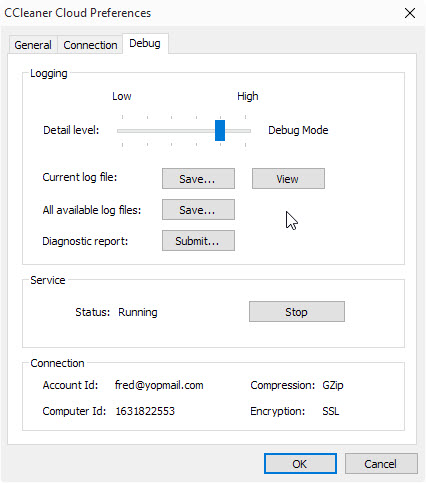
Everything else is handled on the web. There you find listed all computer systems connected to the account and their status.
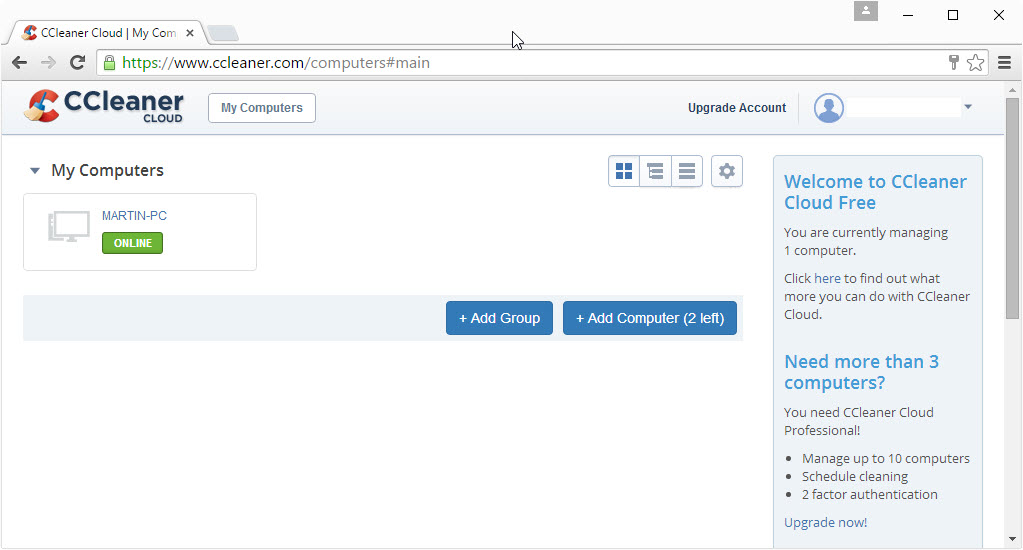
A click on the computer displays hardware and software information that may have been taken directly from the company's Speccy application.
Hardware lists all the devices and specs of installed hardware including RAM, motherboard, cpu but also detailed information about network cards and peripherals.
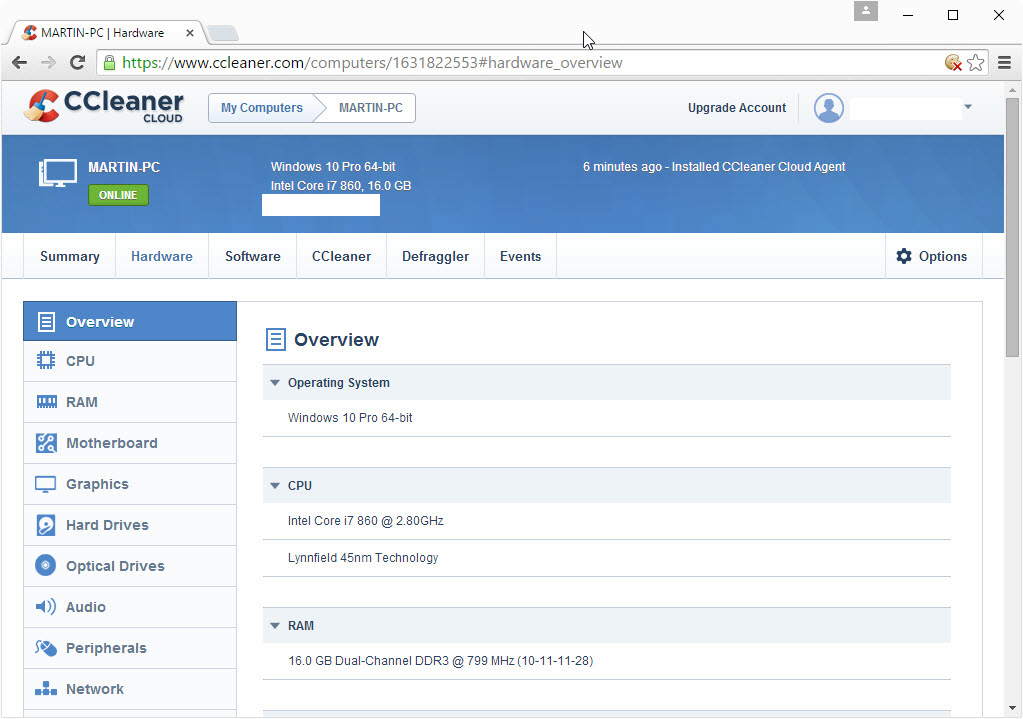
Software on the other hand lists information about the operating system, running processes, startup items and installed software.
The information are comprehensive and similar to what Speccy reports when it is run on the PC.
There is even an add software option to install custom software directly from the cloud. Available for selection are popular apps like 7-Zip, Firefox and Notepad++ as well as options to install custom software using Dropbox.
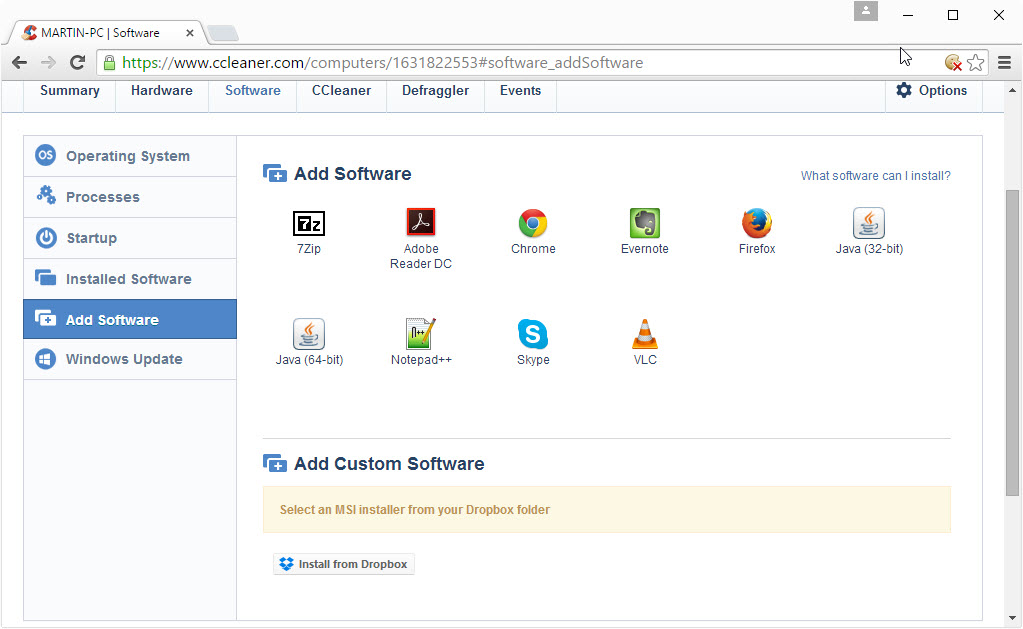
You find several interesting options listed under Software including options to manage startup items and uninstall software on the selected computer system.
The CCleaner tab lists the same option that you get when you run CCleaner directly on Windows PCs. This includes not only the cleaning options but also other tools such as the Registry Cleaner or Drive Wiper that come with CCleaner.
Some options have been removed; there is for instance no startup manager anymore but that is likely because you find it listed under software now in the cloud interface.
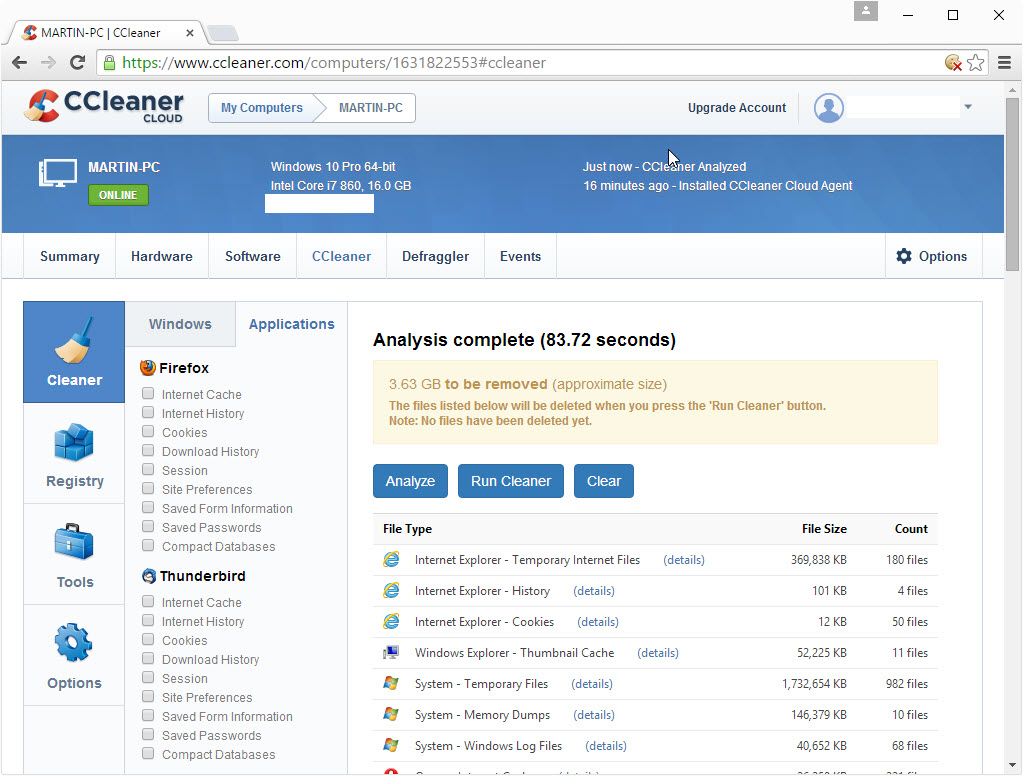
One limitation here is that you cannot add new rules using the excellent CCEnhancer application. The only option to add custom rules is to add them one by one using the CCleaner settings. A click on run cleaner deletes the data on the target PC.
Piriform has added Defraggler to CCleaner Cloud on top of that so that you can run defragmentation jobs on local systems from the cloud.
The professional version of CCleaner Cloud upgrades the computer limit to 10 and introduces scheduling and 2-factor authentication on top of that.
Closing Words
CCleaner Cloud offers an impressive set of features that come straight out of popular Piriform applications. It may be useful if you manage multiple computer systems as it provides you with options to control them all from a single location on the Web.
It is of little use if you use a single machine on the other hand or want to keep information about your devices and software locked down locally.
This article was first seen on ComTek's "TekBits" Technology News

- Log in to post comments