Fix Creative Speakers stop playing audio out of the blue
For the past ten years or so I have used headphones to listen to audio and do other audio-related things on PCs.
Recently, I bought a pair of audio speakers from Creative instead as I found headphones to be a nuisance at times. Among the many reasons where battery issues of my (second) Logitech G930 wireless headset and the fact that I did not want to buy another one of those devices only to have them stop working after a couple of months because of it.
The installation of the speakers went smoothly and they really added to the playback experience as I did not have to wear headphones to listen to audio anymore.
While that was great, I noticed an issue shortly after I installed them on a system running Windows 10. The speakers would suddenly stop playing audio. It felt random and happened while I was watching a video on YouTube or locally for instance, and also when I played music on the system using AIMP3.
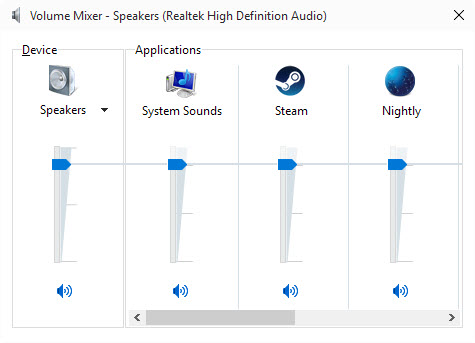
The LED of the speaker would go out and I had to manually push the power button again to turn the speaker back on again.
My first thought was that the speakers were defective but that was apparently not the case. After researching the issue I found out that the issue affects speakers sold in the European Union only.
Creative has a Knowledgebase article up that describes what is happening:
In keeping with ErP (Energy-related Products) regulations, your Creative speaker will go into Standby mode if it doesn’t detect audio input (via aux-in/line-in) after a specific amount of time. This speaker uses a fixed threshold input level to enable auto power management feature. This means if you greatly lower the volume on your mp3 player or smart device, your speaker might interpret this as silence and go into Standby mode. This is by no means a product defect but a design intent in keeping with ErP regulations.
ERP is a European directive that applies to energy-related products that are sold in significant number per year in the European Union and have a significant environmental impact as well as potential for improvement.
Fixing the issue
The fix is as easy as it gets. All you need to do is increase the volume of the audio on the device you are using to higher levels (as high as possible without getting distortions). You would then use the volume controls on the speakers to turn down the volume again to level the volume of the audio to previous levels.
This does mean however that you need to use the volume controls on the speaker each time you want to modify the volume of the audio as you should not touch the device's volume controls anymore afterwards.
It is by far no perfect solution but the only one available besides buying speakers that don't fall under ErP regulations.
You may want to experiment with volume settings until you get it right, for instance by turning down the volume on the device gradually until you hit the sweet spot (no standby mode of the speakers).
This article was first seen on ComTek's "TekBits" Technology News

- Log in to post comments