Mozilla details new Firefox Update types it is going to implement
Firefox updates work like most other software update systems out there currently. The browser communicates with a server to find out if an update is available, and if it is, starts to download and install it based on the user's preferences (some prefer to only be notified, others only to download, while the majority probably has updates downloaded and installed for them automatically).
Mozilla had some options besides that already, for instance by pushing out hotfixes or experiments to user systems.
Mozilla plans to improve the process in the future by introducing new update types to the system as part of the organizations Go Faster initiative to make Firefox snappier and faster.
Mozilla engineers want to implement three new update types in Firefox as part of the Go Faster initiative.
- System Add-ons are core parts of Firefox that Mozilla plans to deliver as add-ons (as opposed to the browser core).
- Security Policy to update Firefox's built-in security policies which change frequently according to Mozilla.
- Optional Features which only part of Firefox's user base may find useful.
Lets take a look at these three update types in detail
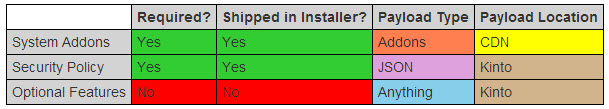
System Add-ons are core pieces of Firefox that the browser cannot work without. The main idea behind the new approach is to give Mozilla more flexibility when it comes to updating these components as the add-on needs to be updated to update an essential component of Firefox as opposed to pushing out a new version of Firefox to update it as it is currently.
This reduces the time it takes to deliver an update to all Firefox users to mere minutes instead of 24 hours.
These system add-ons should not be confused with user installed add-ons even though they share some features. While it has not been mentioned explicitly, it is very likely that they won't be displayed under add-ons in the Addon Manager and won't be removable by Firefox users either.
Security Policy is without doubt the most straightforward update type. Firefox polls an update server regularly for Security Policy updates and will download and install them if they are newer than the installed version. Additional information about the whole process are available here.
Optional Features finally give back control to users. These features may be useful to a subset of Firefox users only. While Mozilla makes no mention of components or features that would fall under the category, it is things like Pocket, Developer Tools or Dictionaries that would make sense in this regard.
So, instead of pushing something like Pocket or Firefox Hello to all users of the browser, it would be an optional component that interested users could install (or keep installed) while all other users could opt out off.
Closing Words
Mozilla is still sorting things out, for instance the schedule for implementing these changes in Firefox. The new system should improve Firefox updates significantly by making them faster and less annoying to users.
I have hopes that Mozilla will move some of the components it shipped Firefox with recently, Pocket for instance, to the optional features category instead. (via)
Now You: Which components of Firefox would you like to see become optional?
This article was first seen on ComTek's "TekBits" Technology News

- Log in to post comments