SMPlayer 15.9 ships with mpv support for advanced features
SMPlayer is one of the two media players that I'm using on my main computer all the time (the other is VLC). The main reason why I'm using two players and not one is that both have their advantages and disadvantages.
I could never get resume to work properly in VLC for instance while it works just fine in SMPlayer. The media player, as the name suggests, uses mplayer as its playback engine by default.
This has not changed, but in the latest version users get an option to use mpv instead. As far as I can tell, this option is only available when you install SMPlayer and not when you use a portable version of it on Windows.
Mpv is a fork of mplayer2 and mplayer that shares many of the features of both projects plus additional ones that its developers have added to the player.
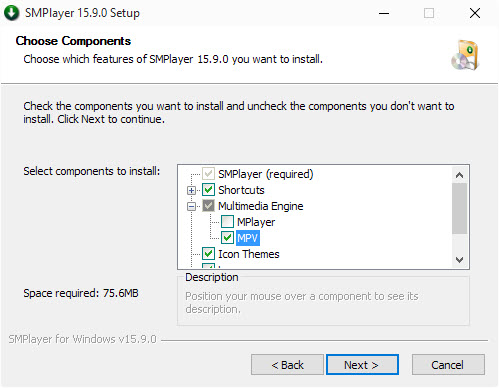
The list of what it adds to SMPlayer is long, here are some prominent examples:
- Precise seeking support.
- Support for LUA scripting.
- Improved responsiveness.
- Support for gapless audio.
- Support for mkv ordered chapters and 3D metadata.
- Support for video stream sites besides YouTube.
- Support for displaying two subtitles at once, better subtitle rendering.
- Support for VAAPI and VDA.
- Instant screenshots feature (no 1-frame delay).
- Improved OpenGL output.
Please note though that you can only select either mplayer or mpv but not both at the time of writing.
The interface of SMPlayer works exactly like before if you pick mpv as the playback engine, but you may notice changes based on the features it support, for instance that screenshots are not delayed slightly anymore or that you can stream videos from other streaming sites besides YouTube now.

Support for mpv is without doubt the biggest feature addition in SMPlayer 15.9. There are others however that some users may be interested in including support for 3D stereo filter, improved YouTube Vevo video support, options to set a proxy, a new keyboard shortcut i to show the current playback time of the video, the total time and the current playback time percentage on the screen for two seconds, a new mouse button mapping options to load the next or previous chapter, and options to delete files on the underlying system from the playlist.
SMPlayer can be downloaded from the official project website. The media player is available for Windows and Linux.
Now You: Which media player are you using and why?
This article was first seen on ComTek's "TekBits" Technology News

- Log in to post comments